ClustrMaps Opt-Out: Protecting Your Internet Privacy

This ClustrMaps opt-out guide will help you remove your public records from the people search site so you can have more control over your online data.
ClustrMaps, a popular website analytics tool, provides valuable insights into website traffic and visitor information. While it offers useful data for website owners, it also raises privacy concerns. It is essential to understand ClustrMaps, how it works, and the potential risks associated with it to protect your internet privacy.
ClustrMaps collects various data, including IP addresses, geolocation information, and browsing patterns. This raises concerns about the sharing and accessibility of this data. Third parties may access and misuse this information, compromising your privacy online.
To protect your internet privacy, opting out of ClustrMaps and removing existing data is important. Implementing additional privacy measures, such as using virtual private networks (VPNs) and regularly clearing browser cookies, can further safeguard your online activities.
Consider utilizing alternative website analytics tools that prioritize privacy, such as Google Analytics, Matomo, or Open Web Analytics. These tools offer similar functionalities while strongly emphasizing protecting user data.
Educating others about internet privacy is crucial. Share privacy tips, encourage responsible data collection, and promote privacy-friendly practices among individuals and organizations. We can collectively create a safer and more secure online environment by raising awareness and advocating for better privacy practices.
We offer monitoring and removal of your personal information from people search sites and data brokers so you can better protect your identity. Contact us today at 866-349-0130 to learn more.
What Is ClustrMaps?
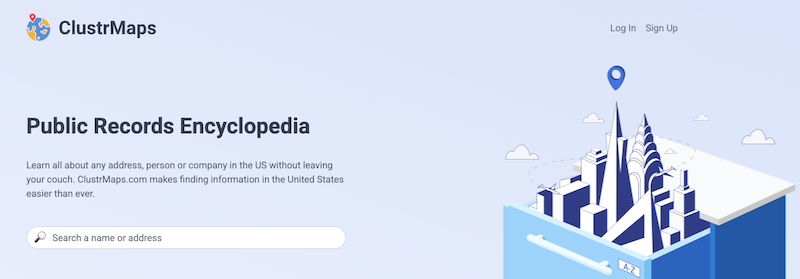
ClustrMaps is a website analytics tool that offers real-time data on visitor metrics, specifically tracking and analyzing geographic locations, number of visits, and page views by embedding a widget on the website. This widget records visitor IP addresses to ascertain their location, which is then visualized on a world map, illustrating the website’s global reach and highlighting areas with the highest traffic. This insight allows website owners to cater their content to specific regions and audiences. Importantly, ClustrMaps ensures privacy by only collecting anonymous data while delivering valuable insights to users.
Additionally, ClustrMaps also has people search and address search functionality. This lets it function as one of many people search sites available to the public.
How Does ClustrMaps Work?

Source: ClustrMaps Website
ClustrMaps is a website analytics tool that provides information about visitors and their locations. It collects data on website traffic and generates a map of visitor locations using a tracking code embedded in the website’s HTML code.
By analyzing visitor IP addresses, ClustrMaps determines their general geographic location. This information creates a customizable map showing visitor distribution across regions, countries, or cities.
ClustrMaps updates visitor data in real time, allowing website owners to monitor site activity. It provides information on visitor numbers, locations, and visited pages. This data helps track website traffic, identify popular content, and understand the website’s geographic reach.
ClustrMaps collects visitor locations and browsing activity data, ensuring visitor privacy and not collecting personally identifiable information. It’s an efficient tool for obtaining insights into website traffic and understanding visitors’ geographic distribution.
Privacy Concerns with ClustrMaps
- ClustrMaps collects and displays information about website visitors, raising privacy concerns.
- Using ClustrMaps, users could be tracked and profiled without their knowledge or consent.
- Integrating ClustrMaps on a website may result in collecting personal data, including IP addresses and browsing behavior, without obtaining proper consent.
- It is important to note that this information can be shared with third-party advertisers or used for targeted advertising, further compromising user privacy.
- To address these privacy concerns, users should consider opting out of ClustrMaps or exploring alternative web analytics services prioritizing user privacy.
What Data Does ClustrMaps Collect?

ClustrMaps is a website analytics service that collects data to provide valuable insights to website owners. This data includes website traffic, visitor information, and the geographic location of visitors. Using ClustrMaps, website owners can obtain details such as the number of visitors, page views, time spent on each page, and the visitors’ countries, cities, and IP addresses. Additionally, ClustrMaps tracks the referring website or search engine that directs visitors to a particular website.
ClustrMaps empowers website owners to generate comprehensive reports and visualizations by gathering this data. These reports and visualizations aid in understanding the audience and enhancing website performance. It is important to note that the data collected by ClustrMaps is aggregated and anonymized to prioritize privacy. Personally identifiable information is not included in these reports and visualizations.
When it comes to the public records you can find on ClustrMaps, there’s a host of personal information you can discover about someone, including:
- Full name
- Age
- Address
- Phone number
- Social media links
- Financial information
- Family member names
- Names and addresses of neighbors
To respect privacy concerns, ClustrMaps offers an opt-out option for data collection. This means website owners can prevent ClustrMaps from tracking visitors by following instructions. This puts control over data in the hands of the visitors, ensuring their privacy is protected.
Who Can Access the Collected Data?

When it comes to the collected data, it’s crucial to know who can access it. The administrators and owners of sites using the ClustrMaps service can view and analyze the data for their purposes. It’s important to note that ClustrMaps does not sell or provide the data to third parties.
The collected data’s primary purpose is statistical data analysis and website traffic monitoring. This information assists website owners in understanding the popularity and geographic distribution of their visitors, ultimately providing valuable insights for business and website improvement.
It is advisable to review ClustrMaps’ privacy policy and terms of service to safeguard your internet privacy. If you prefer not to be included in their data collection, you can opt out of ClustrMaps tracking.
By clearly understanding who can access the data and taking necessary precautions, you have greater control over your internet privacy when utilizing ClustrMaps or similar website analytics tools.
Our internet privacy experts will protect you from identity theft, phishing attacks and other online threats. Call us at 866-349-0130 for more information about removing your information from people search sites and data broker sites.
Protecting Your Internet Privacy

Privacy is a top concern in today’s digital landscape. In this section, we’ll dive into how you can safeguard your internet privacy, including opting out of ClustrMaps
We’ll also discuss additional privacy measures you can take for enhanced online security. Don’t compromise your privacy any longer — let’s take control of our digital footprint together.
How To Opt Out of ClustrMaps
Follow these steps to remove your information from the ClustrMaps website.
Step 1: Navigate to the opt-out page.
Starting on the ClustrMaps home page, scroll down to the bottom. In the footer section, under the About heading, select Do Not Sell My Personal Information.
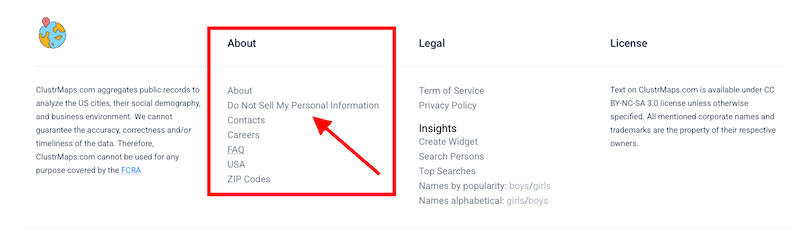
Step 2: Enter your email address.
In the designated box, enter your email address. Click the I’m Not a Robot CAPTCHA. When you’re done, click the blue Next Step button.
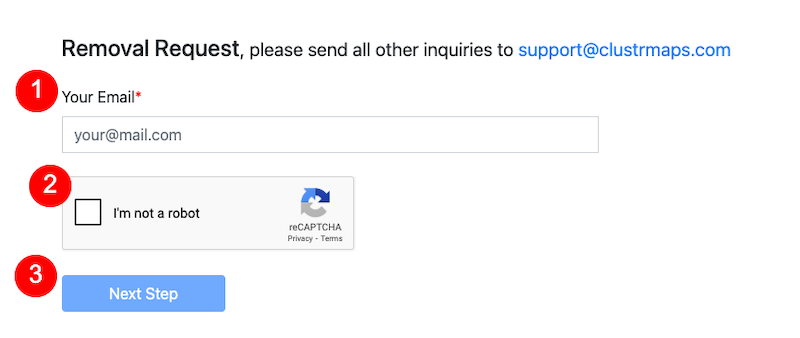
Step 3: Search for your listing.
Enter your full name and location in the designated area. When you’re done, click the Find Person button.
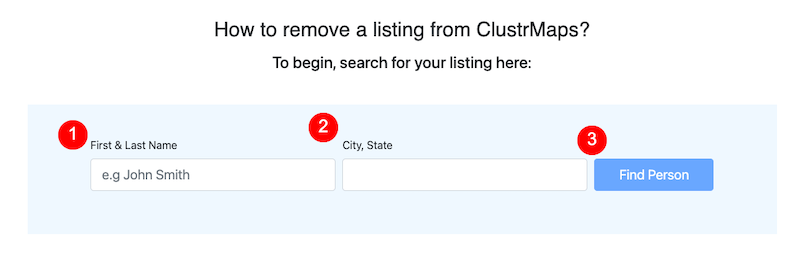
If no results are found, go back a page and try again with alternative spellings of your name.
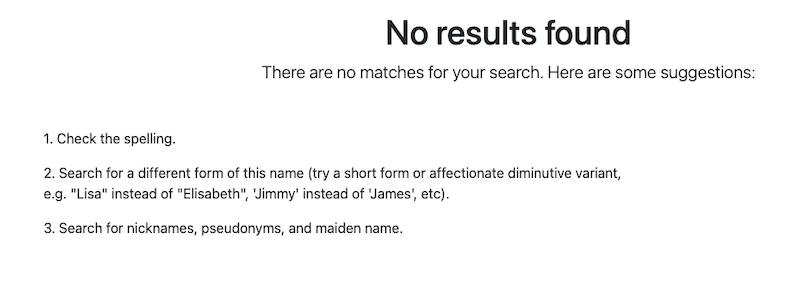
Step 4: Proceed to opt out of ClustrMaps.
If your name comes up in results, click the green Proceed to Opt Out button to the right of it.
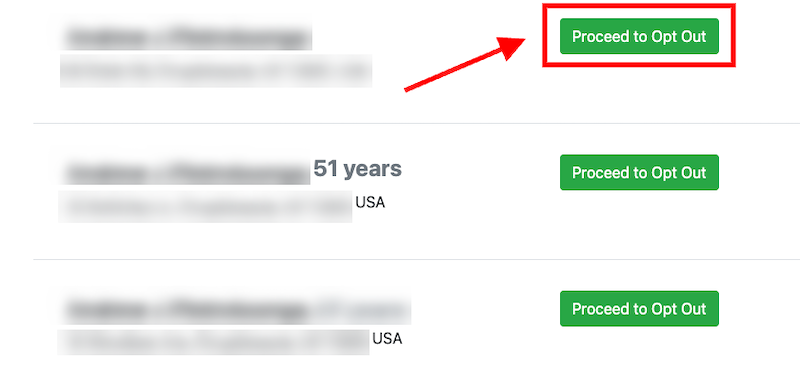
Step 5: Decide which information to remove.
You can opt to remove some or all of your personal details, like your full name and phone numbers. Check the box or boxes to the left of the data you want removed. When you’re done, click the Apply button.
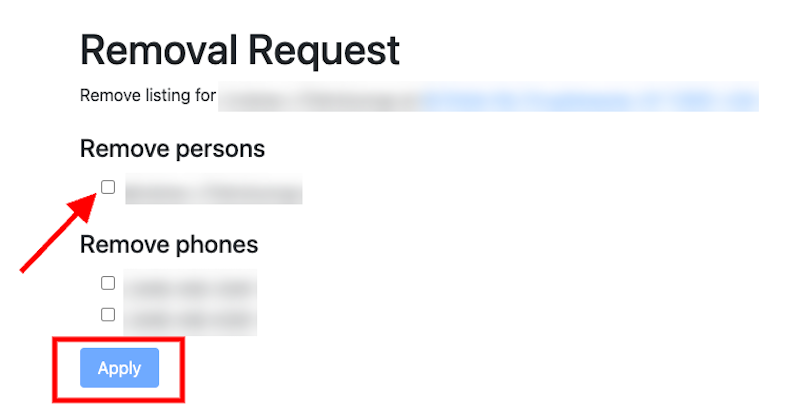
Step 6: Wait for the confirmation page.
After a second or two, you should see the removal confirmation page. This page confirms that your opt-out request is complete.
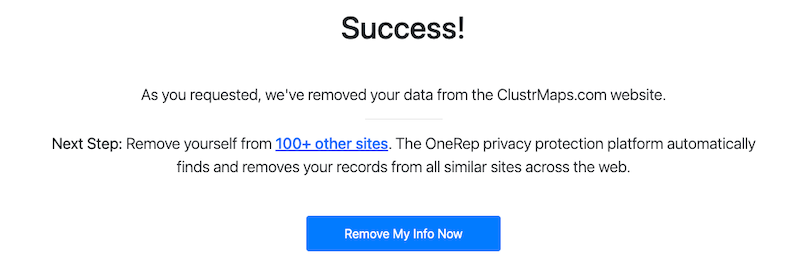
Additional Privacy Measures
To protect your internet privacy, it’s important to take additional privacy measures in addition to removing your data from people search sites and data brokers. Here are some steps you can take:
1. Use a virtual private network (VPN) to encrypt your internet connection and mask your IP address. This prevents tracking and keeps your online activities private.
2. Update your passwords regularly and use strong, unique passwords for each online account. This makes it harder for hackers to access your personal information.
3. Be cautious when sharing personal information online. Avoid providing unnecessary personal details when on social media platforms or unsecured websites to minimize the risk of someone using your data without your consent.
4. Enable two-factor authentication (2FA) when possible. This adds an extra layer of security by requiring a second verification step, such as entering a unique code sent to your phone when logging into your accounts.
5. Review and adjust privacy settings on social media platforms and other online services regularly. This allows you to control who can see your personal information and limit the data collected about you.
Remember, these additional privacy measures can safeguard your online presence and protect sensitive information from unauthorized access.
Alternative Website Analytics Tools

Google Analytics is a widely used website analytics tool that collects a range of data on website visitors, encompassing demographics, browsing behavior, and traffic sources, offering insights into user interactions. The data, accessible only by the website owner and authorized users, ensures security.
Remarkably, over 50% of websites utilize Google Analytics, leveraging its ability to track crucial metrics such as website traffic, conversion rates, and user engagement, optimizing website performance and facilitating data-driven decisions. Notable alternatives with comparable functionalities include Matomo and Open Web Analytics.
Matomo is a website analytics tool that delivers insights into website performance and user behavior, serving as an alternative to platforms like Google Analytics or Open Web Analytics. By integrating a tracking code on their site, website owners can monitor visitors, page views, bounce rates, and conversion rates. A standout feature of Matomo is its emphasis on privacy, offering users complete control over their data by enabling installation on their servers, which addresses contemporary privacy concerns. With its customizable dashboards presenting real-time data, Matomo provides comprehensive reports and visualizations, assisting website owners in understanding their audience, optimizing performance, enhancing user experience, and driving conversions.
Open Web Analytics is an open-source website analytics tool that monitors website traffic in real-time, capturing visitor data, page views, and click paths. It enables users to understand user behavior, pinpoint popular pages, and identify drop-off points. Furthermore, it facilitates tracking user interactions such as downloads, form submissions, and video plays, enhancing website optimization. Open Web Analytics also boasts customizable features, allowing for tailored reports, goal-setting, and tracking of key performance indicators in alignment with business objectives. Prioritizing privacy allows data hosting on individual servers to meet privacy regulations. Incorporating Open Web Analytics into your website strategy ensures deeper insights into audience behavior and improved online performance.
Educating Others About Internet Privacy

Do you want to know how you can protect your internet privacy and help others do the same? Get ready to learn the tricks and tactics to stay safe in the internet’s vast and sometimes shady world. Don’t let your info be up for grabs — it’s time to take control!
We work on behalf of our clients to monitor their online data and remove personal information from data broker sites. Give us a call at 866-349-0130 to learn more.
Online Privacy Best Practices
To ensure maximum security online, follow these best practices:
- Use strong and unique passwords for all of your online accounts.
- Whenever possible, enable two-factor authentication for an additional layer of security.
- Avoid sharing personal information on public platforms and data broker sites, such as your address or phone number.
- Exercise caution when clicking suspicious links or downloading attachments from emails or messages.
- Keep your devices and applications updated with the latest security patches.
- Utilize a virtual private network (VPN) when connecting to public WiFi networks to ensure your internet connection is encrypted.
- Take the time to review and adjust your privacy settings on social media platforms to restrict the visibility of your personal information.
Following these tips can safeguard your privacy and encourage others to do the same. It is crucial to be proactive and well-informed to maintain your online privacy.
Encouraging Responsible Data Collection

Inform others about the risks of sharing their personal information online. Educate them on the importance of reading privacy policies and terms of service before submitting personal data. Suggest using privacy-focused tools and services for better data protection. Promote strong passwords and regular updates to minimize the risk of data breaches. Advise caution when sharing your own personal information on social media platforms or online forums, too.
By following these suggestions, individuals can contribute to responsible data collection practices by government agencies while safeguarding their privacy and security online.
Promoting Privacy-Friendly Practices
Promoting privacy-friendly practices is crucial for online personal information protection. Here are some steps you can take:
- Use strong passwords: Create unique, complex passwords for all online accounts to prevent unauthorized access.
- Enable two-factor authentication: Require a verification code and password for added security.
- Keep software updated: Regularly update operating systems, web browsers, and antivirus software to protect against known vulnerabilities.
- Avoid public WiFi: Public networks are often unsecured, making it easier for hackers to intercept your data. Use a VPN for a secure connection instead.
- Limit sharing personal information: Be cautious about sharing sensitive details on social media and only provide them when necessary.
- Be aware of phishing attempts: Stay vigilant against emails or messages that trick you into revealing sensitive information.
- Review privacy settings: Adjust privacy settings on social media platforms and other online services to control what information is visible to others.
- Regularly monitor accounts: Monitor online accounts for suspicious activity or unauthorized transactions.
- Educate others: Share privacy tips with family, friends, and colleagues to help them protect their personal information online.
Promoting privacy-friendly practices can contribute to a safer and more secure online environment.
Get Online Privacy Help From Experts
At InternetPrivacy.com, we offer data opt-out services to get rid of your personal information from data brokers and Google search results. Our opt-out and privacy services include deep web scans, data removal, ongoing monitoring and detailed reporting.
You deserve to protect your personal and sensitive information online. To keep it from getting into the wrong hands, you can trust our decade-plus of experience defending individuals and businesses on the internet.
Do you need help removing your personal data from people search databases and online search results? Get started for free with a quick personal data scan.





