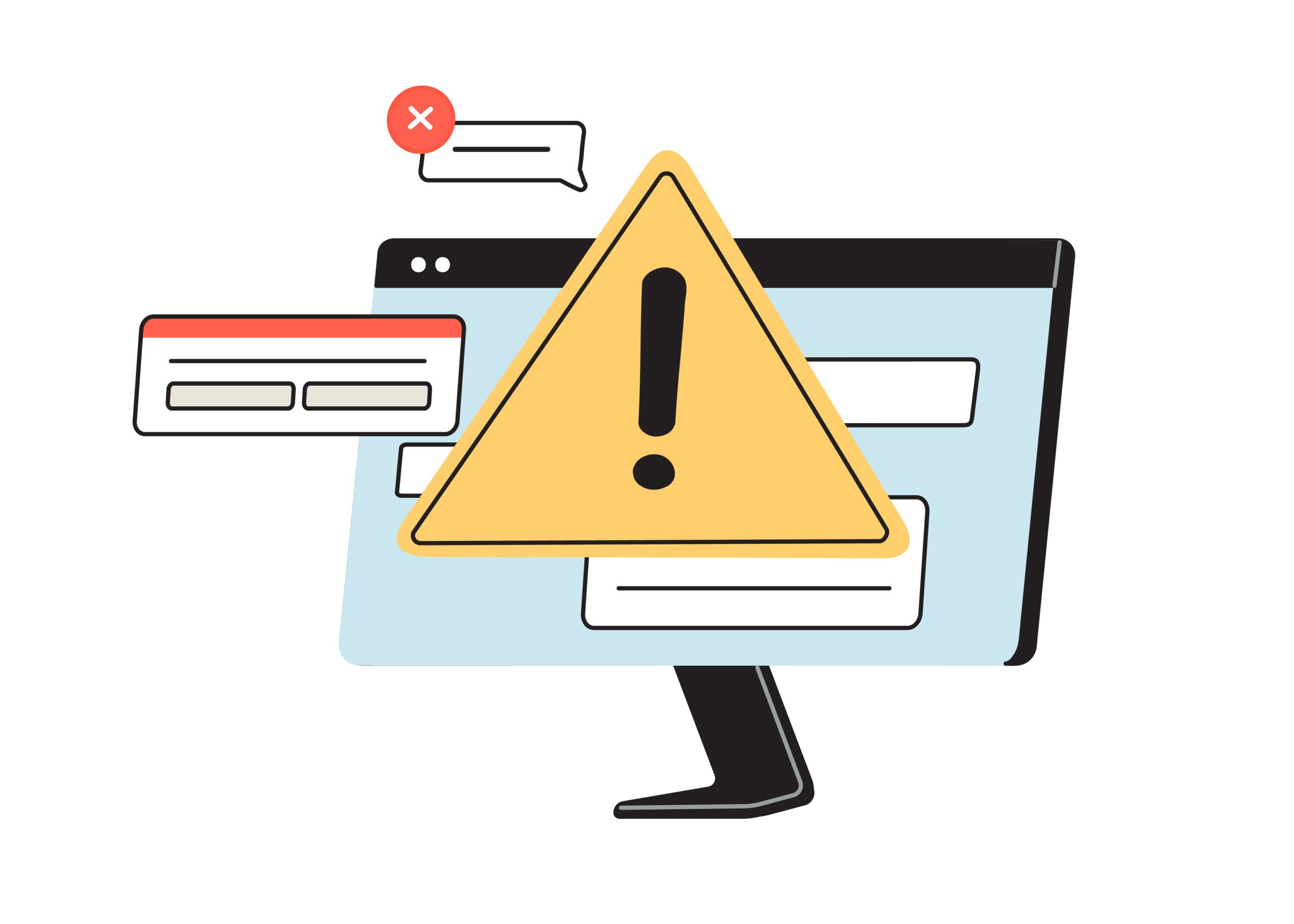Blocking Truthfinder: A Quick Guide

Truthfinder is a popular people search engine that enables users to access various details about individuals, including contact information, social media profiles, and even criminal records.
However, some individuals may want to block their information from being displayed on Truthfinder due to privacy concerns, the potential for inaccurate data, and the risk of unwanted contact.
To do so, there are two primary methods: contacting Truthfinder directly, which might require identity verification, or using third-party services designed to block personal information on Truthfinder and similar websites.
By doing this, people can regain control over their online presence and safeguard their privacy. Additionally, individuals can limit their online data by opting out of data brokers, adjusting privacy settings on social media, and being cautious about what they share online.
What Is Truthfinder?
Truthfinder is an online public records search service that offers access to various information, such as criminal records, background checks, and contact details. It allows individuals to search for others and obtain comprehensive data.
This service can be beneficial for multiple purposes, such as conducting background checks, verifying identities, or reconnecting with old friends or family members. However, it is essential to exercise caution and respect privacy when using Truthfinder or any similar service.
Before utilizing such platforms, it is crucial to consider the consequences of accessing personal information and ensure that it is done responsibly and lawfully.
Why Would Someone Want to Block Truthfinder?
In today’s digital age, our personal information is more accessible than ever. With just a few clicks, anyone can discover sensitive details about their lives through online background check services from companies like Truthfinder.
However, there are valid reasons why someone may want to block their information from being displayed on these sites.
1. Privacy Concerns
Privacy concerns are a significant reason why individuals may want to block Truthfinder. To address these concerns, here are some steps to take:
- Visit the Truthfinder website and locate their contact information.
- Reach out to Truthfinder directly through their customer support channels.
- Request to have your personal information removed from their database.
It’s important to note that while blocking Truthfinder can help protect your privacy, it’s also crucial to take additional steps to safeguard your personal information online.
Being mindful of what you share online, using privacy settings on social media, and opting out of data brokers’ databases are alternative measures to consider.
2. Inaccurate Information
Inaccurate information on Truthfinder and the web can be frustrating, but there are steps you can take to address the issue:
- Review the information
- Verify the information
- Contact Truthfinder
- Provide evidence
- Follow up
3. Unwanted Contact
Unwanted contact from Truthfinder can be blocked by following these steps:
- Begin by visiting the Truthfinder website and accessing your account.
- Navigate to the “Settings” or “Privacy” section of your account.
- Look for options related to blocking or restricting unwanted contact.
- Activate any features or settings that block or filter messages or calls from Truthfinder.
If the above steps do not resolve the issue, consider contacting Truthfinder directly through their customer support channels and request assistance blocking unwanted contact.
How to Block Truthfinder?
If you are looking to block Truthfinder, there are a few options available to you. You can either contact Truthfinder directly or you can use a third-party service to do so.
Contact Truthfinder Directly
To block your information through Truthfinder, please follow these steps:
- Go to the Truthfinder website.
- Find the “Contact” or “Support” section.
- Look for the contact information, such as a phone number or email address.
- Reach out to Truthfinder using the provided contact method.
- Explain your request to block your information and provide any necessary details.
- Follow any instructions or additional steps given by Truthfinder.
- Keep a record of your communication for future reference.
By directly contacting Truthfinder, you can address privacy concerns and request the blocking of your personal information.
Use a Third-party Service
Using a third-party service is a viable option for blocking Truthfinder. Here are the steps to follow:
- Research reputable third-party services that specialize in opting out of data broker websites.
- Select a service that aligns with your needs and preferences, such as the option to use a third-party service.
- Sign up for the chosen service and provide the necessary information.
- Follow the instructions provided by the service to initiate the blocking process.
- Monitor the progress of the blocking request and follow up if necessary.
What Information Can Be Blocked on Truthfinder?
Personal Information
To block your personal information on Truthfinder, follow these steps: Contact Truthfinder directly through their website or customer service, provide the required information, and await their removal confirmation.
To protect your personal information online, regularly adjust privacy settings on social media, opt out of data brokers, and exercise caution when sharing information on public platforms.
Criminal Records
To block your criminal records on Truthfinder, follow these steps: Visit the Truthfinder website, contact their support team through the “Contact Us” page, request the blocking of your criminal records, provide essential information like your full name and date of birth, and follow any instructions given by the support team to complete the process.
Financial Information
To block your financial information on Truthfinder, follow these steps: Contact Truthfinder’s customer support for removal or use third-party services designed for data broker information removal.
To protect your financial information online, opt out of data brokers, adjust social media privacy settings to restrict visibility, and refrain from sharing sensitive financial details on public platforms to minimize exposure.
What Are the Alternatives to Blocking Truthfinder?
While blocking Truthfinder may seem the easiest solution to protect your online privacy, other alternatives are worth considering.
Opt-out of Data Brokers
Opting out of data brokers is a crucial step in protecting your privacy. Here are steps to opt out of data brokers:
- Start by researching and identifying the major data brokers that collect and sell your personal information.
- Visit the websites of these data brokers and look for their opt-out options or privacy policies.
- Follow the instructions provided by each data broker to opt-out. This may involve filling out an online form, providing your personal information for verification, and submitting your request to remove your data.
- Keep records of your opt-out requests, including confirmation emails or reference numbers, for future reference.
- Regularly check back to ensure that your information has been removed, and continue to opt out of any new data brokers you come across.
Use Privacy Settings on Social Media
Using privacy settings on social media is an essential step in protecting your personal information. Here are some steps to follow:
- Review your privacy settings: Go through the privacy settings on each social media platform you use and customize them according to your preferences.
- Limit profile visibility: Make sure your profile is only visible to your friends or connections and not to the public.
- Control who can see your posts: Adjust the settings so only your approved friends or connections can see your posts.
- Manage tagged photos: Enable the option to review and approve tags before they appear on your profile.
- Be cautious with third-party apps: Limit the information you share with third-party applications and review their privacy policies.
Be Mindful of What You Share Online
Regarding online privacy, you must be mindful of what you share. To help protect your privacy, here are some steps you can take:
- Review your social media settings: Adjust your privacy settings to control who can see your posts and personal information.
- Think before you post: Consider the potential consequences of sharing personal details, photos, or sensitive information.
- Use strong privacy settings: Enable two-factor authentication, use secure passwords, and be cautious about accepting friend requests or following unknown accounts.
- Limit personal information: Avoid sharing your full name, address, phone number, or financial details unless necessary.
- Regularly audit your online presence: Search for yourself online and remove any personal information that you do not want to be publicly available.
By being mindful of what personal data you share online, you can better protect your privacy and reduce the risk of your information being accessed or misused.