Complete Guide to FastBackgroundCheck and Removing Your Data From the Site
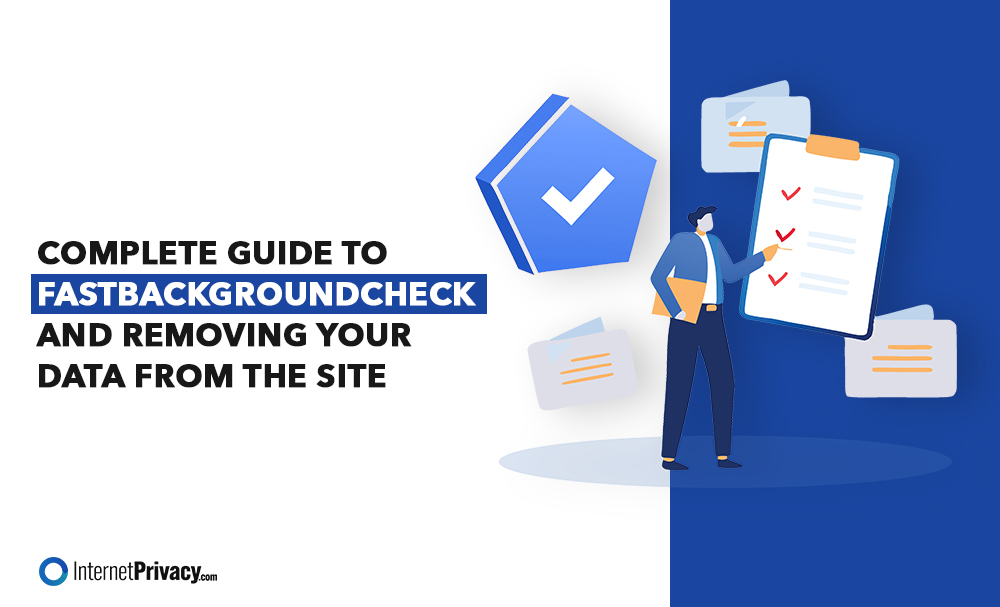
FastBackgroundCheck is an online tool to conduct informal background checks. Our guide provides a thorough rundown of how to check for background data, run an address lookup, process a fast background check, conduct a people search, and verify details using the Fast Background Check website. We’ll also go over how to remove your information from the people-search website.
While it can be helpful to look up phone numbers, email addresses and other data from various sources, it can also be scary to know how much information people can access about you. In just a few minutes, someone can use a people search site or data brokers to get enough info to commit fraudulent activity against you or under your name. This is why knowing how to opt out of data brokers and every people search site your info is on is so important.
Check out what the buzz is about regarding FastBackgroundCheck and how to search for — and protect yourself — online.
We offer monitoring and removal of your personal information and detailed reports online so you can better protect your identity. Contact us today at 866-349-0130 to learn more about protecting yourself from data brokers.
What is the People Search Site FastBackgroundCheck?
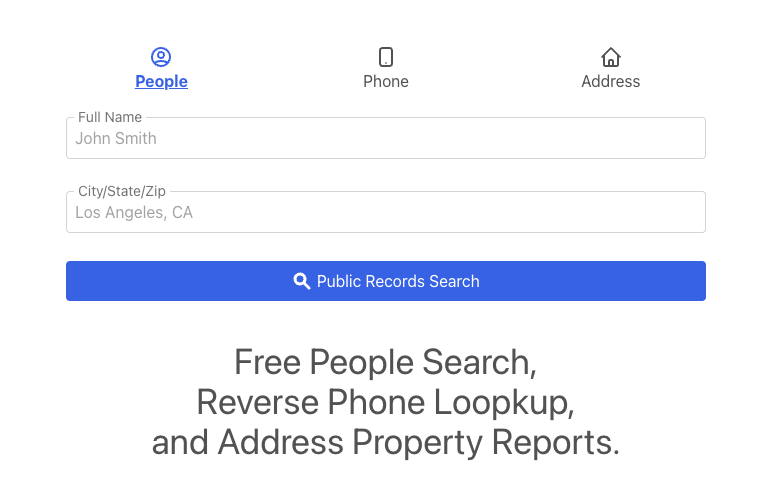
When people search for you online, you might be surprised how easy it is for them to come across your private information and detailed reports, including the following:
- Full name
- Address
- Email addresses
- Phone numbers
- Credit history
- Financial history
- Online platforms
- Arrest records
- Court records
Although this might seem harmless, there is really no telling what some people might do when they get access to your information.
On the other end of the spectrum, you could be looking for someone online and only end up with minimal search results, even from public records.
Data brokers like the Fast Background Check service help users perform a quick phone lookup to search for people online and gain access to their phone numbers, business, website, and other contact information and public records.
Not everyone, however, might be comfortable with their information being available on data broker sites. After all, if you can find someone’s detailed reports online, chances are they can find yours, too.
Removing your personal information from data brokers can be tricky, but it’s an excellent way to prevent access to your address, phone number, and other information people may be after.
Let’s talk about how to use Fast Background Check to find people online, as well as how to remove your data from the site.
Our services aim to protect you from identity theft, phishing attacks and other online threats. Call us at 866-349-0130 for more information about keeping your basic information, court records, social media profiles and more safe.
How To Conduct a Fast Background Check Search
Using the Fast Background Check to find information about someone is simple. Follow these steps.
Step 1: Go to the Fast Background Check website.
Start out on the Fast Background Check people search site homepage, which you can find at FastBackgroundCheck.com.
Step 2: Run a search using phone numbers or other info.
There are a few different ways to search for someone on Fast Background Check:
- First and last name, along with location information
- Phone numbers, including area codes
- Complete address
Select the type of search you want to run, then enter the information and hit the blue Public Records Search button.
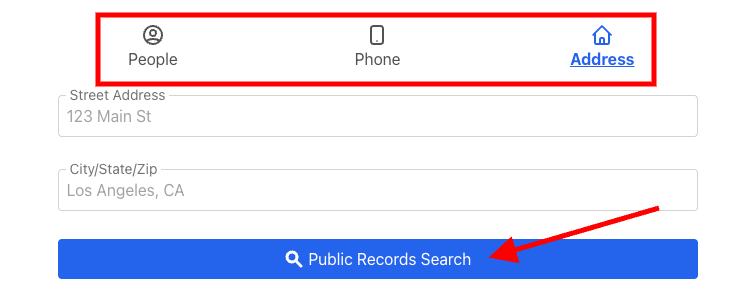
Step 3: Locate the correct result on the people search site.
You may see a page of results that are similar to the information you entered. You may also see one result that does or doesn’t match the person you’re looking for, or you could see zero results.
Skim the list of results. If you think you’ve found the person you’re looking for, click their name to open up their full record.
How To Opt Out of the Fast Background Check People Search Site
Here are the steps to follow to opt out of FastBackgroundCheck.com.
Step 1: Go to the Fast Background Check website.
Start on the homepage of Fast Background Check, which you can navigate to here.
Step 2: Find the opt-out link.
Scroll to the bottom of the homepage to find the opt-out link. Click the Do Not Sell or Share My Personal Information Link in the footer.
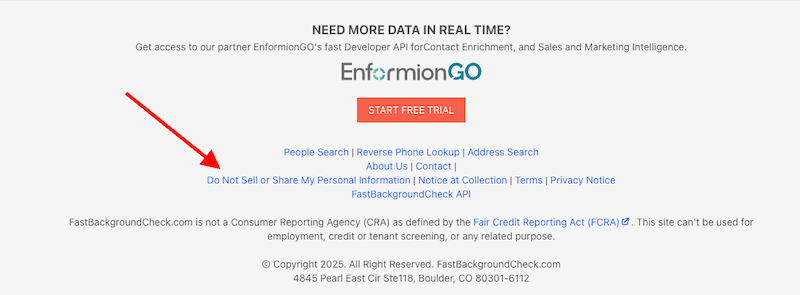
In section two, called How to Opt Out, click the Opt Out Form link.
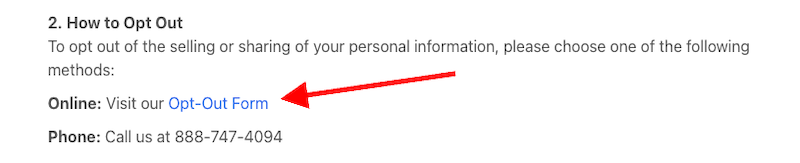
Step 3: Start the opt-out process.
To begin the opt-out process, fill in your email address and click the I’m Not a Robot CAPTCHA. You’ll see an Agreement checkbox auto-populate — click this, too. Then, click the blue button that says Begin Removal Process.
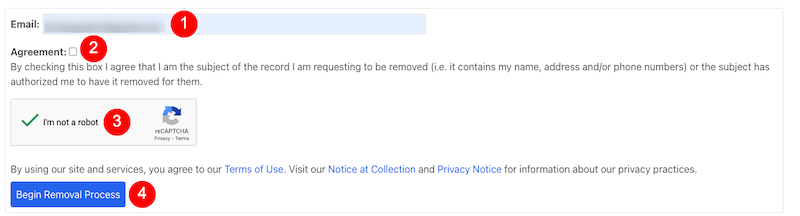
Step 4: Complete the CAPTCHA.
Another CAPTCHA will show up. Click the check box to verify that you’re human. If you don’t see this page, just move on to the next opt-out step.
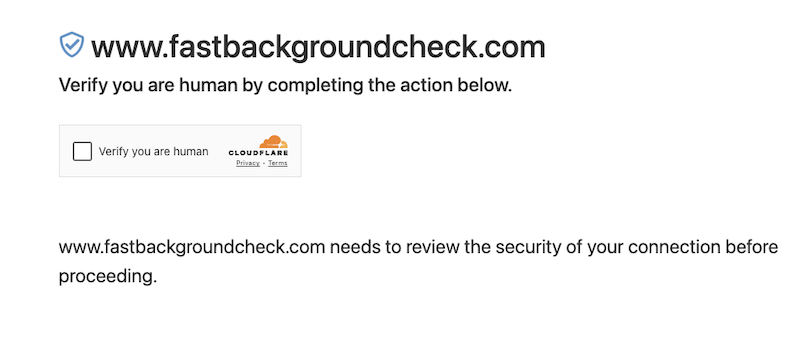
Step 5: Find your record in the list of detailed reports.
Now, you’re going to search for the record you want removed from the people search site. Enter your full name and city, state, and zip code. Alternatively, you can use an address or phone numbers to conduct the search. Click the blue Public Records Search button when you’re ready.
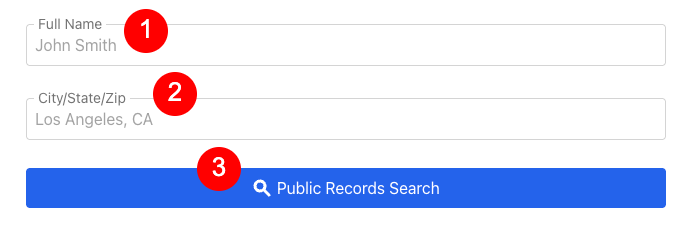
If your record shows up in search results, click your name to open up the full profile.
Step 6: Remove your record by submitting an opt-out request.
Right underneath your name and location should be a red box that says Remove My Record. Click this button.
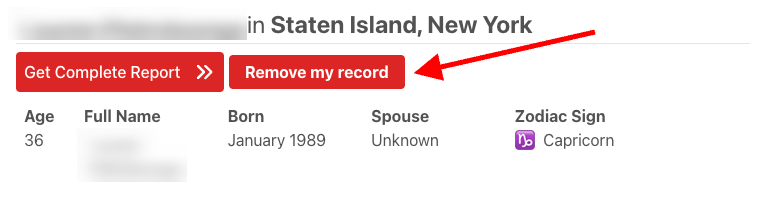
Step 7: Check your email for an opt-out confirmation link.
After clicking the red button, you’ll be redirected to a page that prompts you to check your email. You should have an email from the Fast Background Check website with an opt-out confirmation link. Click the link.
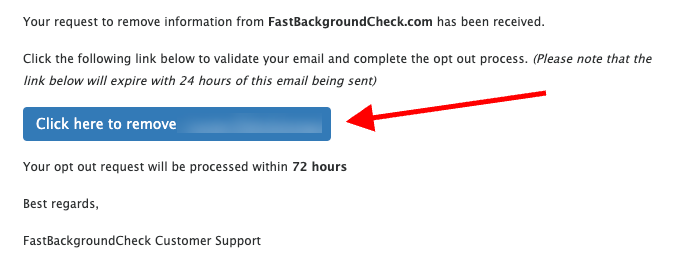
You’ll be redirected to a Removal Request Complete page that says the public records have been removed. Re-run a search to make sure they’re no longer appearing on the website.
We work on behalf of our clients to monitor their online presence and remove personal information from the internet. Give us a call at 866-349-0130 to learn more.
Frequently Asked Questions
Is searching for people online legal?
Yes, searching for people online is legal, as long as the information is used for a lawful purpose. For example, you shouldn’t use someone’s personal information to damage their online reputation.
How many people can I search for online?
You can search for as many people as you want on the Fast Background Check and most other data broker sites. Some people, however, might not have their information available online. Although you can make a request for as many people as you want, the websites’ results depend on how much of the individual’s information is available online.
How can I get more specific search results?
When using a service like Fast Background Check, there are three ways to search for a person. The type of search you perform may give you generic or specific search results.
For example, a reverse phone lookup search or an address search with complete street address, city, state, and zip code information could help you zero in on exactly who you’re looking for.
On the other hand, searching just for someone’s name could return a lot of results to look through, especially if the individual has a common name.
Wrapping Up
When you search for people online and are trying to gain access to public records, it’s important that you have an official — or at least an important — reason to do a background check. Also, while a person’s data might show up on public records, this is no excuse to further share their data online, especially without their consent.
There are a lot of legitimate reasons to look up someone’s information online:
- Reaching out to family or friends you’ve lost touch with
- Connecting with professionals for networking purposes
- Building a list of potential clients or business partners to contact
- Checking into an identity theft case
- Tenant screening when renting out an apartment
However, knowing what type of data is online about you is the first step to keeping yourself and your loved ones safe from bad actors.
Contact InternetPrivacy Today
Personal details on the web can put you and your family at risk. There are so many data broker websites out there other than Fast Background Check, and removing your info from one site doesn’t mean it’ll be deleted from other sites.
With the help of professional content removal experts and digital privacy solutions, you can protect your online reputation and your data from damage or loss.
Do you need help removing your personal data from people search databases and online search results? Get started for free with a quick personal data scan.





