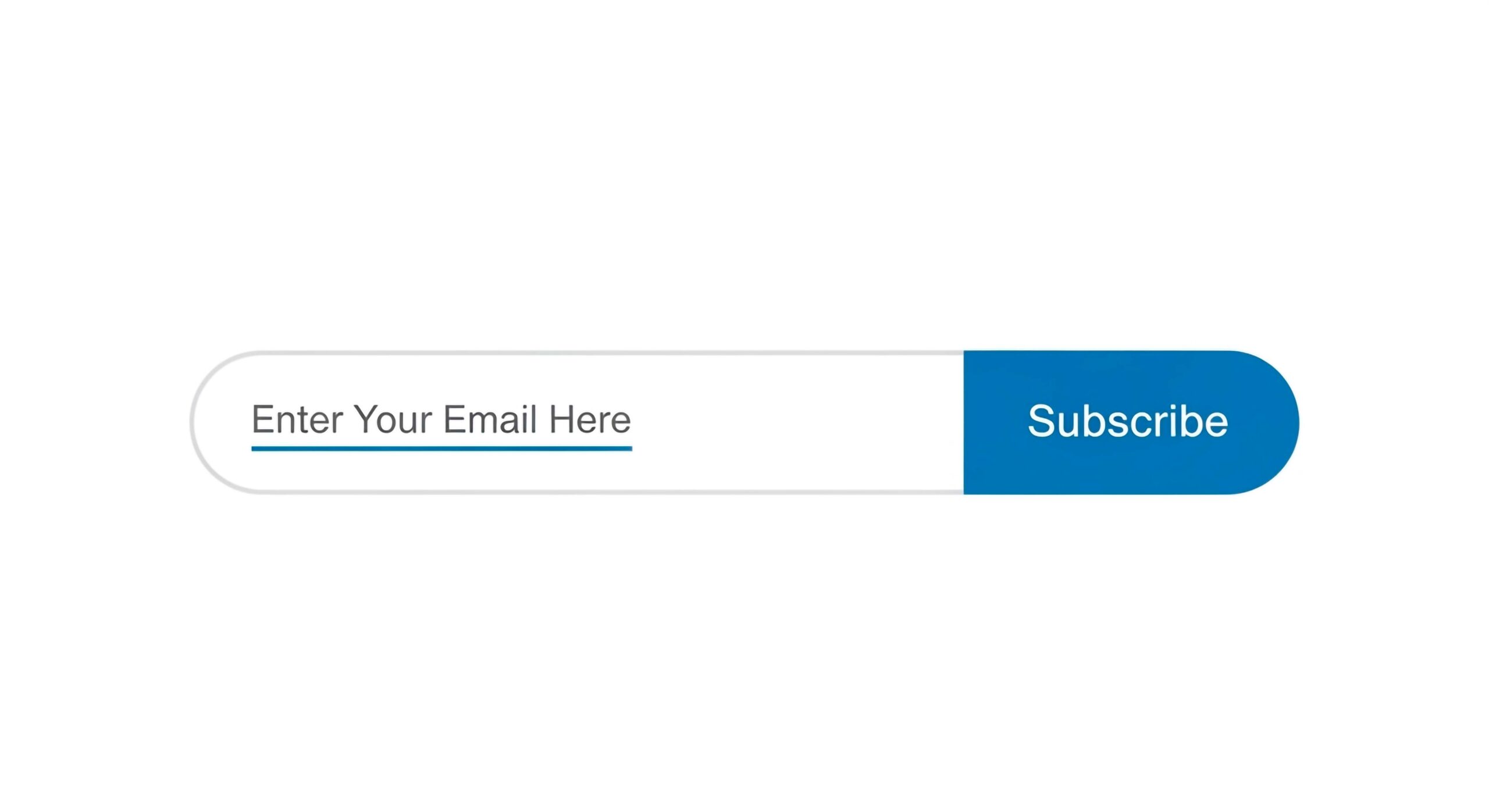Why Private Searches Still Lead to Targeted Ads

You open a private window, clear your browsing history, and search for something you’d rather keep to yourself. But a few hours later, you start seeing ads for it everywhere.
That’s not a coincidence.
Private browsing mode isn’t as private as most people think. Even in an incognito window, companies still track what you do online — just through different methods.
What Private Searches Actually Do
Private browsing mode (also known as incognito mode) is a feature in most web browsers — including Google Chrome, Firefox, Safari, and Microsoft Edge — that creates a temporary session.
When you open a new incognito window or private browsing window, your browser doesn’t save search history, cookies, or form data once you close it. It’s useful if you share the same device or want to prevent local tracking, but that’s where the protection ends.
Private mode hides your activity from the device, not from the internet.
Websites, search engines, internet service providers (ISPs), and advertisers can still see:
- Your IP address
- The websites you visit
- Your search terms
- The device and browser you’re using
In other words, private browsing is like closing your curtains — it blocks the view from inside your home, not from the street outside.
How to Open a Private Browsing Window
Most web browsers make it easy to access private browsing mode:
- Google Chrome: Click the three dots in the top right corner and select New Incognito Window or use the keyboard shortcut Ctrl + Shift + N (Cmd + Shift + N on Mac).
- Firefox: Click the menu button and select New Private Window or use Ctrl + Shift + P (Cmd + Shift + P on Mac).
- Safari: On desktop, open the File menu and choose New Private Window. On iPhone or iPad, tap the Tabs button, then Tap Private to open a private tab.
- Microsoft Edge: Click the three dots and select New InPrivate window or use Ctrl + Shift + N (Cmd + Shift + N on Mac).
Using the tabs button or menu options on your phone or desktop lets you quickly open a private browsing window to browse the web without saving your browsing data locally.
Why Private Browsing Doesn’t Stop Targeted Ads
Even when you use a private browsing window, your browser connects to the same websites and ad networks as usual. Those networks recognize you in other ways, mainly through two technologies:
1. IP Tracking
Your IP address reveals your general location and internet provider. Advertisers use that to show region-specific ads or link your visits across multiple sites.
2. Browser Fingerprinting
Every device has a unique combination of browser settings — fonts, screen size, plugins, time zone, and more. Combined, these details form a digital fingerprint that can identify you even if cookies are disabled.
A 2010 study by the Electronic Frontier Foundation found that over 80% of browsers could be uniquely identified through fingerprinting alone, and tracking methods have only grown more advanced since then.
That’s why ads can still follow you, even when you think you’re invisible.
How Search Engines Play a Role in Private Searches
Most users rely on Google Search as their default search engine, which personalizes Google Search results based on previous searches, device type, and location. Even in a private browsing window, Google can connect your activity to your account if you’re signed in on another tab or browser window.
Privacy-focused private search engines — like DuckDuckGo, Brave Search, or Startpage — promise not to track your queries or store personal data. They help reduce profiling, but can’t completely prevent websites or internet providers from logging your visits.
So while private search engines improve online privacy, they don’t erase your digital footprint entirely.
The Hidden Power of Cookies, Trackers, and Browsing Data
Cookies and trackers are small pieces of data that record your online behavior.
- First-party cookies come from the site you visit — they keep you logged in or remember what’s in your cart.
- Third-party cookies come from advertisers or analytics tools — they follow you across sites to build a behavioral profile.
Even when cookies are deleted, hidden trackers like invisible pixels or scripts can still record what you click, how long you stay on a page, and what you scroll through.
That information fuels ad personalization, which explains why you might see an ad for something you looked at days ago — even if you searched for it “privately.”
Managing Multiple Accounts and Private Browsing
Using private browsing windows is a handy way to access multiple accounts on the same website without having to log out. For example, you can use your main account in a regular browser window and open a new incognito window to log into a secondary account.
However, keep in mind that this does not protect your activity from being tracked by other websites or your internet service provider.
What Data Is Still Collected During Private Sessions
Even during a private search, data is continuously gathered — often without you realizing it. This includes:
- IP address (your location and connection)
- Device and browser details (from fingerprinting)
- Search queries (linked to your account if logged in)
- Site activity (via trackers and analytics tools)
Some apps and devices even use automatic content recognition (ACR), which listens for background sounds or TV audio to improve ad targeting.
The result is a complete behavioral profile — one that doesn’t need cookies to function.
How to Limit Tracking (Even in Private Browsing Mode)
You can’t be 100% invisible online, but you can reduce what’s collected.
- Use a VPN
A virtual private network hides your IP address and encrypts your connection. Services like Kaspersky VPN Secure Connection or NordVPN make it harder for advertisers and ISPs to track your location. - Install an ad blocker
Extensions like uBlock Origin or Ghostery block ads and trackers, cutting off most behavioral data collection. - Switch to a private search engine
Use DuckDuckGo, Brave Search, or Startpage to minimize tracking from search queries. - Regularly clear your cache, cookies, and browsing data
Even after private sessions, clear your browser’s storage. - Turn off personalized ads
Platforms like Google and Facebook let you opt out of ad personalization in your account settings.
These steps don’t eliminate tracking entirely, but they make it far more difficult for companies to follow your every move.
The Bigger Picture: Online Privacy Isn’t Default
Private browsing mode was never meant to hide your identity — only your local history. The real issue lies in how advertising ecosystems collect and share data across multiple layers: browsers, apps, and third-party networks.
Even laws like GDPR and CCPA have limited enforcement power against evolving tracking methods such as fingerprinting and cross-device linking.
Until stricter privacy regulations take hold, users have to rely on a mix of tools — VPNs, blockers, and privacy-first search engines — to maintain control over what they share.
Final Takeaway
Private search modes are helpful, but they’re not invisible shields. They hide your activity from others who use the same device — not from the internet itself.
If you want true privacy online, think beyond “incognito.”
Combine VPN protection, privacy-focused search engines, and ad blockers to limit how much of your behavior can be tracked.
The more control you take over your data, the fewer ads will know who you are.