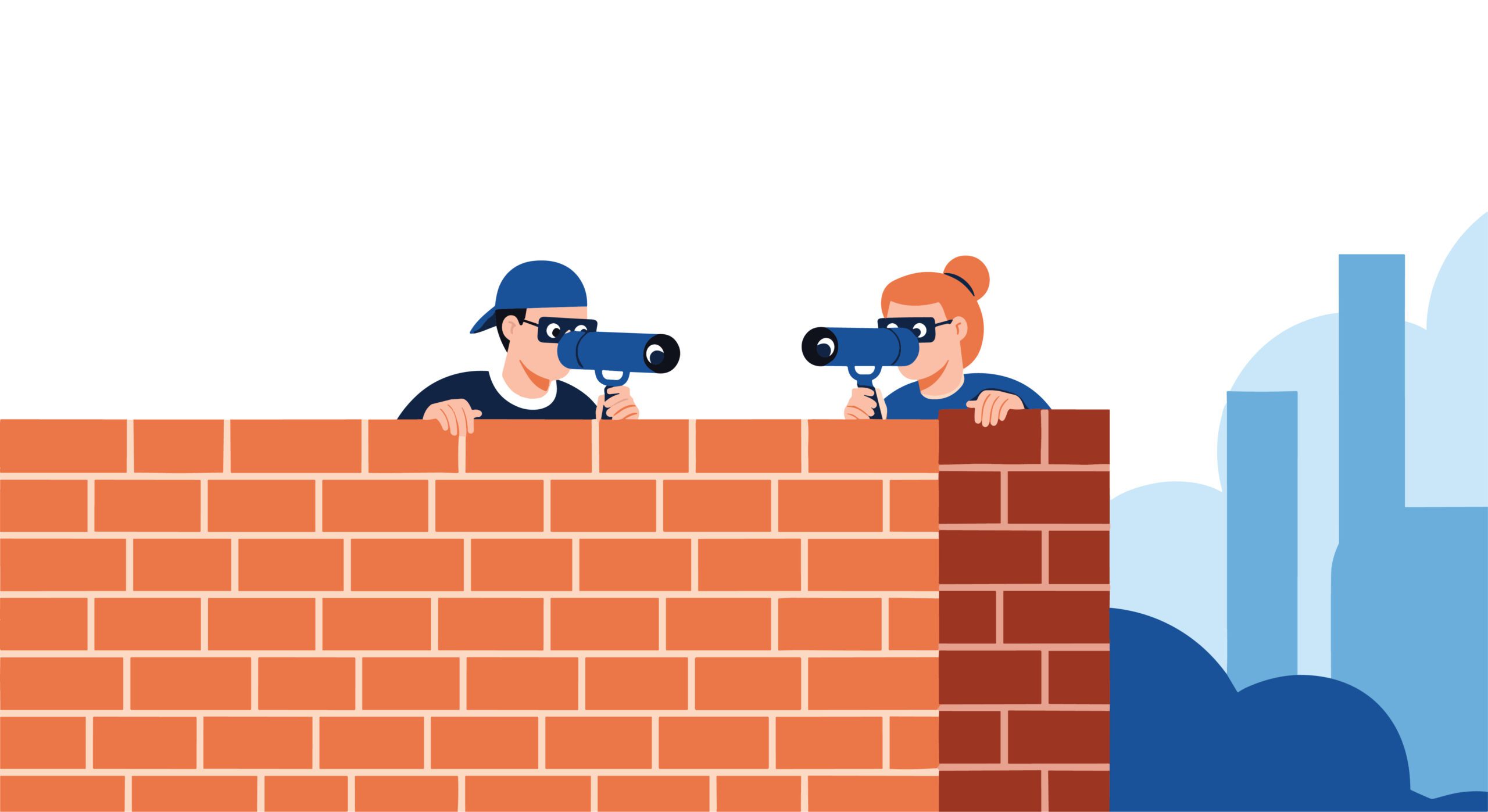Why Location Settings No Longer Guarantee Privacy

Imagine unlocking your mobile device and seeing a detailed record of every place you’ve visited—restaurants, grocery stores, and even brief stops you might have forgotten. Location settings were designed to enhance user convenience by providing personalized services. However, they now raise serious concerns about privacy and data security. Even when you adjust your device location settings, apps and services can still track, store, and share your movements, often without your explicit knowledge.
What Are Location Settings?
Location settings control how your phone, tablet, or computer collects, uses, and shares your device location. These settings determine how apps and services access your location data to offer features such as directions, weather updates, nearby recommendations, or targeted advertising.
Most modern devices combine data from various sources—including GPS satellites, Wi-Fi access points, cellular towers, Bluetooth signals, and IP addresses—to determine your current location. This combination enables highly accurate location tracking, supporting essential services such as Google Maps, Apple Maps, and other location-based apps.
In theory, these features let users decide when to enable location services, whether to share their precise location or only an approximate location, and which individual apps can access that data. However, in practice, these choices often fail to protect user privacy fully.
How Location Settings Work
When you turn on location services in your device’s settings app, your device sends location data using data points such as your IP address, Wi-Fi connections, and cellular towers. This constant flow of location data allows apps and services to provide real-time, context-aware features.
For example:
- Maps and navigation apps use your exact location to create step-by-step directions and provide estimated arrival times.
- A status bar or screen icon often appears when an app actively uses your device’s location, providing visual feedback.
- Third-party apps may request location permission, sometimes for features unrelated to their core service, potentially collecting more location data than necessary.
Even if you turn off location services, some data—like your time zone or IP address—can still reveal your approximate location. This is why many users feel they’ve lost control over their location history and location sharing.
Why Location Settings No Longer Guarantee Privacy
1. Location Data Is Stored and Shared
Even after you disable or adjust your device’s location settings, many apps still send location data to developers, advertisers, and sometimes third-party services. Some websites and online platforms default to saving your location information, often without clear consent.
2. Apps Ask for More Access Than Needed
Apps, including games or social media platforms, often request precise location access even when it isn’t essential for their functionality. Granting such access can expose sensitive details, such as your home address, travel routines, or frequently visited places.
3. Your Location Can Be Inferred Through Other Ways
Even if you restrict location permission for apps, companies can still use IP addresses, Wi-Fi signals, and cellular towers to estimate your approximate location. These other methods of tracking mean your location data is collected continuously, often without your awareness.
4. Location History and Syncing Keep It Alive
Services linked to your Google Account, Apple ID, or similar accounts may save and sync your location history across devices. This allows a small number of apps or developers to retain detailed information about your movements indefinitely, even if you disable location sharing on individual devices.
The Risks of Relying on Location Settings for Privacy
- Exposure to advertisers: Your billing address, travel patterns, and frequent stops can be used to target ads, potentially revealing more about your lifestyle than intended.
- Security concerns: Hackers who gain access to apps with weak safeguards may obtain saved location data, putting your safety at risk.
- Tracking across services: Modern browsers and apps can connect your username, full name, and search results to your location info, creating comprehensive user profiles.
- Loss of control: Once location data is stored and shared, it isn’t easy to delete completely, especially if shared with third-party services beyond your control.
What Users Can Do to Protect Their Location Privacy
While no method is foolproof, you can reduce risks by carefully adjusting location settings and practicing selective sharing.
- Review app permissions regularly: Use your device’s settings app to check which apps have access to your location. Revoke access for apps that don’t need it or that you no longer trust.
- Choose an approximate location instead of a precise one when possible: Many apps function well with less-detailed location data, which can help protect your privacy.
- Disable background location tracking: Some apps send location updates even when not actively in use. Turn off this feature in your device’s other settings or app-specific settings.
- Check and manage location history: In your Google Account, Apple ID settings, or device settings, pause or delete your location history to prevent long-term tracking.
- Use privacy tools: VPNs, privacy-focused browsers, and other security tools can obscure your IP address and current location, adding a layer of protection.
- Keep your device and apps updated: Regular updates often include security patches that help protect your location data from unauthorized access.
The Bottom Line
Location settings once promised users full control over their device location and privacy. Today, they provide only part of the picture. Even if you carefully manage permissions in your settings app, apps and services can still collect, infer, and store your location data through various means.
Understanding these limits helps you make better choices about when to use location services, which apps deserve location permission, and how much privacy you’re willing to trade for convenience.
Your location settings may no longer guarantee privacy, but knowing how they work and taking proactive steps is the first step toward regaining some control over your personal data and digital footprint.