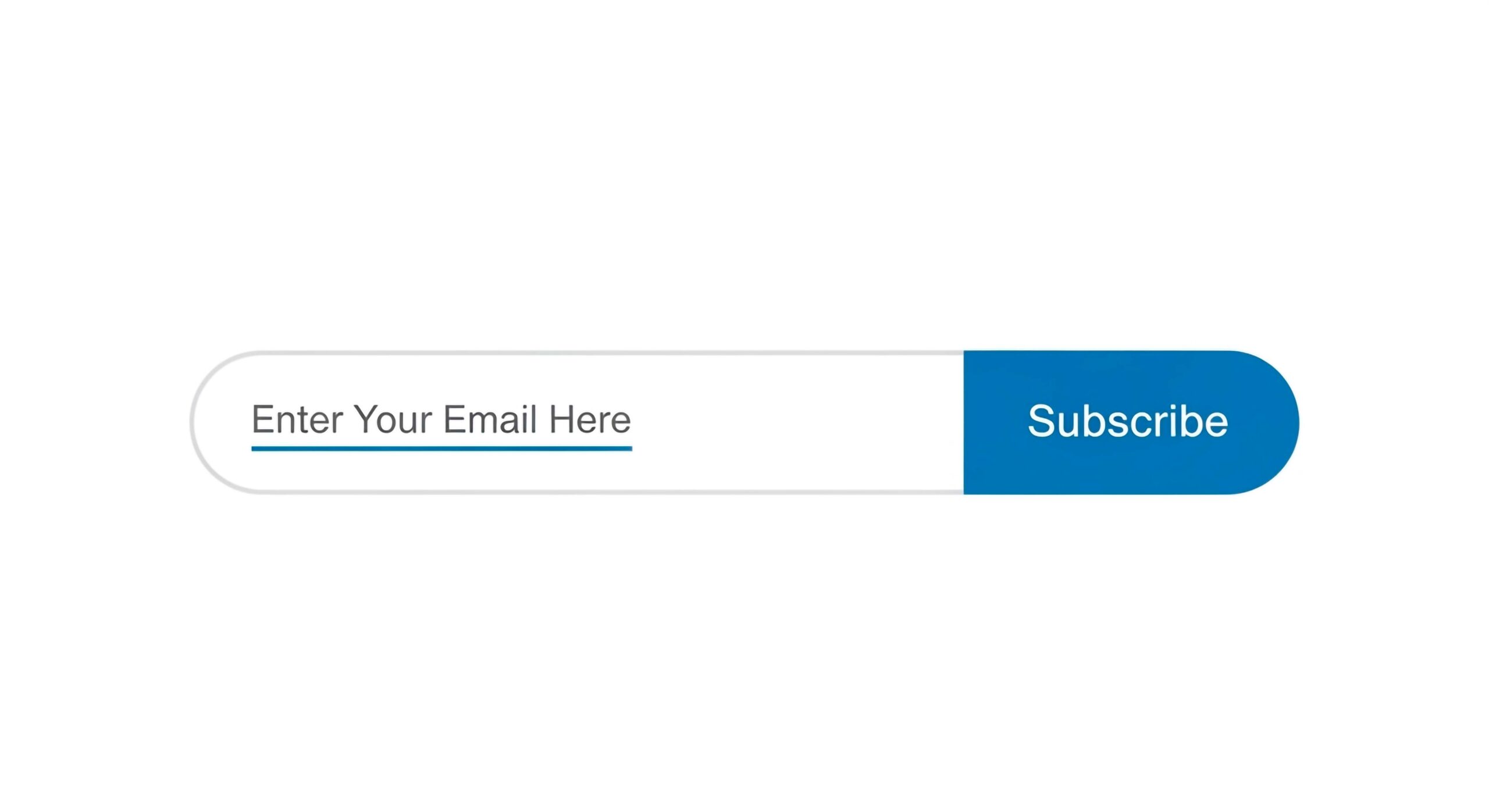Why Google Knows Too Much About You – and How to Limit Their Access

Google collects a wide range of data from its users to personalize their experience across platforms like YouTube, Android, and Google Maps. This data includes personal details, location history, search queries, device specifications, and web activity. Consequently, all of these are used to offer targeted ads and content recommendations. However, many people are concerned about the privacy implications of this data collection, especially when it involves third-party apps and data sharing.
What Data Does Google Collect?
Google gathers data from its users to improve service quality and deliver personalized experiences. Specifically, this data includes:
Personal Information: Google collects your name, email address, and contact details linked to your Google Account. Additionally, it gathers information about your preferences, interactions, and location. This helps build a detailed profile for personalized services and targeted advertising.
Location Data: Services like Google Maps track your location to offer tailored recommendations, such as nearby restaurants and directions. Furthermore, this data is also used by Google Assistant and other apps to refine their features.
Search History: Google stores your search queries to provide more relevant results and ads. While this improves the user experience, it can also raise privacy concerns.
Device Information: Google collects data on your device, including installed apps, permissions, and specifications. Thus, this optimizes service performance and ensures compatibility across devices.
Why Does Google Collect Data?
Google collects this data to enhance user engagement and provide more relevant experiences, such as personalized ads and content recommendations. By analyzing user behavior, Google can refine its services, improve functionalities, and introduce new features that cater to specific needs.
How Does Google Use Your Data?
Google uses the data it collects in several ways:
- Targeted Advertising: By analyzing user behavior, Google serves more relevant ads. Consequently, this improves ad engagement and helps businesses reach their target audience effectively.
- Improving User Experience: Data helps Google refine its services, from YouTube recommendations to Google Assistant suggestions. Therefore, this ensures a more personalized and engaging experience.
- Business Insights: Google’s tools, like Google Analytics, provide businesses with valuable data about user behavior. As a result, this helps them adjust marketing strategies and improve customer engagement.
How to Limit Google’s Access to Your Data
To protect your privacy, Google offers several tools and settings to help you manage your data:
1. Adjust Privacy Settings: In your Google Account, you can manage how Google collects and uses your data. This includes web activity, location history, and search history. Consequently, it helps you stay in control of your personal information.
2. Use Incognito Mode: Google’s Incognito Mode allows you to browse without saving your search history or site data. Therefore, this ensures your online activity remains private.
3. Disable Location Tracking: You can turn off location services in your Google Account settings. As a result, this prevents Google from collecting your location data.
4. Clear Search History: Regularly delete your search history or enable the auto-delete feature to limit the data Google stores.
5. Use Alternative Search Engines: Consider using privacy-focused search engines like DuckDuckGo. They do not track or store your data, providing a more secure browsing experience.
Protecting Your Privacy: Proactive Measures
To further safeguard your privacy, here are some steps you can take:
- Manage Permissions: Review and adjust the permissions for apps connected to your Google Account. Ensure that only necessary data is shared.
- Review Privacy Policies: Stay informed about how your data is being used by regularly checking the privacy policies of the services you use.
- Use Browser Extensions: Consider using privacy-enhancing browser extensions that block trackers and ads, such as Privacy Badger or uBlock Origin.
By implementing these steps, you can regain control over your personal information and enhance your online privacy.
Conclusion
Protecting your digital privacy is increasingly important in today’s data-driven world. Google collects a vast amount of data to personalize its services. However, by taking proactive steps, you can regain control over your information. Regularly adjusting your privacy settings, using alternative search engines, and disabling location tracking are just a few ways to protect your privacy and ensure a more secure online presence.