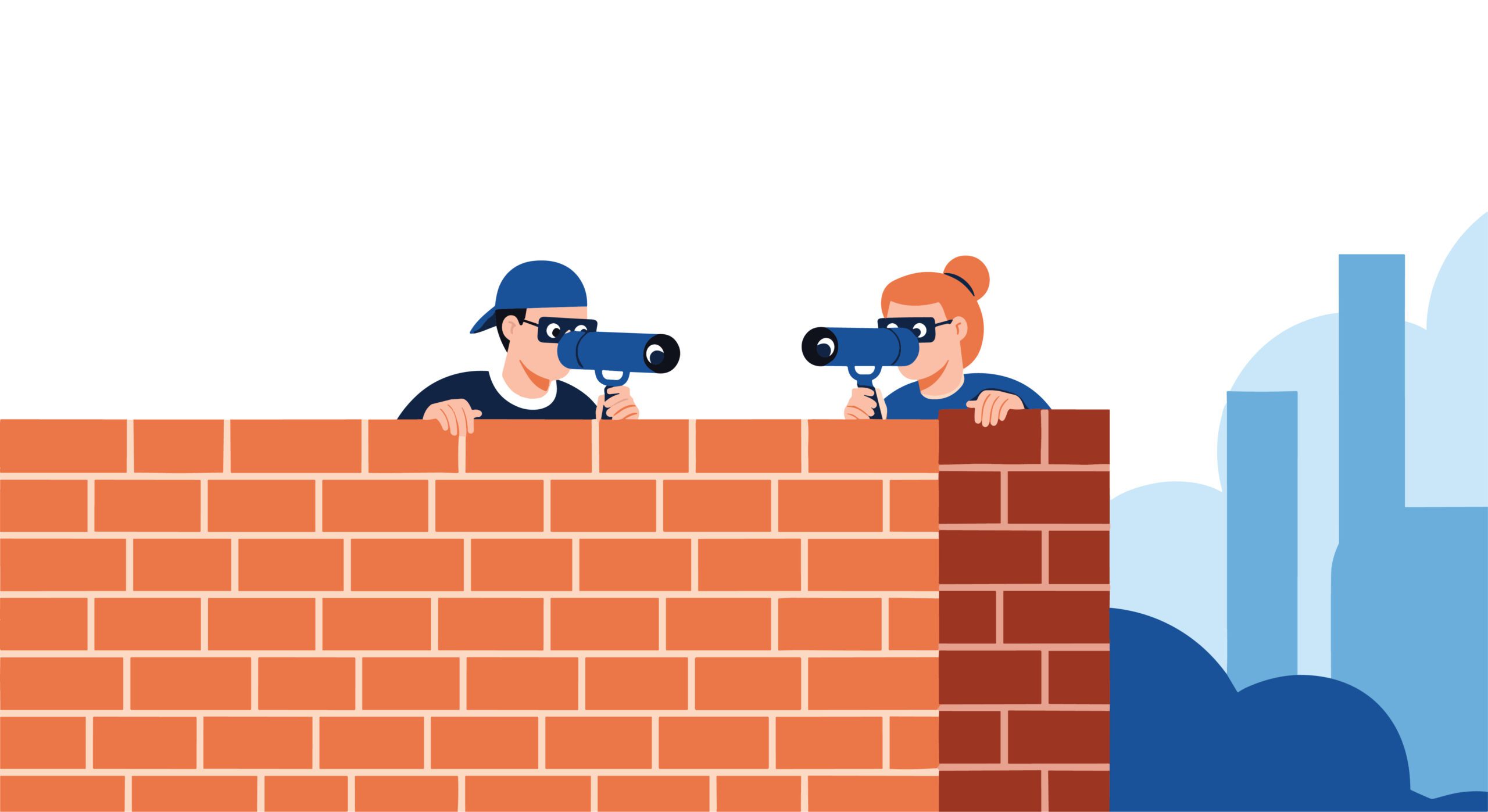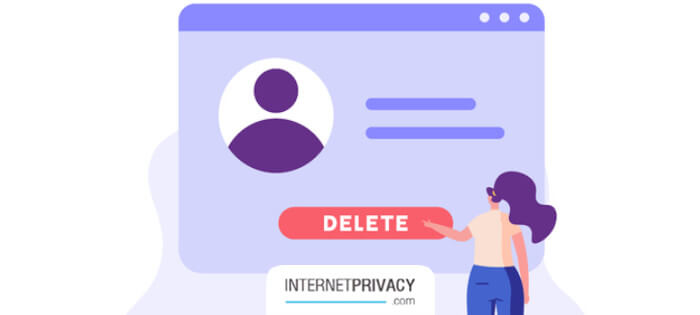What Privacy Risks Are Embedded in Your Smartphone Default Settings

Your phone shares more than you think.
Even before you open an app, default settings transmit personal information—location, browsing history, contacts, and sometimes sensitive data like photos or health metrics.
These settings make setup easier, but they expose users to constant data collection and data sharing, as well as the risk of identity theft. Understanding how they work is the first step toward stronger data privacy and user control.
What Are Smartphone Default Settings?
Default settings are pre-configured options built into every new device by Apple, Google, and other companies. They manage how your phone handles personal data, data processing, and data protection before you change a single thing.
They often enable:
- Location tracking and analytics
- Personalized ads and targeted advertising
- Automatic cloud backups
- App permissions for third-party apps and social media platforms
These defaults support convenience and profit but raise serious privacy risks.
Why Do Manufacturers Use Default Settings?
Manufacturers activate these settings to improve user experience and collect insights that refine software, voice assistants, and AI systems.
But this ease of use often conflicts with modern data privacy laws like the General Data Protection Regulation (GDPR) and the California Consumer Privacy Act (CCPA), which promote data minimization and explicit consent.
Few users review or disable these settings, leaving their sensitive information vulnerable to over-collection and misuse.
What Privacy Risks Come with Default App Permissions?
Most apps request broad permissions—access to your camera, microphone, contacts, and location—by default.
This grants extensive access to personal details that can be sold or used for AI training data, profiling, or targeted advertising.
Unchecked permissions increase the risk of:
- Data breaches and identity theft
- Tracking by social media companies
- Exposure of confidential information
Tip: Review permissions regularly and revoke any that aren’t essential.
How Do Default Permissions Expose Location Data?
Continuous GPS and Wi-Fi tracking enable ubiquitous data collection. Apps and AI technologies use this data to personalize content or deliver ads based on your exact movements.
Studies from the Electronic Frontier Foundation (EFF) show that over 70% of apps request location access even when idle, creating a significant risk for users who never turn it off.
Protect yourself:
- Restrict location access to “While Using.”
- Disable Bluetooth visibility.
- Use VPNs for added data security.
Why Do Default Camera and Microphone Settings Matter?
Default camera and mic permissions make it easier to use virtual assistants—but also make it easier for bad actors to exploit them. Malware and social engineering attacks can turn them into surveillance tools that record sensitive information without your knowledge.
Data privacy experts at the Stanford University Institute for Human-Centered Artificial Intelligence warn that unregulated AI systems may analyze this kind of data to refine high-risk AI models.
Keep firmware up to date and revoke camera or microphone access for apps that don’t need it.
What Are the Risks of Default Data Sharing?
Default data sharing ties your online activity across apps, social media sites, and shopping platforms.
Advertisers and AI models use these insights to predict behavior, but the same systems can expose personal data and customers’ data to leaks or manipulation.
The GDPR and HIPAA (the Health Insurance Portability and Accountability Act) both require transparency and user consent for handling sensitive personal information—something defaults rarely guarantee.
How Does Cloud Sync Increase Risk?
Automatic cloud sync keeps files accessible but spreads sensitive data across devices and servers.
This creates targets for cybersecurity threats and data breaches that compromise login credentials and stored content.
To reduce exposure:
- Turn off automatic sync for private files.
- Use end-to-end encrypted storage.
- Check which devices have cloud access.
Awareness is one of the simplest data protection measures available.
How Default Networks and Updates Create Vulnerabilities
Default Wi-Fi and Bluetooth settings make it easy to connect—but also easy to exploit.
Hackers can inject malware through open networks or discoverable Bluetooth connections. Postponing software updates compounds these risks by leaving security flaws unpatched.
Under modern privacy regulations, failure to secure networks or to apply patches can constitute non-compliance with data-handling and regulatory requirements.
Who’s Most Affected?
Not everyone adjusts defaults.
Older adults, people with disabilities, and users unfamiliar with cyber threats are more likely to keep permissive configurations. A Pew Research study found that 45% of adults over 65 struggle to adjust privacy settings, leaving them vulnerable to identity theft and social engineering.
This is more than a technical problem—it’s a matter of civil rights and equitable access to data protection.
The Role of Regulations and Compliance
Modern frameworks such as the GDPR, CCPA, and HIPAA define how data subjects’ and customers’ data must be protected. They require transparency requirements, data minimization, and accountability for data breaches and misuse.
Regulators continue to fine social media companies and AI developers for poor data practices and weak security controls.
As AI technologies advance, companies must ensure their training data and algorithms comply with regulatory standards to protect individual privacy rights and prevent discriminatory outcomes.
How to Protect Yourself
You can’t stop all tracking, but you can minimize it with a few consistent habits:
1. Audit permissions
Review app access every few months and remove what you don’t use.
2. Keep software updated
Automatic updates close vulnerabilities before attackers exploit them.
3. Encrypt your device
Encryption protects sensitive personal information if your phone is lost or stolen.
4. Limit social and ad tracking
Adjust social media and advertising IDs to reduce cross-platform data sharing.
5. Use privacy tools
VPNs, privacy browsers, and encrypted messengers protect personal data from third-party apps.
The Takeaway
Default settings make smartphones easy to use—but risky to trust.
Every enabled feature — from cloud sync to location tracking — represents a potential leak of personal information.
Taking control of your own data isn’t technical—it’s essential. Adjusting a few settings can prevent data breaches, align with data privacy laws, and keep your online lives secure.
Default doesn’t mean safe—and privacy shouldn’t depend on convenience.