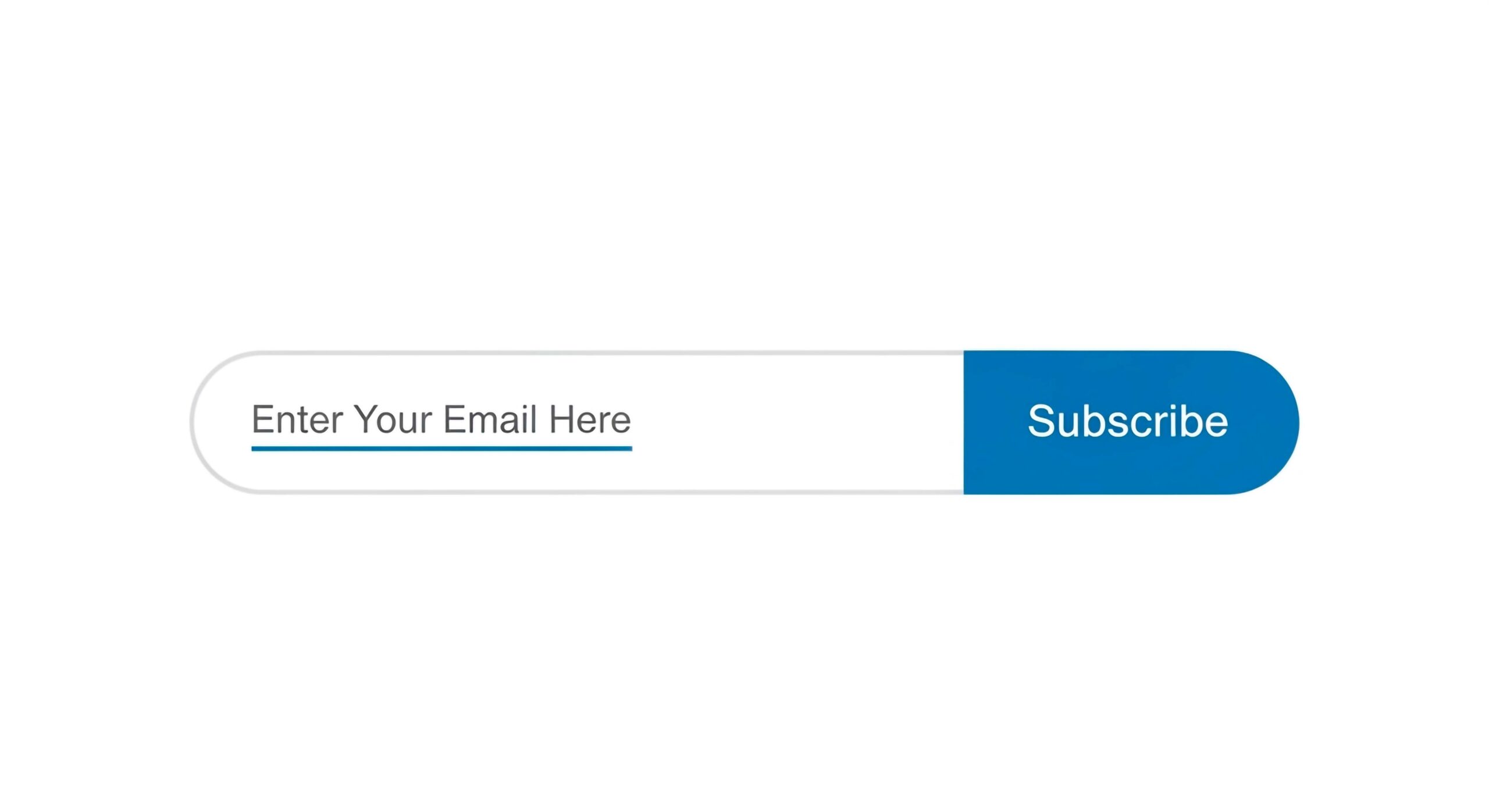What Investigators Can Learn From a Year of Browser History

Every click, search, and website visit leaves a digital trail. This trail, known as browser history, is more than just a convenience feature: it’s a detailed record of behavior, intent, and interaction that can be invaluable for investigators. For those examining a year of web browsing history, this data paints a comprehensive portrait of someone’s interests, routines, and associations, offering insights that go far beyond surface-level information.
What Is Browser History?
Browser history is the recorded list of websites, search queries, and web pages a user has visited over time. Whether accessed through Google Chrome, Microsoft Edge, Internet Explorer, or other browsers, this history is automatically stored to help users quickly and efficiently revisit previously accessed content. It typically includes URLs, time stamps, cached data, form inputs, downloads, and even saved passwords, depending on the user’s preferences and settings.
In popular browsers like Chrome, users can easily manage their history by opening a new tab and navigating to the history page via the History tab or tapping “History” from the top-right menu. Alternatively, entering chrome://history in the search bar allows direct access to the full record. Users can choose to delete their history, clear the saved cache, or sync web browsing data across devices to maintain privacy or free up space. On Android devices or iPhones, accessing browser history is just as straightforward through the app’s menu or settings page.
From an investigative standpoint, preserved browsing history offers a timeline of behavior and reveals patterns that are not easily visible elsewhere, making it a relevant and helpful source of information.
Why Browsing History Matters to Investigators
A full year of browser history provides an extensive and rich record of digital behavior. Investigators often use this data to:
- Establish Timelines: By reviewing the history page, investigators can verify where someone was online and when, helping to corroborate or challenge alibis.
- Reveal Intent: Search history offers direct insight into a person’s mindset, thoughts, and plans, revealing motivations that might otherwise remain hidden.
- Identify Associations: Frequently visited websites and specific sites can reveal affiliations, interests, or connections that are crucial to an investigation.
- Locate Evidence: Downloaded files, cached data, and login attempts may support or contradict testimony, providing tangible proof of actions.
Even the use of certain browser features (such as incognito mode, deleting specific entries, or toggling data sync) can offer clues about attempts to conceal activity. Frequent visits to particular web pages or saved data from suspicious sites may suggest premeditated behavior or intent.
What Can Be Learned From a Year of Browser History?
1. Search Terms and Intent
Search history, especially when synced across multiple devices through Google services or similar platforms, offers direct insight into a person’s mindset. For example, search keywords such as “how to delete data permanently” or “how to hide history on Chrome” may indicate attempts to conceal activity. At the same time, other queries can reveal interests, concerns, or plans.
2. Frequently Visited Sites
Web browsing history reveals habits and preferences. Investigators often analyze repeat visits to social platforms, forums, financial sites, or job boards. These visits provide context for motivations or future plans, helping to build a profile of the individual’s daily life and priorities.
3. Time Range and Patterns
Reviewing browser history by date or time range can uncover usage patterns (such as late-night browsing, spikes around key events, or sudden interest in specific topics). These patterns can be crucial in understanding behavioral shifts or pinpointing moments of significance.
4. Saved Data and Downloads
Saved passwords, cached files, and downloads can link a person to specific activities. In some cases, they help trace access to sensitive or incriminating material. For example, downloaded files may include documents, images, or software relevant to the investigation.
5. Cross-Device Behavior
With browsers like Chrome offering sync features, investigators can review a comprehensive log that includes activity from mobile apps, desktops, and tablets. This cross-device behavior provides a fuller picture of online activity and helps identify discrepancies or hidden actions.
Legal and Ethical Considerations
Accessing browser history raises important legal and privacy issues. Investigators typically require:
- Search Warrants: To legally compel access to web browsing records.
- Subpoenas: To obtain browser history from service providers like Google.
- User Consent: In voluntary cases or internal investigations.
It’s crucial to ensure the data was collected lawfully. Improper access can invalidate evidence and compromise user privacy protections. Investigators must balance the investigative value of browser history with ethical responsibility and respect for privacy rights.
How Investigators Access and Manage Browser History Data
Investigators rely on several tools and techniques to access and analyze browser history:
- Forensic Software: Specialized tools can recover deleted entries, extract cache files, and analyze saved data to uncover hidden or erased information.
- Cloud Services: Platforms like Google Services or Apple iCloud may store synced history, providing additional access points.
- Device Access: Direct examination of computers, tablets, or smartphones allows investigators to review history tabs, download logs, site visit timestamps, form data, and saved image files.
They often use methods such as right-clicking a history entry or employing developer tools to reveal metadata about a visit, including duration, location, or repeated access. Maintaining a secure chain of custody and adhering to proper legal procedures ensures the admissibility of this evidence in court.
Final Thoughts: Why Browser History Is About More Than Convenience
A year of browser history isn’t just a list of visited links. It’s a behavioral archive that reveals patterns, motivations, and associations. For investigators, this information can be a powerful tool. But its use must be balanced with legal boundaries, ethical standards, and respect for individual privacy.
At InternetPrivacy.com, we emphasize that understanding how browser history is stored, accessed, and potentially misused is crucial for protecting your digital identity. While browser data may aid investigations, it can also be exploited by data brokers, hackers, or invasive tracking tools. That’s why we advocate for greater transparency, stronger browser controls, and privacy-first habits (like using private browsing, regularly deleting data, and limiting sync across devices).
Ultimately, your browser history is yours. Knowing what’s collected and taking steps to manage or limit it puts you back in control. Whether you’re using Chrome, Safari, Edge, or another platform, reviewing your history tab isn’t just about convenience—it’s a step toward reclaiming your online privacy in a world that’s watching more than you think.