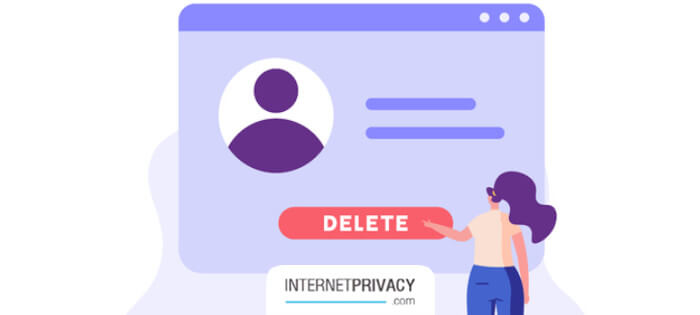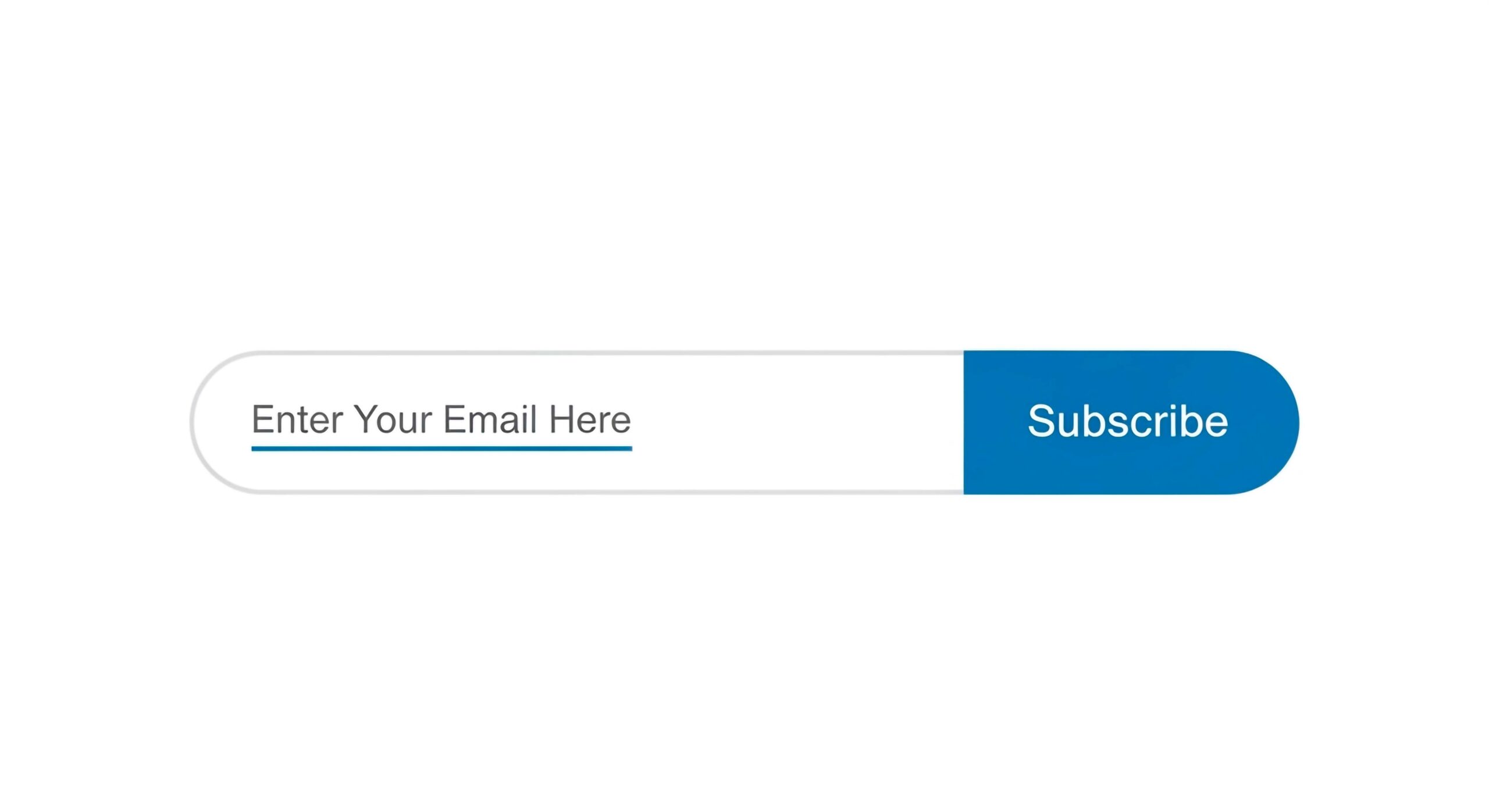Safe Browsing Practices: How to Navigate the Web Securely

Due to the rise of cyber threats, safe browsing practices are essential. Understanding the risks of unsafe browsing, such as malware, phishing scams, identity theft, and data breaches, is crucial.
This article explains the importance of safe browsing and offers practical tips for staying safe online. Dive into the world of safe browsing practices to protect yourself effectively on the Internet.
What Is Safe Browsing and Why Is It Important?
Safe browsing involves using practices and tools to protect your personal information, data, and privacy online.
This includes using secure web browsers with features to block malicious sites, ensuring websites have HTTPS connections for encrypted data exchange, and employing strong passwords, two-factor authentication, and caution with suspicious links and downloads.
Safe browsing is crucial because it protects your online activities from cybercriminals who may attempt to track your browsing habits and steal sensitive data.
By being cautious about sharing personal information, regularly updating software and antivirus programs, and utilizing privacy-focused web browser extensions, you can reduce the risks of phishing scams and malware attacks.
What Are The Risks Of Unsafe Browsing?
Unsafe browsing exposes users to risks like malware infections, phishing scams, identity theft, and data breaches, which exploit security vulnerabilities in web browsers and online tools.
Malware and viruses can infect devices through unsafe downloads or compromised websites, corrupting files and stealing information.
Antivirus software and safe downloading habits, such as using reputable sources and avoiding suspicious links, are essential defenses.
Phishing scams trick users into providing sensitive information via fraudulent emails or links, necessitating caution and verification of messages.
Identity theft occurs when cybercriminals use personal information obtained through unsafe browsing to impersonate victims, leading to financial and legal issues.
Safe online habits, such as using strong passwords and enabling two-factor authentication, help protect against this.
Data breaches involve unauthorized access to sensitive data, often due to security vulnerabilities, resulting in significant consequences for individuals and organizations.
Regularly updating security measures is crucial to prevent data breaches and protect personal information.
How Can You Protect Yourself While Browsing?
1. Keep Your Software and Devices Updated
Regularly updating your software and devices helps protect against security vulnerabilities by ensuring you have the latest protection against threats. These updates enhance performance, fix bugs, and often include new features. Enable automatic updates whenever possible and regularly check for manual updates to safeguard your personal information and sensitive data from cyber threats.
2. Use Strong and Unique Passwords
Using strong and unique passwords for your online accounts is crucial for protecting personal information and preventing unauthorized access. Strong passwords combine uppercase and lowercase letters, numbers, and special characters. Use different passwords for each account and consider using password managers to store and manage them securely.
3. Enable Two-Factor Authentication
Enabling two-factor authentication adds an extra layer of security to your online accounts by requiring a second verification form beyond just your password. This reduces the risk of unauthorized access even if your password is compromised. Set it up through account settings and use it for services like email, social media, and financial institutions.
4. Be Wary of Suspicious Emails and Links
Being cautious of suspicious emails and links is essential to avoid phishing scams and other online threats. Watch for urgent or threatening language, verify the sender’s email and web address first, and avoid clicking on unexpected or unsolicited links. Keep your software and antivirus up to date to protect against cyber threats.
5. Use a Virtual Private Network (VPN)
Using a Virtual Private Network (VPN) secures your internet connection by encrypting your web traffic and masking your online activities, especially on public networks. A VPN protects sensitive data from hackers and allows access to geo-restricted content. Choose a reliable VPN service based on encryption protocols, server locations, speed, and privacy policies.
What Are The Safe Browsing Practices?
1. Use Secure Websites (HTTPS)
Using a secure connection to websites that support HTTPS is vital for ensuring that your data is encrypted and protected from interception by cybercriminals. HTTPS (Hypertext Transfer Protocol Secure) adds a layer of security, making it significantly harder for unauthorized parties to access or tamper with your data. This encryption is crucial when sharing sensitive information, such as payment details or personal data.
2. Be Careful When Sharing Personal Information
Being cautious when sharing personal information online is crucial for protecting your privacy and preventing identity theft. Avoid sharing sensitive information on public Wi-Fi networks or unsecured websites. Use secure websites with HTTPS and reputable platforms. Regularly review your privacy and security settings on social media and other online accounts to control who can see your details.
3. Use Ad and Tracker Blockers
Ad and tracker blockers enhance online privacy by preventing websites from tracking browsing habits and displaying intrusive ads. These tools protect against data tracking, improve browsing speed, and create a cleaner environment. Popular ad and tracker blockers include uBlock Origin, Ghostery, and Privacy Badger.
4. Clear Your Browsing History Regularly
Regularly clearing your browsing history helps maintain your privacy ensures your web browser cache, and does not store unnecessary data. This practice removes traces of websites visited, searches made, and cookies tracking your activity, protecting your personal information, and enhancing browser performance.
5. Use Different Browsers for Different Activities
Using different browsers for various online activities can help compartmentalize browsing habits and enhance privacy and security. Segregating tasks across browsers reduces the risk of cross-tracking and limits the exposure of personal data. This strategy is beneficial for managing work-related operations, personal browsing, and online shopping.