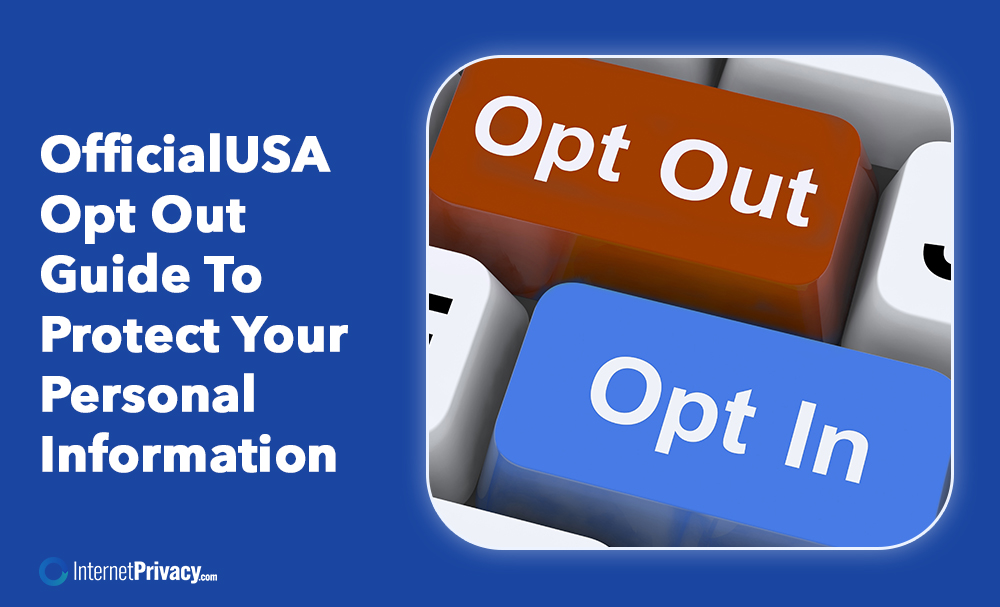Protect Your Privacy: How to Remove Images from Google Search

Protecting your privacy in the online world has become increasingly essential, especially when it comes to controlling the visibility of your images. With Google being the most widely used search engine, it’s crucial to understand how to remove images from Google Search to safeguard your privacy effectively. This article provides a comprehensive guide to removing images from Google Search and highlights the importance of privacy protection.
Understanding the Importance of Privacy
Before delving into the methods of removing images from Google Search, it’s crucial to comprehend the significance of privacy in the digital age. The risks of having images on Google Search can range from personal privacy concerns to professional reputation management and even legal and copyright issues. Knowing the potential harm from unintentional image indexing on Google underscores the need to take proactive measures to protect your privacy.
How Images Can Be Indexed on Google Search
To understand the process of removing images from Google Search, it’s essential to grasp how images can be indexed in the first place. This occurs through crawling and indexing, where search engine bots analyze and categorize web pages and their images. images can get indexed unintentionally through various channels, such as using publicly shared images, images embedded in websites, or third-party hosting platforms. Awareness of these indexing methods helps you identify potential sources of image visibility.
Why You Might Want to Remove Images from Google Search
You may discover the need to remove images from Google Search for several reasons. Personal privacy concerns may arise when certain images are no longer desired to be associated with your online presence. Managing your professional reputation becomes crucial when images that are detrimental to your image and brand appear in search results. Legal and copyright issues might prompt the necessity of removing copyrighted images or those that violate privacy rights.
Methods to Remove Images from Google Search
Successfully removing images from Google Search requires employing specific techniques. These include requesting removal from the website where the images are hosted, blocking crawling by specifying rules in the website’s Robots.txt file, and directly requesting the removal of images from Google’s index. Each method serves a distinct purpose and can be utilized based on the circumstances surrounding the image or site’s hosting company and presence in search results.
Additional Tips to Protect Your Privacy Online
In addition to removing images from Google Search, there are several proactive steps you can take to safeguard your privacy online. These include being cautious about the images you share or upload, using privacy settings on social media platforms, utilizing watermarking techniques when posting photos, and regularly monitoring your online presence.
By understanding the risks, reasons, and methods associated with removing images from Google Search, you can take control of your online privacy and ensure that your images remain within your desired boundaries.
Understanding the Importance of Privacy
Privacy is of utmost importance in today’s digital age. Personal information and images hold immense value and should be safeguarded. Privacy grants individuals control over their data and prevents unauthorized access or misuse. It is not just about keeping personal information safe but also about preserving autonomy and freedom. Compromised privacy can lead to detrimental outcomes such as identity theft, cyberbullying, and reputational harm.
To comprehend the significance of privacy, one must consider the vast amount of personal data collected and stored by companies and websites daily. This data can be utilized without consent, making individuals susceptible to targeted advertising, breaches, and privacy infringements. Privacy is also crucial for upholding trust in the digital society. When individuals feel their privacy is honored and protected, they are more inclined to engage, share information, and express themselves online freely.
What are the Risks of Having Images on Google Search?
Having images on Google Search poses risks. Here are some risks to consider:
- Unauthorized use or misuse: Google indexing allows easy access to images, increasing the risk of unauthorized use or illegal activities. This can lead to copyright infringement and potential legal consequences or financial penalties.
- Privacy concerns: Indexed images on Google Search may reveal personal information, leading to potential harm or misuse. It is important to protect your privacy and control the visibility of your images on Google Search.
- Damage to professional reputation: Negative images on Google Search can negatively impact job prospects, business opportunities, and personal relationships. It is crucial to manage your online presence and ensure that only positive and professional images are associated with your name.
- Copyright infringement: Indexed images may be protected by copyright laws; unauthorized use can result in legal consequences or financial penalties. Always respect copyright laws and obtain proper permission before using any images found on Google Search.
- Loss of control over personal images: When indexed on Google Search, individuals may lose control over how their images are used. It is important to regularly monitor and manage your online presence to ensure that your images are only used in the intended manner.
How Can Images Be Indexed on Google Search?
Ever wondered how images end up being indexed on Google Search? In this section, we’ll unravel the process behind this phenomenon and explore some unexpected ways images can unintentionally find their way into Google’s index. Get ready to dive into the fascinating world of crawling and indexing and discover how images can become searchable online. Let’s uncover the secrets behind how images are indexed on Google Search!
Crawling and Indexing Process
Google’s crawling and indexing process is crucial for understanding how images are indexed on Google search. This process consists of several steps:
- Crawling: Google utilizes crawlers, spiders, or bots, to explore web pages. These crawlers follow links and gather information about each page they encounter.
- Indexing: Once a web page is discovered, Google adds it to its index, a vast database containing information about all the web pages it has found. This index includes details about the content, structure, and other metadata of each web page.
- Image Recognition: Besides discovering and indexing web pages, Google’s crawlers also analyze and index images found on those pages. Using advanced image recognition technology, Google’s algorithms can comprehend the content and context of an image.
- Alt Webmasters can provide alt tags for images, which are descriptive texts that offer information about the image’s content to search engines. Google utilizes this information to index and understand images more effectively.
- Image Sitemaps: Webmasters can create image sitemaps, which are XML files providing Google with additional information about the images on a website. This helps Google discover and index the images more efficiently.
- Ranking: Once images are indexed, Google’s algorithms determine their ranking in search results based on relevance, user signals, and image quality.
Understanding the crawling and indexing process is essential for website owners to optimize their images for better visibility on Google images searches.
Ways Images Can Get Indexed Unintentionally
- Image caching: When a search engine crawler visits a web page with an image, it may automatically store it in its cache and unintentionally index it.
- Image hotlinking: If a website links to an image hosted on another website, search engine crawlers may inadvertently follow the link and index the image, even if it was not meant to be publicly accessible.
- Social media sharing: Images shared on social media platforms may be indexed by search engines if the post’s privacy settings allow public visibility. This can lead to unintended indexing of personal images.
- Public file-sharing services: Images uploaded to the public can be indexed if the sharing settings are not properly configured. This can occur if the image’s URL is shared or the file is embedded in a public webpage.
- Directory listings: Images within directories or online directories may be unintentionally indexed if the listing or directory is accessible to search engine crawlers.
Why You Might Want to Remove Images from Google Search
Considering the reasons behind removing images from Google Search, several aspects might push someone to take this step. We’ll explore these motivations by exploring personal privacy concerns, professional reputation management, and potential legal and copyright issues. By understanding the underlying factors within these realms, we can better comprehend individuals’ compelling reasons for removing their images from the vast realm of Google Search.
Personal Privacy Concerns
Personal privacy concerns are significant regarding having images on Google Search. Your privacy may be at risk if your images are easily accessible. This can lead to invasion of your personal space, unauthorized use of your images, and even cyberbullying or harassment.
Remember, once an image is on the internet, it is difficult to control its dissemination. This is particularly concerning for personal photos that may contain sensitive information. Even if you share the images on a restricted platform, they could still be leaked or accessed without your consent.
To protect your privacy, regularly monitor and manage the images associated with your name on Google Search. Remove any images that contain personal information, compromising content, or pictures you no longer want to be associated with.
Protecting your privacy online requires taking active measures. Regularly assess your online presence and take steps to remove or hide images that could compromise your privacy.
Professional Reputation Management
Managing your professional reputation is more important than ever in the digital age. It is crucial to maintain a positive online presence, both for individuals and businesses. To effectively manage your professional reputation, here are key aspects to consider:
- Maintain a professional image: Ensure that your profile pictures, website images, and any visuals related to your professional identity reflect the image you want to portray.
- Monitor your online presence: Regularly check search engine results for your name or business to identify any associated images. This will help you discover potentially damaging images that could harm your professional reputation.
- Address negative images: If you come across any negative or unflattering images, take steps to have them removed. This may involve contacting the website or platform hosting the image and requesting its removal.
- Control image visibility: Utilize tools like robots.txt to prevent search engines from indexing specific images or directories. This gives you more control over which images are associated with your online presence.
- Engage in proactive reputation management: Cultivate a positive online presence by consistently publishing high-quality content, engaging with your audience, and showcasing your expertise. These actions will enhance your professional reputation and overshadow any potentially negative images.
Legal and Copyright Issues
- Legal issues: Images on Google search can raise legal and copyright concerns. If your copyrighted image is used without permission, it is considered an infringement. Protect your intellectual property rights and take appropriate legal action when necessary.
- Copyright violations: Google search images may be protected by copyright laws. Using these images without permission or licensing can result in legal consequences like fines or lawsuits.
- Privacy concerns: Privacy is a legal issue for images. Sharing an image of someone without consent violates their right to privacy. In such cases, there may be legal grounds to request the removal of the image from Google search results.
Methods to Remove Images from Google Search
Looking to safeguard your privacy and remove unwanted images from Google searches? Look no further! In this section, we’ll explore effective methods to achieve just that. We’ve got you covered, from requesting image removal directly from the website to blocking crawling with robots.txt and even removing images from Google’s index. Discover the power of these techniques and regain control over your online image presence.
Request Removal from the Website
When you want to request the removal of images from a website on Google Search, follow these steps:
- Contact the website owner: Reach out to the owner or administrator and ask them to remove specific images from their site.
- Provide necessary details: Clearly explain the images you want to be removed and the reasons why. Include accurate URLs or file names.
- Keep a record: Keep track of all communication with the website owner, including dates and details. This documentation may be useful if further action is required.
- Monitor the situation: After making the removal request, regularly check Google Search results to ensure the images no longer appear. Updates may take some time to reflect in the search results.
Block Crawling with Robots.txt
Blocking crawling with robots.txt allows you to prevent search engines from indexing certain parts of your website. This method can be used to remove images from Google Search. Here are the steps to follow:
1. Identify the website hosting the images you want to or remove an image from Google Search.
2. Access the website’s root directory using an FTP client or the site owner’ hosting platform.
3. Create one if there isn’t a “robots.txt” file.
4. Open the “robots.txt” file and add the following code:
User-agent: *
Disallow: /path/to/images/
Replace “/path/to/images/” with the specific directory where the images are located.
5. Save the “robots.txt” file and upload it to the website’s root directory.
6. Use the “robots.txt Tester” tool in Google Search Console to confirm that the implementation is correct and that the crawling of the specified images is blocked.
7. Give Google time to recrawl the website and update its search index. This process may take a while.
8. Monitor the search results to confirm that the removed images no longer appear.
It’s important to note that blocking crawling with robots.txt only prevents search engines from accessing the images. It does not guarantee their complete removal from the internet.
Remove Images from Google’s Index
To remove images from Google’s index, follow these steps:
To learn how to remove images from Google Search, visit Protect Your Privacy: How to Remove Images from Google Search.
- Contact the website owner: Reach out to the website owner hosting the image and request them to remove it. Be polite and specific about which image you want to be removed.
- Block crawling with robots.txt: If the website owner refuses to remove the image or you can’t contact them, use the robots.txt file to block Google’s crawler from accessing the image. This will prevent the image from being indexed.
- Remove the image from Google’s index: Use the Google Search Console to remove the image from Google’s index directly. Verify website ownership, then submit a removal request for the image’s specific URL. Google will review and take appropriate action.
Additional Tips to Protect Your Privacy Online
Use strong, unique passwords for all online accounts to ensure maximum security. Enabling two-factor authentication provides an extra layer of protection.
It is important to regularly update software and operating systems to stay current with the latest security patches. Beware of suspicious links and avoid downloading files from untrusted sources.
Exercise caution when sharing personal information online, such as contextual data such as your full name, address, and phone number. Consider using a VPN to encrypt your internet connection and safeguard your data from prying eyes.
Take the time to check and adjust privacy settings on social media platforms to control the amount of personal information visible to others.
Also, be cautious with apps and websites that access your personal information and review and revoke permissions as necessary.
Monitor your online accounts for any unusual activity or unauthorized access. Educate yourself on common online scams and phishing techniques to protect yourself from becoming a victim.