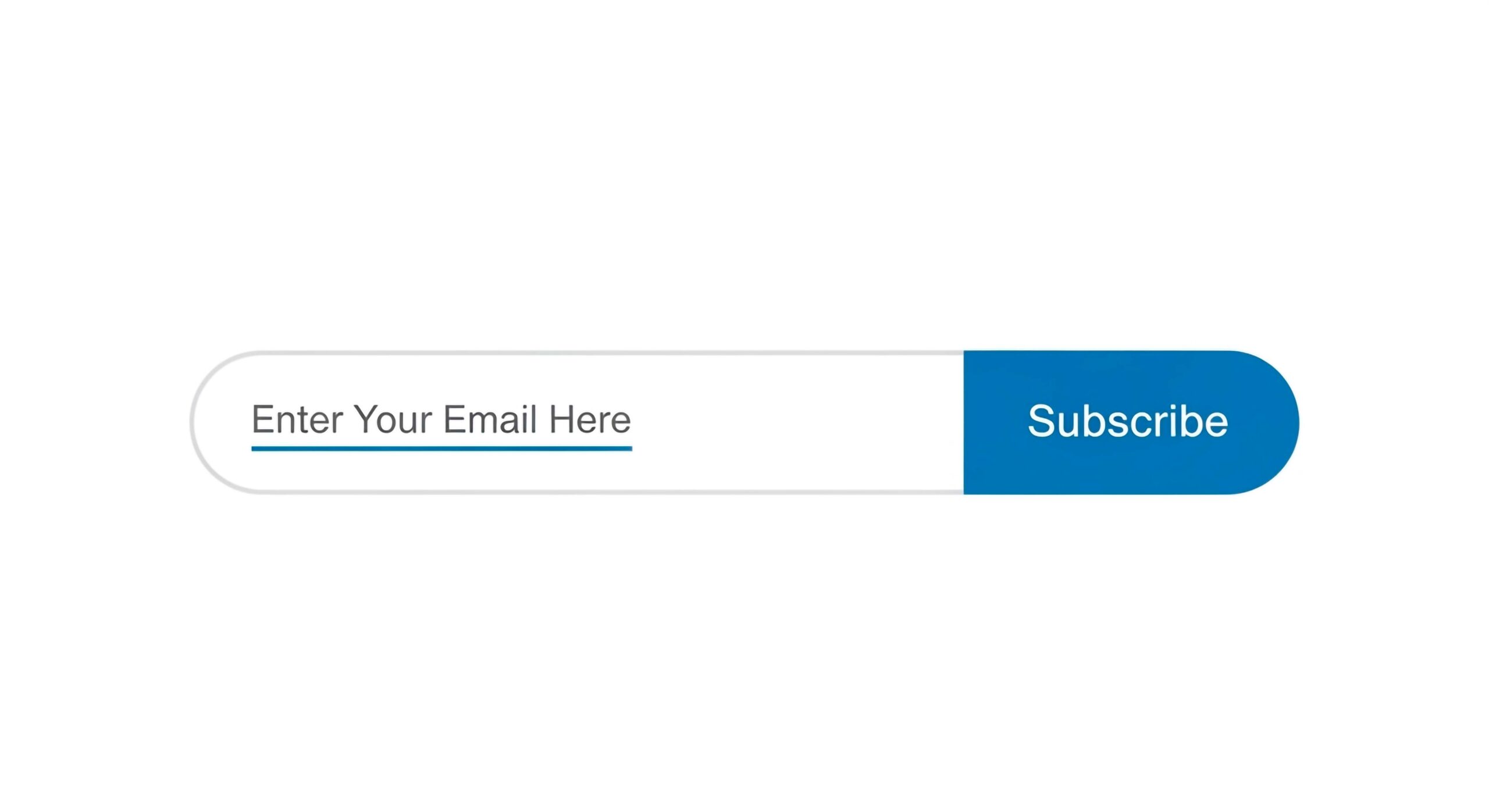Phishing Protection: How to Recognize and Avoid Online Scams

Phishing is a big threat today, and it is designed to get you to share your personal info. Knowing how phishing works and its forms (email, smishing, vishing) helps protect your data. This guide will explain phishing schemes, tips to avoid scams, and what to do if you get phished. Stay informed and protect yourself.
What is Phishing?
Phishing is a cybercrime where cybercriminals use deceitful tactics to get you to give up your password, credit card numbers, and other sensitive data. This scam often involves sending you an email that looks like it’s from a legitimate company to create a sense of security. Phishing can lead to significant security risks, identity theft, and financial loss, so you must know how it works and how to protect yourself.
How Does Phishing Work?
Phishing uses many deceitful methods to get you to give up your personal info or download malware. Cybercriminals send phishing emails with suspicious links to fake websites asking you to enter your Apple ID or bank details. These attacks use social engineering and may include urgent calls to action, generic greetings, and bad grammar to get you to act fast and not think twice.
What Are The Types of Phishing?
There are many types of phishing, each with its way of deceiving victims and getting sensitive info. Email phishing is the most common, where attackers send fake emails to trick you into giving up personal info or clicking on suspicious links. Others are website phishing, smishing (SMS phishing), where victims are targeted via text messages, and vishing (voice phishing), where scam calls are made to get confidential data or money.
1. Email
Email phishing is one of the most common types of phishing attacks. Cybercriminals send phishing emails that look like they’re from trusted sources, often using spoofed email addresses to trick the recipient. These emails usually ask for personal info or direct you to malicious websites through suspicious links.
You need to know the tactics used in email phishing, as they can be very sneaky. Look out for:
- Generic greetings like ‘Dear Customer’ instead of your name.
- Mismatched email addresses that don’t quite match the sender.
- Bad grammar or awkward phrasing that raises a red flag.
To protect yourself:
- Always check email addresses closely.
- Look for credibility clues like phone numbers or additional contact methods.
- Report phishing emails to your IT department or use the reporting feature in your email service.
Individuals can protect themselves from these attacks by being aware and informed.
2. Website Phishing
Website phishing occurs when cybercriminals create fake websites that look like the real ones to trick you into giving up sensitive information like usernames, passwords, or financial data. These phishing sites use deceptive URLs and may look like the official website of a trusted company.
Hackers use many tactics to do this. One is URL spoofing, where they register a web address that looks like the real one but has slight variations, like misspellings or extra characters.
You need to verify website URLs and check them closely for inconsistencies. Browser safety features, such as checking for the padlock symbol in the address bar, can reduce the risk of getting scammed.
3. Smishing
Smishing or SMS phishing is a growing threat in which cybercriminals send fake text messages to victims. These messages usually contain links to fake websites or requests for personal info like security codes and credit card numbers. These scam texts can come from legitimate sources and are very sneaky.
The attackers craft messages that create a sense of urgency or curiosity, making the recipient respond quickly without thinking. For example, one might say an account has been compromised, or a prize awaits, and the individual will click on harmful links or give up sensitive data. Common tactics:
- Impersonation: Messages are from well-known companies like banks or online stores.
- Urgency: Creating a sense of emergency that demands action.
- Offers or Prizes: Giving out offers that seem too good to be true.
To be safe:
- Be wary of unsolicited messages, especially those with links.
- Verify claims by contacting the organization directly.
- Use security measures like two-factor authentication if available.
4. Vishing
Vishing or voice phishing is when cybercriminals use phone calls to trick victims into giving up personal info like bank details or social security numbers. These scam calls use social engineering tactics to create a sense of urgency or pretend to be from a legitimate organization to gain the victim’s trust.
Criminals use many tactics to make their calls look legit. One is caller ID spoofing, where they display a trusted name or number on the recipient’s phone. This creates a false sense of security and makes the individual engage with the caller. They often use high-pressure sales tactics, where victims are told to act fast, their accounts will be suspended, or financial loss will occur.
To spot vishing attempts, you need to be aware and vigilant. You should:
- Be wary of unsolicited calls asking for personal info.
- Verify the caller’s identity by getting their contact details independently.
- Legitimate organizations don’t ask for sensitive info over the phone.
To be safe from these scams, you must never share personal info unless you’re 100% sure of the caller’s identity.
How to Recognize and Avoid Phishing Scams?
Recognizing and avoiding phishing scams will prevent identity theft and financial loss. You can report phishing attempts and protect your personal information by knowing the common signs of phishing attempts, such as suspicious emails, generic greetings, urgent calls to action, and unexpected attachments.
1. Check the Sender’s Email Address
One first step in recognizing phishing emails is checking the sender’s email address for discrepancies. Many phishing emails come from spoofed addresses that look like legitimate domains. You can avoid these tactics by scrutinizing your email address. To spot these spoofed email addresses effectively, look for common patterns that will raise a red flag.
A legitimate organization uses a company domain, so seeing a public email service like Gmail, Yahoo, or Hotmail may be suspicious.
- Check for unusual domain names: Phishing attempts use domains that look like real companies but with intentional misspellings, extra hyphens, or numbers.
- Check the sender’s name: It can be spoofed to look legit. Compare with previous communications.
- Be wary of urgent language: Spoofed emails create urgency to trick users into reacting fast without proper verification.
Remember always to verify the sender — never click links or download attachments from unknown sources until you know the email is legitimate.
2. Be Wary of Urgent or Threatening Language
Phishing emails use urgent or threatening language to create panic and prompt the recipient to act fast. Always remain calm and skeptical of messages that ask for personal info or ask you to act fast.
These deceptive emails play on fear and urgency, manipulating emotions to achieve their goal. If you don’t respond fast, the sender may create scenarios that make you think of serious consequences, like account suspension or financial loss.
By creating fear, they hope you’ll overlook better judgment and act fast without analyzing the message. Trusting your instincts and taking a moment to read the email critically can save you from the consequences.
Here are the steps to consider:
- Examine the sender’s email address for any inconsistencies.
- Look for typos or grammatical errors that are a scam.
- Verify the request by contacting the organization directly.
- Ask yourself if the urgency is accurate or to pressure you to comply.
3. Don’t Click on Suspicious Links
Never click on suspicious links in emails or messages to avoid getting phished. These links will take you to fake websites that steal your personal info.
A good habit is to hover over links with your mouse to see the actual URL before clicking.
Always scrutinize any unusual communication. Recognizing the signs of potentially harmful URLs will boost your online security. Look for irregularities in the domain name, like misspellings or strange subdomains, and be wary of shortened links that can hide the destination.
Also, be mindful of the message context; be cautious if something looks scary or impossible.
In modern browsers, some features help users identify suspicious websites.
- Check if the browser displays security warnings when accessing unsafe sites.
- Use built-in tools that indicate if a URL is flagged for phishing.
- Enable settings that block pop-ups that often carry malicious content.
4. Check the URL of a Website
Before entering personal info on a website, always double-check the URL to ensure it’s the official website of the organization you want to visit. Cybercriminals often create fake websites with similar URLs but slightly different from legitimate sites.
Here are common phishing domain tricks:
- Using numbers instead of letters
- Adding extra characters or extra words
- Using different top-level domains
To avoid these tricks, bookmark trusted websites. This will make it easier to access and minimize the chance of visiting fake sites unintentionally.
5. Never Give Out Personal Info
A rule of thumb is never to give out personal information like credit card numbers, social security numbers, or passwords in response to unsolicited requests, primarily through email or phone. Legit organizations will never ask for sensitive information through those channels.
In a world where digital communication is everywhere, protecting personal data is more important than ever. Individuals must be aware and realize that sharing info online, even in seemingly harmless situations, can lead to severe risks like identity theft and financial fraud. So, be mindful of the tactics of malicious actors. To be safe, users should:
- Verify the identity of the requester through official channels before sharing any info.
- Use security features like two-factor authentication whenever possible.
- Educate yourself on phishing techniques to differentiate between legitimate inquiries and scams.
What to Do If You Get Phished?
If you get phished, act fast to minimize the damage. Change your passwords for affected accounts and monitor your financial statements for suspicious transactions. Report the incident to your bank or credit card company and alert the authorities to prevent further fraud.
1. Change Your Passwords
Changing your passwords when you get phished is important to secure your accounts and protect your personal info from further exploitation. Use strong and unique passwords for each of your accounts to add security.
Cyber threats are everywhere, and password security is a must for everyone. By combining length with complexity, users can create more secure passwords that resist common attacks. A good practice is to use a mix of uppercase and lowercase letters, numbers, and special characters and never use the same password across multiple accounts.
A password manager is a lifesaver. It helps you store and generate complex passwords without remembering them, simplifies the login process, and keeps your credentials safe. Two-factor authentication adds extra protection and reduces the risk of unauthorized access.
- Use at least 12 characters for maximum security.
- Update your passwords regularly to stay ahead of breaches.
- Consider using passphrases that are easy to remember but hard to guess.
2. Call Your Bank or Credit Card Company
Call your bank or credit card company immediately if your financial information has been phished. They can help you monitor for unauthorized transactions and take action, such as freezing your account.
When you contact the institution, be prepared to provide the necessary info to speed up the process. Start by:
- Gathering Info: Collect your account numbers, recent transactions, and any messages or emails related to the phishing attempt.
- Documenting Everything: Record dates, times, and interactions with the institution, which will be useful later.
- Expressing the Urgency: Tell them how serious the situation is so they can act fast.
- Monitoring Account Activity: Check your accounts for any suspicious activity after reporting.
3. Report the Scam to the Authorities
Reporting the phishing scam to the proper authorities is important to stop further fraud and protect others from getting phished.
This helps reinforce online security and is part of the bigger fight against cybercrime.
When you report these incidents, you help catch the bad guys and prevent future scams. By sharing the email headers or screenshots, you can provide valuable intel that can help law enforcement and organizations identify the patterns used by scammers.
Here’s how to report a phishing attempt:
- Report to the Federal Trade Commission (FTC) through their reporting page.
- Contact your local police to inform them of the threat in your area.
- Reach out to organizations related to the specific type of scam, like the Anti-Phishing Working Group.
- If the phishing was via email, use your email provider’s report function to mark the email as spam.
By doing this, you become part of the solution, protecting yourself and your community from these scams.
How Do You Avoid Phishing?
To avoid phishing, be proactive and use anti-phishing software. Keep your software and OS updated and stay informed about the latest threats. This will reduce your risk of getting phished.
1. Anti-Phishing Software
Anti-phishing software is a great way to add a layer of protection against phishing. These programs can detect and block malicious content before it reaches your inbox or web browser. Many anti-phishing tools also have malware detection and site verification features.
When choosing anti-phishing software, look for tools with real-time threat analysis, advanced email filtering, and customizable alert settings. These features help identify suspicious emails and protect sensitive info from unauthorized access.
Many users find that software that updates frequently and has an easy-to-use interface is better.
Individuals and organizations must stay informed about the latest phishing protection technologies. Regular training sessions can teach users to recognize and use anti-phishing software better.
2. Keep Your Software and OS Updated
Keeping your software and OS updated is key to security and phishing defense. Updates often have critical security patches for known vulnerabilities. Not installing updates leaves your devices open to malware and phishing. Prioritize these updates for a safer online experience.
Updates are more important than ever. They protect users from threats, improve software performance, and add new features.
You can enable auto-installation for these updates. It’s easy:
- For Windows: Go to Settings > Update & Security > Windows Update and toggle on auto updates.
- For macOS: Go to System Preferences > Software Update and check the box for auto updates.
- For mobile devices, both Android and iOS have similar options in their settings.
Not keeping software current can lead to big risks, such as data breaches, identity theft, and compromised systems caused by malware.
3. Educate Yourself and Others
Educating yourself and others about phishing risks and signs is the best way to strengthen your defenses against scams.
Share phishing examples and safety tips with others, and you’ll help raise awareness in your community and prevent others from getting phished.
Identifying deceptive emails and suspicious links is key. Being aware protects you and those around you and creates a community of informed people who can handle cyber threats. Look for online safety resources; they often have good information and practical tips.
- Attend local workshops or webinars to stay updated with the latest phishing techniques and countermeasures.
- Talk about online safety with your friends and family to keep them alert.
- Share articles or guides with friends and family to empower them with knowledge.