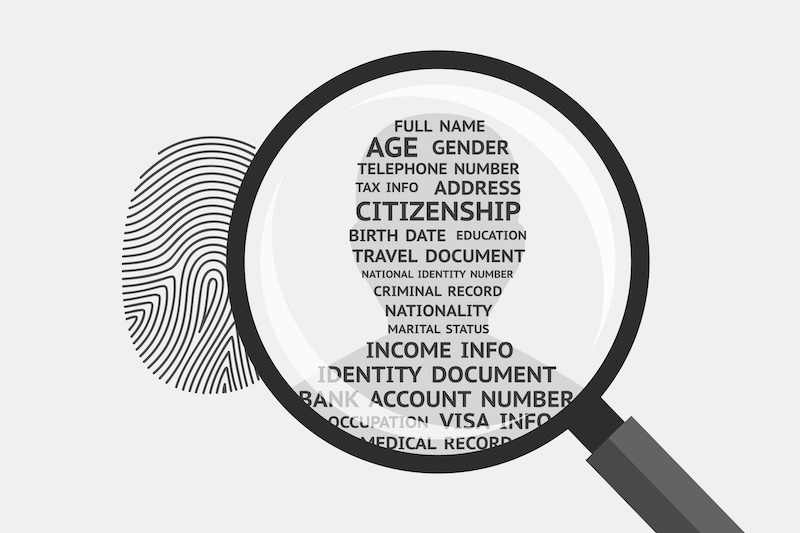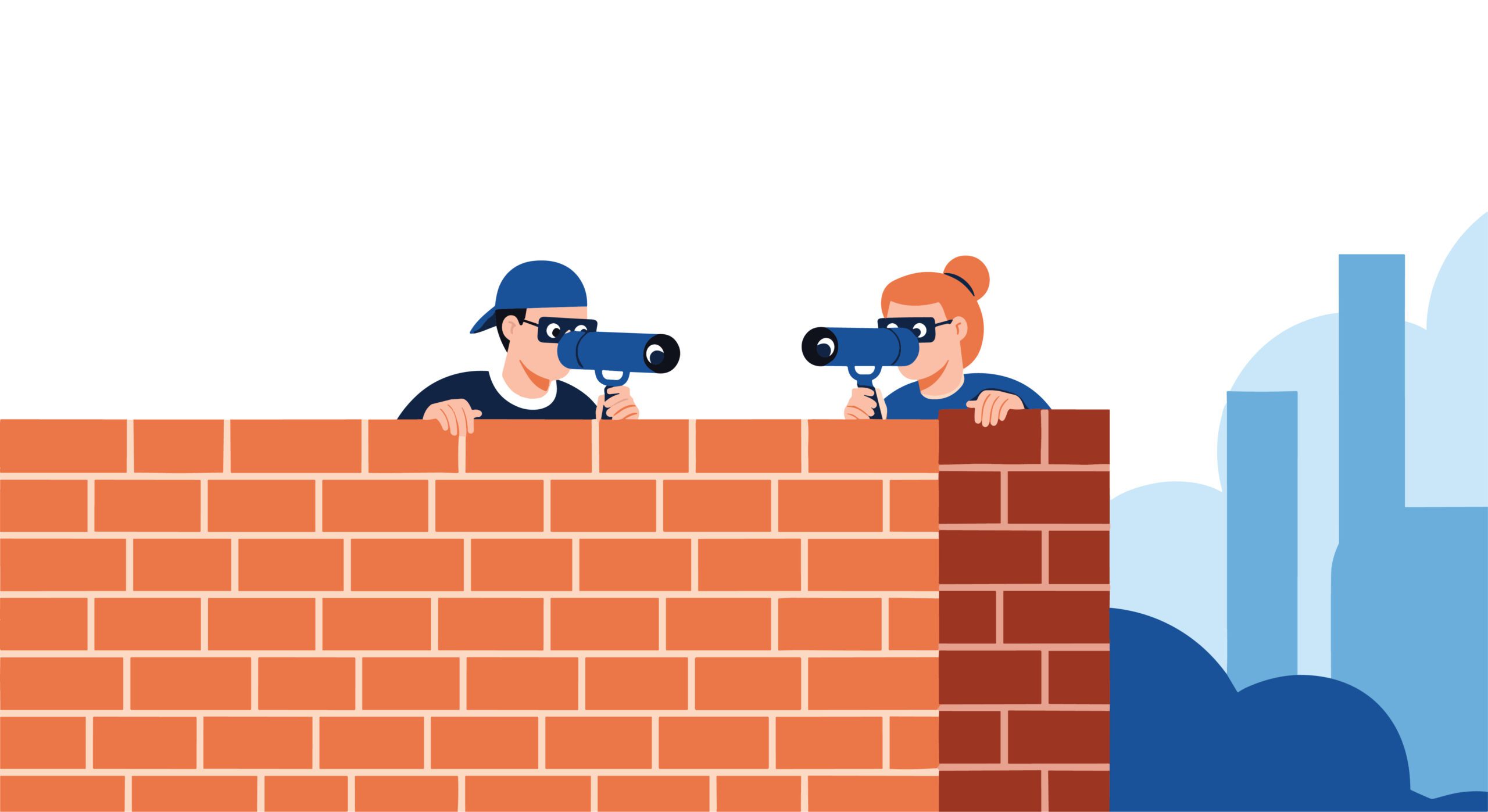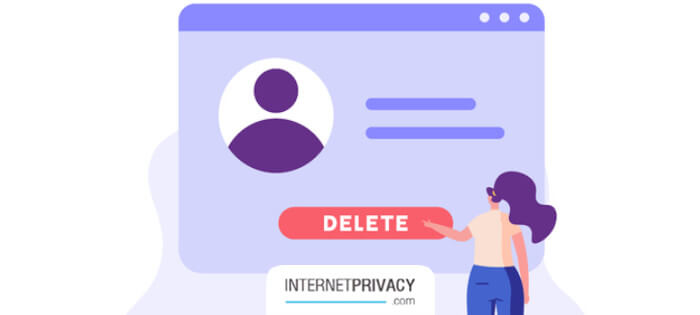Internet Browsing Privacy: Here’s What You Should Know

Learn how to take control of your internet browsing privacy and protect your online accounts, search history and more.
Our internet use says a lot about us. From doing our jobs to embracing our hobbies, we now rely on the web more than ever. That’s why your internet browsing privacy is so important.
From checking email and social profiles to Googling, well, everything, internet consumption is at an all-time high. Additionally, mobile device use has skyrocketed.
With all this in mind, should we be concerned about our internet browsing privacy? Absolutely.
We offer monitoring and removal of your personal information online so you can better protect your identity. Contact us today at 866-349-0130 to learn more.
Internet Browsing Privacy Is Your Responsibility

For years, you would have been forgiven for believing that online privacy doesn’t impact you much. Today, though, online threats can affect us all.
- In 2023, more than 880,400 internet scam complaints were received, resulting in $12.5 billion in losses.
- Impersonation scams are trending upward, with both government impersonations and customer support impersonations on the rise.
- In the U.S., almost 40% of internet users are worried about how companies use their personal data online.
Managing your internet privacy starts with your web browser. Different browsers offer different in-browser privacy settings. Make sure to choose the privacy-focused search engines that align with your goals, such as DuckDuckGo and Startpage.
Who Should Be Concerned About Internet Browsing Privacy?
Everyone should be interested in protecting their online privacy, but for some people, it’s an even bigger concern than normal.
Those threatened by abusers or stalkers, for example, often place a high value on online privacy and information protection — many times because their very safety depends on it. Even shielding your browsing history and activity on web browsers can work toward stopping a predator.
Browsing privacy is also a concern for many parents, particularly those responsible for young children.
While the risk of physical harm due to a lack of online privacy may be somewhat low, there are a number of other serious threats facing all of us. Among those threats are fraud and blackmail.
The chance of falling victim to fraud due to lax internet privacy has never been higher. Hackers and criminals have more opportunities than ever to exploit privacy loopholes and use your information against you.
By minimizing your digital footprint and protecting your search history, you can eliminate much of the risk of becoming a victim.
Our internet privacy experts will protect you from identity theft, phishing attacks and other online threats. Call us at 866-349-0130 for more information.
3 Steps To Preventing Online Threats
Next, let’s go over three of the best steps you can take to protect yourself online.
Step 1: Use a Secure Browser
When searching for information and conducting activities online, you want a browser with enhanced tracking protection. If you’re looking for a secure browser, you have a lot of options, including:
- Brave
- DuckDuckGo
- Mozilla Firefox
- Mullvad
- Tor
Remember: this applies not only to desktops but also to browsers you use on mobile devices.
Step 2: Make the Most of Your Browser’s Security Settings
If you prefer to use a default search engine like Google Chrome, you’ll want to tweak the browser options to maximize privacy. Select the Do Not Track setting, opt out of third-party advertiser cookies, and disable any settings related to behavioral monitoring.
Step 3: Delete Your Browser History After Using Shared Devices
After using a shared device, it’s always a good idea to delete your browser history. This prevents the next user from accessing any online accounts you logged into. Sites like Amazon and Facebook store sensitive information, including financial data, that can be exposed if someone gains access to it. Deleting your browser history also helps minimize your risk of fraud or blackmail.
We work on behalf of our clients to monitor their online data and remove personal information from the internet. Give us a call at 866-349-0130 to learn more.
3 More Online Privacy Considerations
When assessing how private you’re being online, ask yourself the following questions.
How Much Do You Want To Share?
When determining the type of information you should post online, consider whether or not you would share it with your friends and family. If having certain information online would be damaging to your reputation, relationships or security, don’t post it anywhere. There’s no guarantee that you can keep certain information from specific users — assume everyone will see everything you post online.
Are You Using Secure Online Access Methods?
Remember to use only safe, secure networks and search engines when going online. This reduces not only the risk of compromising your internet browsing activity but also of exposing your devices to the public.
What’s more, almost all internet-enabled devices are vulnerable to malicious threats like ransomware and spyware. You can protect yourself with up-to-date antivirus tools and by only connecting to trusted networks using a secure browser.
Is Your Information Being Monetized?
A final consideration is the monetization of personal data, such as:
- Targeted advertising on search engines and social media platforms
- Retail loyalty programs that sell consumer information
- Online shops that offer personalized recommendations
You can take steps to prevent this sort of monetization via your secure browsing choices and online behavior. For example, limit how much information you share online, use private browsers when accessing online accounts, and opt out of sites that collect your information.
Do you need help removing your personal data from people search databases and online search results? Get started for free with a quick personal data scan.
Frequently Asked Questions About Internet Browsing Privacy
Is private browsing mode really private?
For the most part, yes. Private browsing mode protects you from unnecessary snooping of your browsing history. It also stops you from leaving any tracks on a computer or other device. What it cannot do is stop other applications from monitoring you. If that’s a concern, you need to dig into those applications’ privacy settings.
How do I keep my internet browsing private?
The easiest way to keep your internet browsing history private is to simply enable your web browser’s privacy mode. Most browsers, like Google Chrome, Microsoft Edge and Mozilla Firefox, now offer this. While it’s not a perfect solution, it works for the vast majority of web users. For those seeking even more browsing privacy and user security, look into using a virtual private network (VPN).
What’s the best web browser to use for privacy?
For the most secure browsing possible, you want to consider web browsers that are known for their high security level. Brave is considered by many to be the best browser for overall privacy. For customizable privacy, try Firefox; for maximum security, consider using Tor. Also worthy of mention are Microsoft Edge and Safari.
Can someone see my internet history if I use their wireless network?
If the owner of the wireless network in question is so inclined to look, then yes, in effect, they can see your internet history and how you were using search engines. Wireless routers keep logs, so should the owner or network administrator check, they’ll be able to see what websites you’ve opened using various search engines.
A more nefarious network administrator may also be able to use what’s known as a packet sniffer to intercept your private data. For this reason, it’s crucial, as already mentioned above, only ever to use networks that you trust and utilize a privacy-focused browser whenever possible.
Next Steps
If you have more questions about secure browsing, whether or not your default search engine is safe to use, or how to start a private browsing session, we have answers. Aside from educating you about search engines, web browsers and secure browsing, we also have top-notch digital reputation services on offer.
InternetPrivacy.com provides world-class online reputation and privacy solutions to protect internet users and rid the web of negative information. Internet Privacy is now used by both individuals and businesses around the world to help safeguard against many of the growing number of threats posed by the internet.
In a world of show-and-tell, InternetPrivacy.com values privacy at its core. Your privacy and reputation are two of your most valuable assets, and our team ensures they’re both handled with care.
For a free, no-obligation analysis of your current online reputation and internet privacy, contact our expert team by calling 866-349-0130 today.