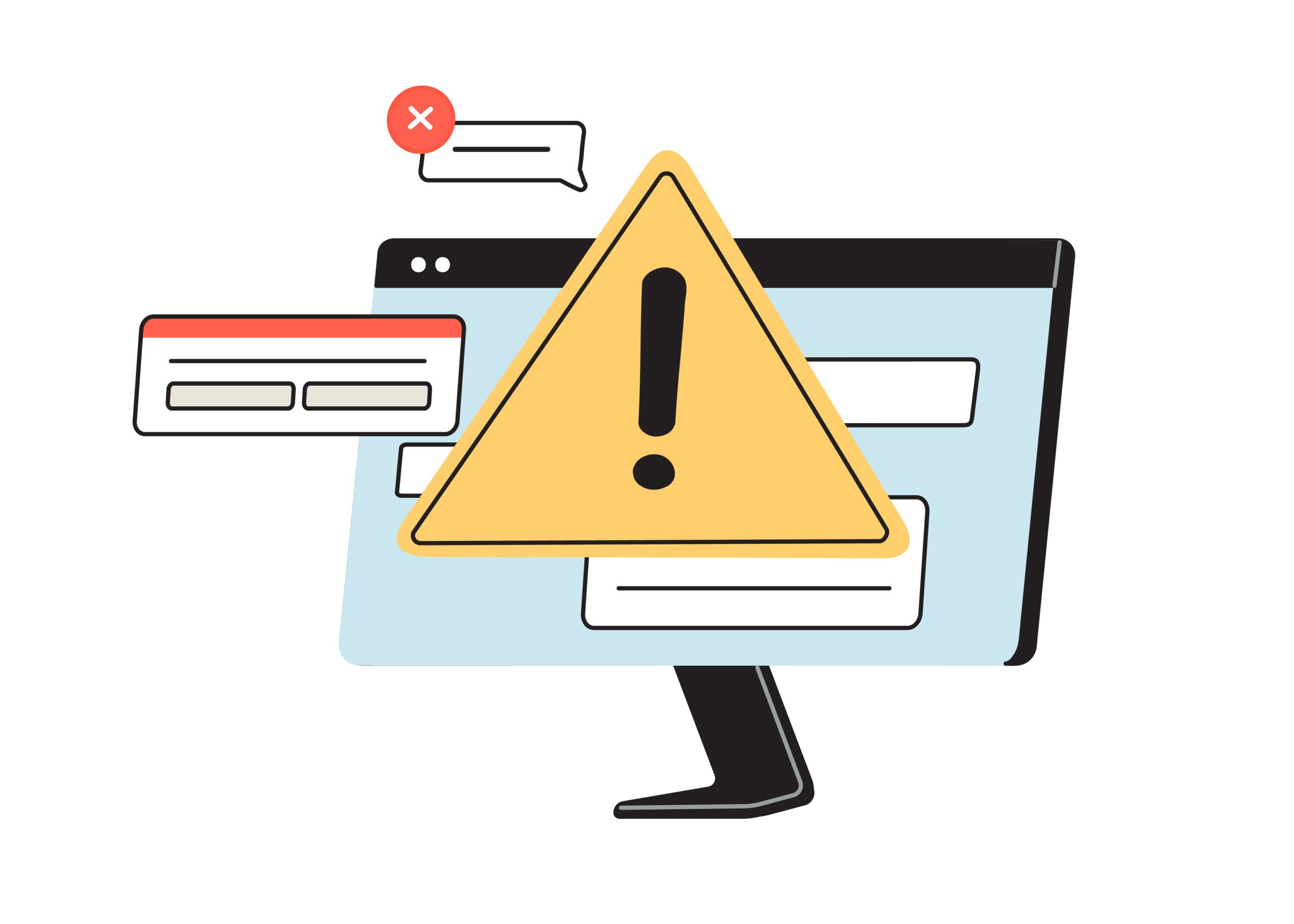Stop Junk Mail: Protect Your Internet Privacy

Understanding Junk Mail
Junk mail, also known as spam or unsolicited email, refers to unwanted and often irrelevant messages that flood your inbox. These emails can be a nuisance and threaten your internet privacy and security. In this article, we will explore the dangers of junk mail, how it can affect your internet privacy, and, most importantly, how to protect yourself from these threats.
The Dangers of Junk Mail
Junk mail is not just annoying; it can also expose you to various risks and dangers. Two significant dangers associated with junk mail are identity theft and fraud. Cybercriminals often use spam emails to steal personal information such as passwords, credit card details, and Social Security numbers. They may also use deceptive tactics to trick you into revealing sensitive information or sending money.
Another danger of junk mail is malware and phishing attacks. Opening suspicious emails or clicking on attachments or links can install malicious software that can compromise your computer and data. Phishing attacks often carried out through spam emails, aim to trick users into providing their login credentials or other personal information by masquerading as a legitimate source.
Protecting Your Internet Privacy
To protect your internet privacy and reduce the risks associated with junk mail, it is important to take proactive measures. First, you can opt out of physical junk mail by contacting the relevant organizations and requesting removal from their mailing lists. This can help reduce the amount of unsolicited mail you receive in your mailbox.
In addition to physical junk mail, protecting your email address is crucial. Be cautious about sharing your email address online; only provide it to trusted sources, and avoid publishing it in public forums or websites. Regularly updating your email account’s security settings and using strong, unique passwords can help protect against unauthorized access.
Securing your online accounts is another essential step. Enable two-factor authentication whenever possible, regularly monitor your accounts for suspicious activity, and be cautious about clicking links or downloading attachments from unknown sources.
The Role of Data Brokers
Data brokers play a significant role in the prevalence of junk mail. These companies collect and aggregate vast amounts of personal information, often sold to advertisers and marketers. Understanding how data brokers operate and limiting their data about you can help minimize the amount of junk mail you receive.
Privacy Laws and Regulations
Various privacy laws and regulations have been established to protect individuals from the misuse of their personal information and to regulate the practices of data brokers. Familiarize yourself with these laws, such as the General Data Protection Regulation (GDPR) in the European Union or the California Consumer Privacy Act (CCPA) in the United States. If you believe your privacy rights have been violated, you can file complaints and report violations to the appropriate regulatory authorities.
By understanding the dangers of junk mail, implementing privacy protection measures, and staying informed about privacy laws and regulations, you can safeguard your internet privacy and reduce the impact of unwanted and potentially harmful junk mail.
Understanding Junk Mail
Junk mail is a nuisance and a waste of resources. To reduce its impact, it’s important to understand it. Here are key points to consider:
1. Types of junk mail: Junk mail includes unsolicited advertisements, credit card offers, catalogs, and promotional materials.
2. Sources of junk direct marketing mail: Companies that purchase mailing lists and organizations that send mass mailings for marketing are sources of junk mail.
3. Impact on the environment: Junk mail contributes to deforestation and greenhouse gas emissions. Approximately 100 million trees are cut down annually in the United States alone to produce junk mail.
4. Opt-out options: Many direct mail companies offer opt-out services to remove your name from their mailing lists. Use these options to reduce the amount of junk mail you receive.
5. Consumer rights: The Federal Trade Commission (FTC) provides guidelines and regulations regarding junk mail. Familiarize yourself with your rights as a consumer and report any fraudulent or deceptive practices.
6. Recycling and waste reduction: Properly recycle any unwanted junk mail. Consider reducing waste by choosing electronic communications and online billing.
By understanding junk mail and taking proactive steps to reduce it, you can minimize its environmental impact and maintain your privacy. Stay informed and take action on how to stop junk mail and reduce unnecessary mail in your mailbox.
What Is Junk Mail?
Junk mail, also known as unsolicited, unwanted promotional direct mail,, refers to various advertising materials like flyers, brochures, catalogs, and other physical or electronic items that are sent without any consent or request. Unfortunately, junk mail poses a serious threat to internet privacy due to the inclusion of tracking tools that collect personal information without proper authorization. This unauthorized data collection can result in targeted advertising, data profiling, and even privacy breaches.
To mitigate the negative impacts of junk mail, it is essential to take proactive measures. For the physical junk mail, one can opt-out by contacting the relevant organizations responsible for sending it and requesting removal from their mailing lists. Regarding electronic junk mail, safeguard your email address by refraining from sharing it publicly and utilizing spam filters to eliminate junk mail or minimize its influx.
The impact of junk mail on privacy should not be underestimated. Studies have revealed that an average individual receives approximately 16 pieces of junk mail weekly, accumulating to over 800 pieces annually. Therefore, limiting the influx of junk mail to protect internet privacy is indispensable.
How Does Junk Mail Affect Your Internet Privacy?
It exposes your email address to scammers, hackers, and data brokers.
Junk mail can contain deceptive links or attachments that lead to phishing attacks, compromising online privacy.
Some junk mail carries malware like viruses or ransomware, which can infect your device.
Junk mail is often sourced from data brokers who collect and sell personal information, contributing to targeted advertising and privacy invasion.
Responding to or interacting with junk mail can result in increased spam emails, making it harder to manage legitimate messages and increasing the risk of falling for scams.
In 2020, approximately 45% of emails sent globally were classified as spam, emphasizing the widespread nature of junk mail’s impact on internet privacy.
The Dangers of Junk Mail
Junk mail may seem harmless, but lurking beneath its seemingly innocent façade lies hidden dangers that can compromise online privacy. In this section, we will dive deep into the perils of junk mail, uncovering the threats of identity theft and fraud that can stem from it. We will also explore the treacherous territory of malware and phishing attacks, revealing how cybercriminals exploit junk mail to access sensitive information. Brace yourself as we unravel the dark side of junk mail and empower you with the knowledge to protect your digital well-being.
Identity Theft and Fraud
Identity theft and fraud are serious risks associated with junk mail. Here are ways in which these crimes can occur:
1. Phishing emails: Scammers send fraudulent emails pretending to be from legitimate organizations to trick recipients into sharing sensitive information like passwords or credit card details. This can result in identity theft and financial fraud.
2. False financial accounts: Identity thieves may use stolen personal information to open credit card accounts or take out loans in the victim’s name, causing financial damage and impacting credit scores.
3. Impersonation: Fraudsters can use stolen identities to impersonate individuals, commit crimes, or illegally access sensitive information.
To protect yourself from identity theft and fraud:
1. Be cautious of suspicious emails or phone calls asking for personal information.
2. Regularly monitor your financial accounts and credit reports for unauthorized activity.
3. Shred documents containing personal information before disposing of them.
4. Keep your computer and other devices protected with up-to-date security software.
5. Use strong, unique passwords for all online accounts and enable two-factor authentication when available.
Malware and Phishing Attacks
Malware and phishing attacks are serious threats to internet privacy. It is important to understand their dangers and take steps to protect yourself.
- Malware refers to malicious software designed to disrupt, damage, or gain unauthorized access to computer systems. It can be disguised as innocent-looking links or email attachments. Once downloaded, malware can infect your device, steal sensitive information, or allow hackers to control your computer remotely.
- Phishing attacks involve cybercriminals posing as trustworthy entities to trick individuals into revealing sensitive information, such as passwords, credit card numbers, or social security numbers. These attacks often occur through emails, text messages, or fake websites that appear legitimate. Falling for a phishing attack could lead to identity theft or financial loss.
To protect yourself from malware and phishing attacks:
- Install reliable antivirus software and keep it up to date. Regularly scan your devices for malware infections.
- Exercise caution when clicking on or downloading attachments, especially from unknown or suspicious sources.
- Always verify the authenticity of emails or websites before providing personal or financial information. Look for signs of inconsistency or typos.
- Be cautious of unsolicited emails or messages that request sensitive information or demand immediate action.
- Regularly update your software and operating systems to patch security vulnerabilities.
- Educate yourself on common phishing techniques and stay vigilant to detect any signs of phishing attempts.
By staying informed and taking preventive measures, you can greatly reduce the risk of becoming a victim of malware and phishing attacks, thus safeguarding your internet privacy.
Protecting Your Internet Privacy
In the quest for safeguarding our online privacy, it is crucial to explore effective measures for protecting our internet privacy. This includes opting out of physical junk mail, ensuring the security of our email addresses, and fortifying our online accounts. Implementing these strategies can shield our personal information from potential threats and maintain a safer digital presence.
Opting Out of Physical Junk Mail
Opting out of physical junk mail is a great way to protect your privacy and reduce clutter in your life. To do this, follow these steps:
- Register with the Direct Marketing Association’s Mail Preference Service. By signing up on their website or calling their toll-free number, you can easily opt out of unsolicited commercial mail from numerous national companies.
- Take the initiative to contact specific companies directly. If you receive junk mail from certain companies, contact them and politely request removal from their mailing lists. Many companies offer opt-out options on their websites or customer service lines, making it convenient for you to stop receiving unwanted mail.
- Make sure to remove your name from various mailing lists. The OptOutPrescreen service provided by the Consumer Credit Reporting Industry is an excellent resource for opting out of pre-approved credit offers. Doing this can greatly reduce the amount of unsolicited mail you receive.
- When you receive unwanted mail that is addressed to previous residents or people who don’t live at your address, take a moment to mark it with “return to sender” and place it back in the mailbox. This simple action can let the sender know that the intended recipient no longer resides at that address.
It’s important to note that opting out of physical junk mail doesn’t just benefit you personally but also positively impacts the environment. According to the Environmental Protection Agency, the average American receives around 60 pounds of junk mail yearly. Opting out can significantly reduce this waste and create a more sustainable environment.
Protecting Your Email Address
Protecting your email address is crucial for safeguarding your internet privacy. Follow these steps to ensure the security of your email account:
- Use a strong and unique password for your email account to maximize its protection. Avoid using common or easily guessable information such as your name or birthdate.
- Enhance the security of your email account by enabling two-factor authentication. This adds an extra layer of protection by requiring a verification code to be sent to your mobile device and your password.
- Exercise caution when sharing your email address online. Refrain from publicly posting it on social media or websites. Instead, utilize private messaging or contact forms for sharing your email address.
- It is advisable to consider creating separate email addresses for different purposes. Maintaining one email address for personal communication and another for online shopping or subscriptions can help safeguard your other accounts and personal information in case one email address is compromised.
- Regularly update your email account recovery options to ensure their effectiveness. Confirm that your recovery email address and phone number are current and accessible for account recovery.
- Stay vigilant against phishing emails. Be wary of suspicious links or attachments from unknown senders. Remember that legitimate organizations will not request personal information via email.
- Strengthen your email account’s security by utilizing reputable antivirus software. This will protect against malware and other online threats that could compromise your email account.
Protecting your email address cannot be overstated, especially with the increasing prevalence of cyber threats. Hackers and identity thieves actively target email accounts to gain unauthorized access to sensitive information. By following these steps, you can significantly minimize the risk of your email address falling into the wrong hands and safeguard your internet privacy.
Securing Your Online Accounts
Securing your online accounts is crucial for maintaining internet privacy. Here’s what you can do to ensure the safety of your accounts:
1. Use strong, unique passwords for each of your online accounts. Avoid using common phrases or personal information that can be easily guessed.
2. Whenever possible, enable two-factor authentication as an additional layer of security. This will require a second verification form, such as a code sent to your mobile device.
3. Make it a habit to regularly update your passwords and security questions to prevent unauthorized access to your accounts.
4. Be cautious of phishing attempts and take steps to protect yourself. Refrain from clicking on suspicious links or sharing personal information in response to unsolicited emails or messages.
5. Keep your devices and software up to date by installing the latest security patches and updates. This will help protect against potential vulnerabilities.
The Role of Data Brokers
Did you know that every time you browse the internet, your data is collected and sold by data brokers? This section uncovers the shady world of data brokers and their role in jeopardizing internet privacy. Get ready to dive into understanding the workings of data brokers and discover how you can take control by limiting the data collected by these entities. Your digital privacy is at stake, so let’s get informed and protect ourselves from unnecessary junk mail and intrusive online practices.
Understanding Data Brokers
Data brokers are crucial in collecting and distributing personal information in the digital age. It is important to comprehend the concept of data brokers to safeguard internet privacy.
Data brokers gather and compile data from various sources such as public records, social media, and online activities. They then analyze and bundle this data and marketing association information to create individual profiles sold to businesses for marketing, research, and other purposes.
Understanding data brokers allows you to have a better understanding of the extent of personal information that is collected about you. This awareness empowers you to take measures to limit data collection by data brokers and protect your privacy.
Reviewing and adjusting the privacy settings on your social media accounts and online platforms is advisable to minimize data collection by data brokers. Opting out of data-sharing programs and selecting privacy-friendly apps and services can also be beneficial. Regularly monitoring your online presence and exercising caution when sharing information online can minimize the amount of data accessible to data brokers.
By actively understanding data brokers and safeguarding your internet privacy, you gain more control over your personal information and reduce the risk of misuse. It is crucial to remember that protecting your privacy is of utmost importance in today’s digital world.
Limiting Data Collection by Data Brokers
Data brokers collect and sell personal information. To protect your privacy, take steps to limit data collection by these brokers.
1. Opt-out of data broker services: Many brokers offer opt-out services to remove personal information from their databases. By using these options, you can limit data collection and sharing about yourself.
2. Be cautious about sharing personal information: When interacting online, only provide necessary details and avoid giving out sensitive information unless necessary.
3. Regularly review privacy settings: Check and update privacy settings on websites and social media platforms. Use options that limit data collection and sharing.
4. Use anonymous browsing and search engines: Consider using private browsing modes or search engines prioritizing user privacy. These tools can help limit tracking and data collection by data brokers.
5. Keep track of subscriptions and email preferences: Data brokers acquire information through email lists. Regularly review email settings and unsubscribe from services from which you no longer want information.
Implementing these practices helps limit data collection by data brokers and effectively safeguards your privacy online.
Privacy Laws and Regulations
Privacy laws and regulations play a crucial role in protecting our internet privacy. Discover an overview of privacy laws, their significance, and how they affect our digital lives. Dive deeper into the process of filing complaints and reporting violations, empowering you to take action against privacy breaches. Stay informed and take control of your online privacy rights.
Overview of Privacy Laws
The overview of privacy laws on junk mail is essential in regulating and protecting individuals’ privacy from unwanted and harmful mail. Key aspects of privacy laws include data protection laws, consent requirements, disclosure and transparency, rights of individuals, and enforcement and penalties.
Data protection laws regulate companies’ personal information collection, use, and storage. These laws give individuals control over their data and limit access to it.
Consent requirements are another important aspect of privacy laws. Organizations are required to obtain individuals’ consent before collecting and using their personal information. This empowers individuals to decide how their data is used.
Privacy laws also mandate organizations to provide clear and transparent information about their data collection practices. This disclosure and transparency help individuals make informed decisions about sharing their personal information.
Privacy laws grant individuals certain rights. These include the right to access their data, correct inaccuracies, and request data deletion.
Enforcement and penalties are established by privacy laws to ensure compliance. These mechanisms deter non-compliance and ensure organizations take privacy seriously.
To navigate privacy laws effectively, individuals should know their rights and responsibilities, read privacy policies carefully, and report violations to relevant authorities. Understanding and exercising rights helps individuals protect their privacy from junk mail and other threats.
How to File Complaints and Report Violations
To file complaints and report violations related to junk mail and internet privacy, follow these steps:
1. Gather evidence: Collect relevant information like the email or physical junk mail, screenshots, or any details related to the violation.
2. Identify the appropriate authority: Determine the organization or agency responsible for handling complaints and violations regarding junk mail and internet privacy. This could be your local consumer protection agency, the Federal Trade Commission (FTC), or a similar regulatory body.
3. Visit the official website: Go to the organization or agency’s website and find their designated complaint filing process. Look for specific forms to fill out or contact information to report the violation.
4. Provide accurate details: Fill out the complaint form, ensuring accurate and specific information about the violation, including dates, times, and relevant communication or documentation.
5. Attach supporting evidence: Attach supporting evidence like screenshots or copies of the junk mail to strengthen your case.
6. Follow instructions: Carefully follow any instructions the organization or agency provides regarding the complaint process. This may include providing additional information or responding to inquiries.
7. Keep records: Keep copies of all documentation related to the complaint, including the complaint filing confirmation, any correspondence with the organization or agency, and any other relevant information.
8. Follow-up: If you don’t receive a response within a reasonable time frame, consider following up with the organization or agency to address your complaint.
Remember that each jurisdiction or organization may have specific procedures and requirements for filing complaints and reporting violations. Research and understand the applicable guidelines for your situation.