Complete Anywho Opt Out Guide To Protect Your Privacy
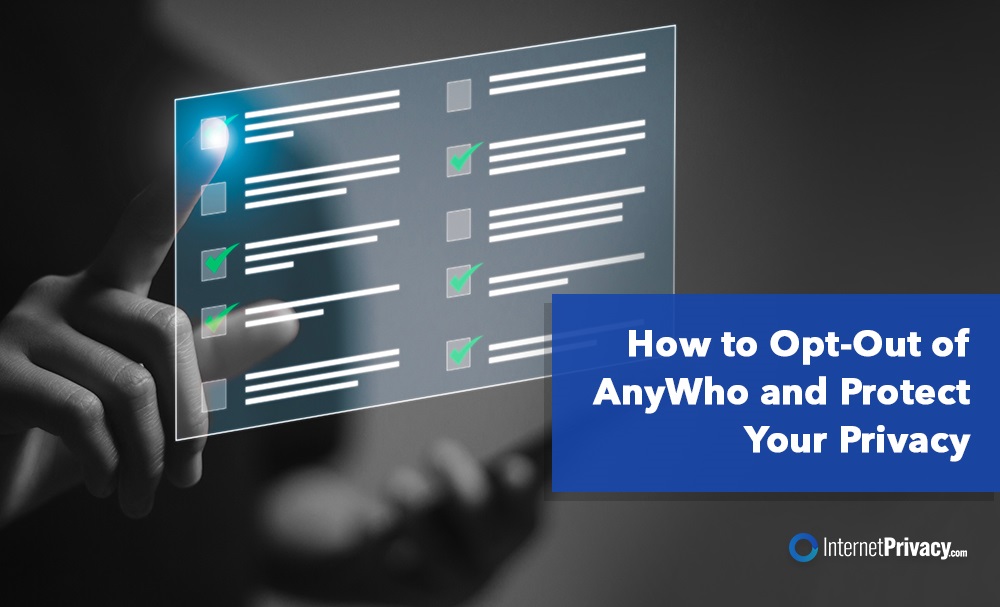
This Anywho opt out guide will help you control your personal information online and protect your privacy.
AnyWho is one of many major online data brokers that offer people search, business search, and reverse phone lookup services. By entering personal data into AnyWho, anyone can find sensitive information about you, including your phone numbers, address history, and more.
Data broker websites are great for contacting family members or friends you want to reconnect with. They also help employers learn about a person’s background before deciding whether or not to hire them.
However, in the wrong hands, all of the data that data brokers collect can lead to criminal activity, such as identity theft and other cyber crimes. That’s why it’s always smart to take control of the information about you that’s listed on data broker websites.
Online reputation experts can help you find and control the info that data brokers show the public. Contact us today at 866-349-0130 to speak with our data privacy team member.
Should You Opt Out of AnyWho?
Opting out of AnyWho is crucial for protecting your privacy. There are clear and important reasons to go through the AnyWho opt out process.
First, by opting out, you can prevent your personal information from being easily accessible to anyone who searches for it. This includes details like your name, address, and phone number.
Second, opting out reduces the risk of someone using your information for nefarious purposes, such as identity theft or even aggressive targeted marketing.
Completing the opt out process helps you control your personal information, ensuring it is only shared with trusted individuals or organizations. Opting out of AnyWho continues to be an effective way to prioritize privacy and maintain control over your personal information.
The AnyWho Opt Out Process
Looking to safeguard your privacy? This complete guide will walk you through each step of the AnyWho opt out process so you can take control of your online reputation.
For content removal services and information about protecting your information online, contact us today at 866-349-0130 .
1. Visit the AnyWho website
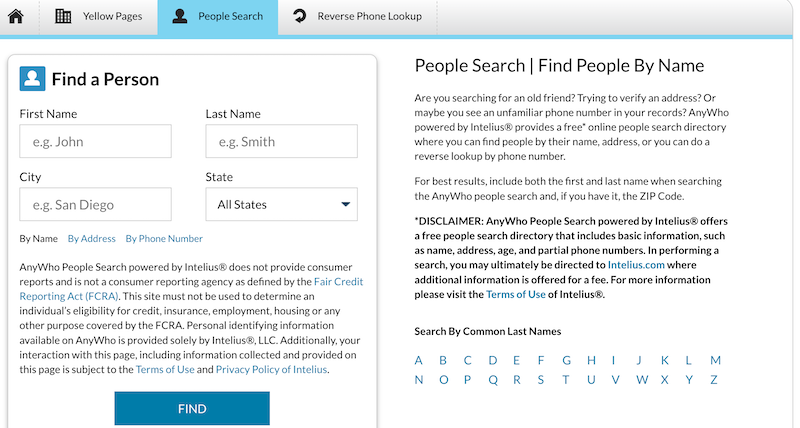
To opt out of AnyWho, start by going to the AnyWho website at AnyWho.com.
2. Navigate to the opt-out page
To get to the opt out page on AnyWho, go to the footer section of the home page. Find the link that says Do Not Sell or Share My Personal Information and click it. This will bring you to the Intelius website, which is where you’ll be redirected to the PeopleConnect site to submit your opt out request.

3. Go to the Intelius data suppression tool
Even though you’ll be removing your data from AnyWho, you need to go through both Intelius and PeopleConnect, which power the AnyWho search function.
On the right side of the Data Privacy Center page on the Intelius site, click View Public Data Tools, which is under the Public Data Tools section. Then, click Manage My Suppression Rules.
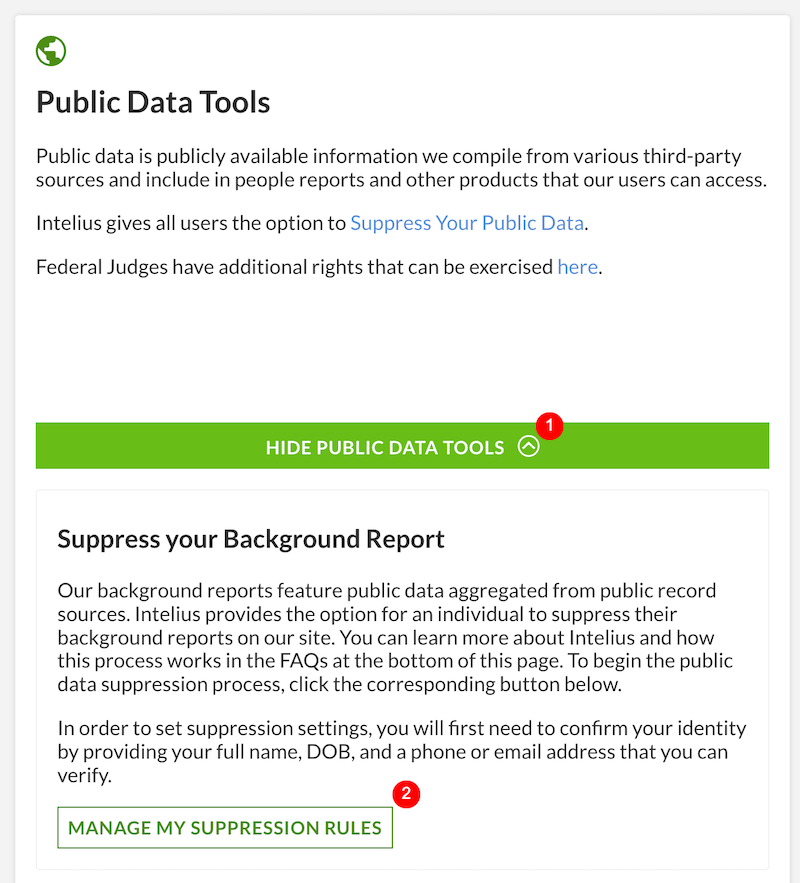
4. Submit your email address
Now, you’ll be taken to the PeopleConnect site, where you’ll complete the opt out process. The first thing you’ll be asked to do is enter your email address. Make sure to check the box and click Continue.
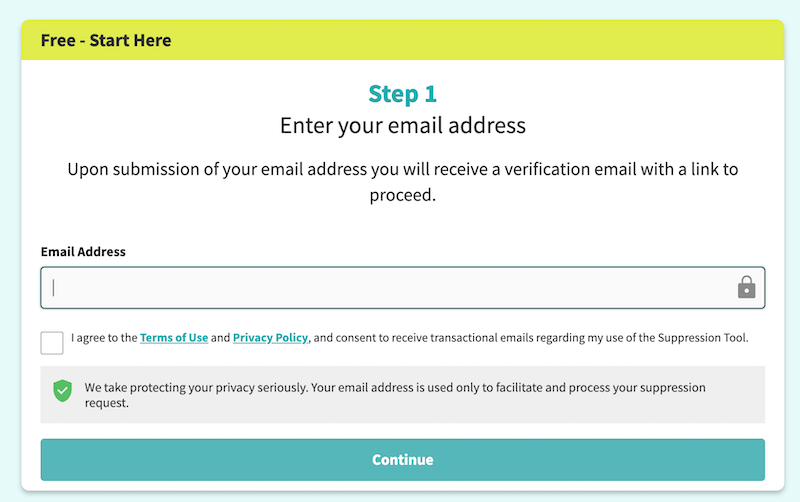
5. Check your email for the verification link
If your email address is in the PeopleConnect database, you’ll receive a verification email right away. Click the Verify Email link in the email.
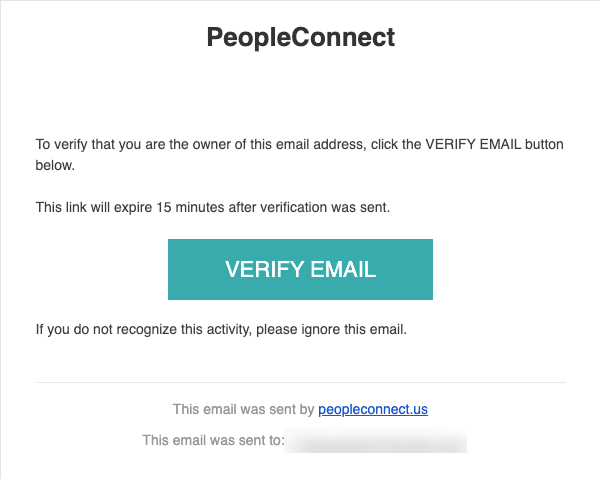
6. Enter your date of birth
After clicking the link that PeopleConnect emailed you, you’ll be taken to a page where you’ll enter your date of birth. Make sure to check the verification box and click Continue when you’re done.
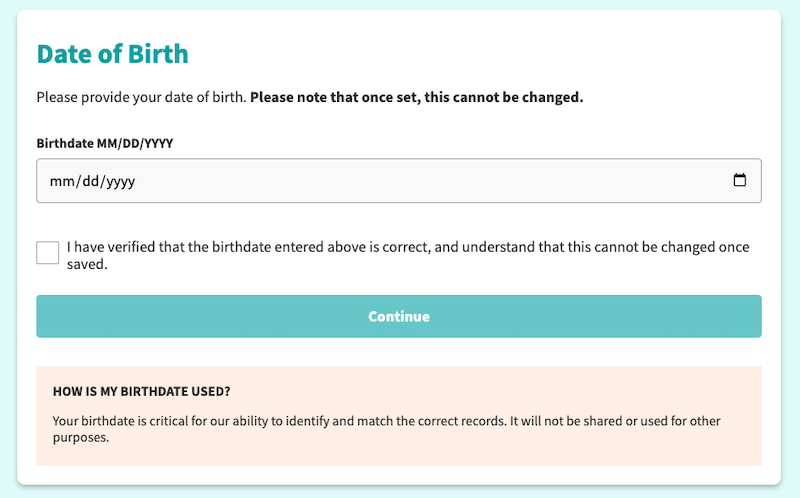
7. Enter your legal name
Next, you’ll be asked to enter your full name. Click the verification box to say that you entered your legal name, then hit the Continue button.
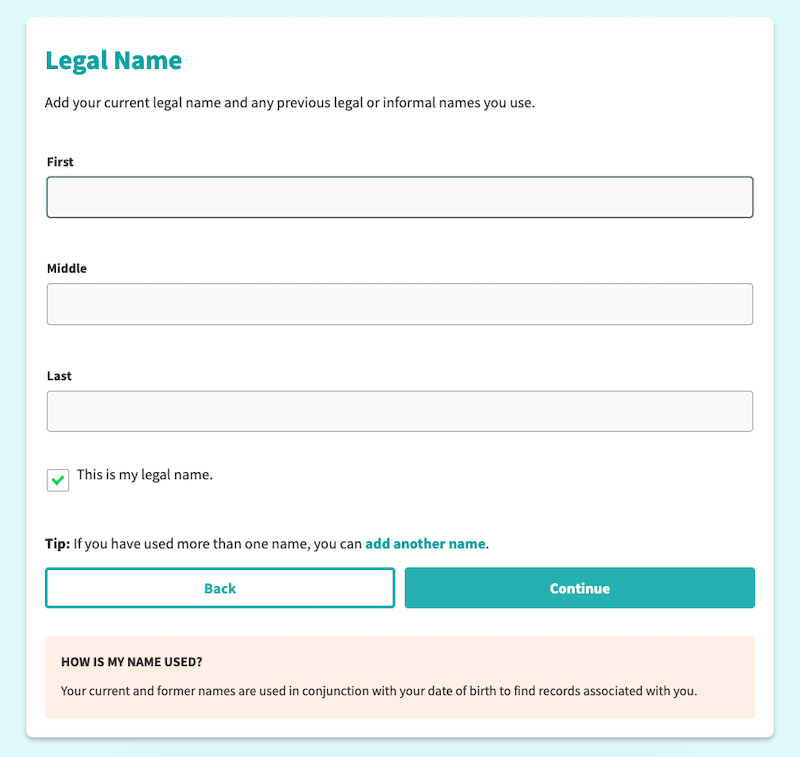
8. Choose your matching record
If your data is on PeopleConnect (and AnyWho as a result), you should see it on the Matching Records page. To the left of your record, click the circle to select it. Then click Continue.
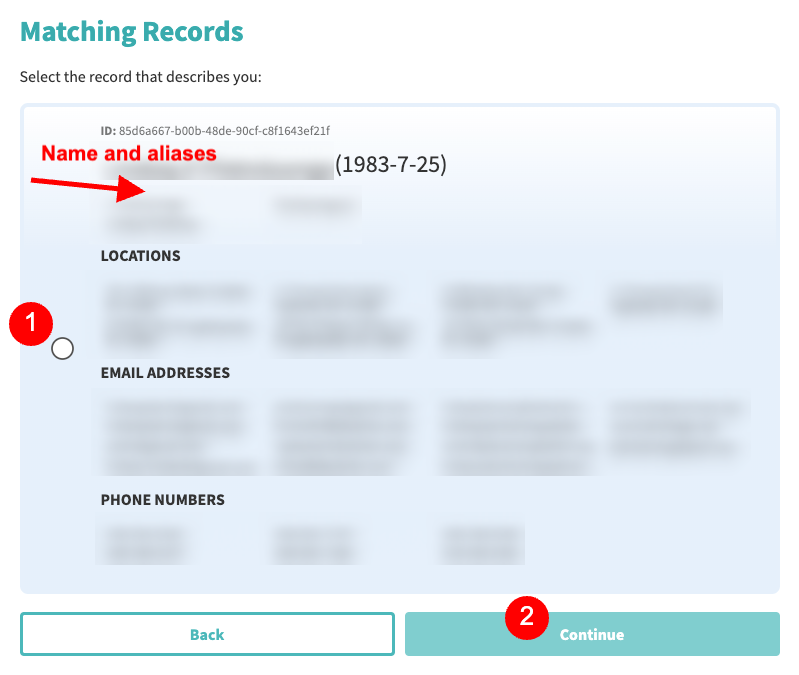
9. Verify that the information is yours
PeopleConnect will now ask you to verify the information in your record. Hit the Continue button when you’re done.
10. Opt to suppress your data from search results
On the Control page, there will be a dropdown menu. Select Suppressed from the Desired Behavior dropdown menu and click Save.
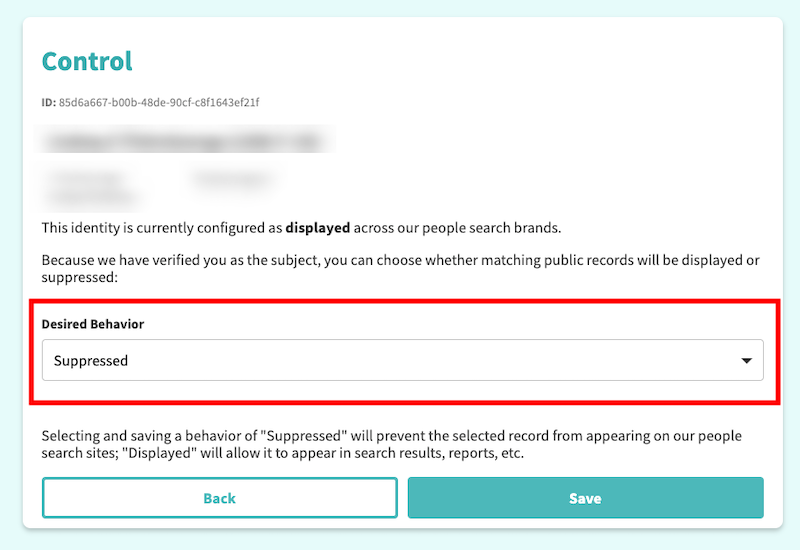
11. Confirm that your request went through
You should be auto-directed to a confirmation message on the Control page. Click Save once you see it.
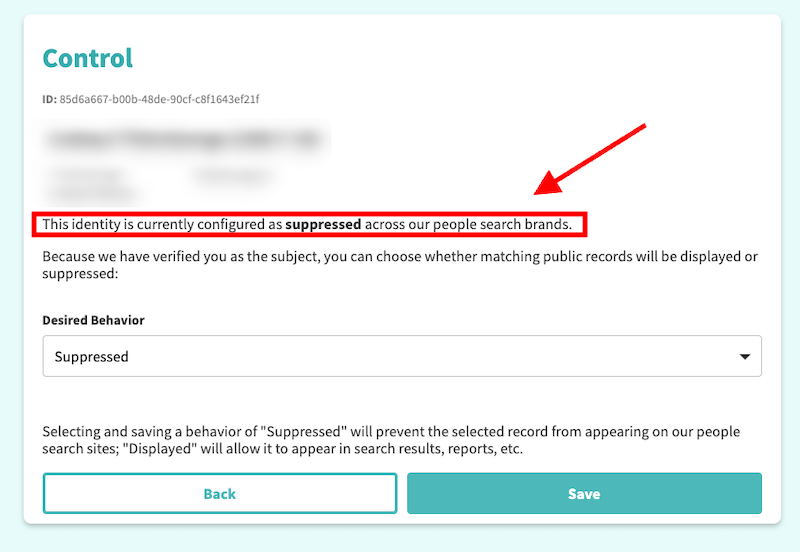
6 Tips for Submitting an Opt Out Request to a Data Broker Website
Every data broker site has its own method for removing your info from the database. In general, here are some suggestions for completing the opt out forms so you can have your info removed without anything holding up the process:
- Carefully read the instructions to understand what information you need to provide.
- Enter your details precisely to ensure the correct information is removed from the data broker directory.
- If you have multiple listings, include all the relevant information needed to opt out of all of them. You may need to go through the process several times, one time for each record.
- If you encounter any problems or have questions, seek assistance from the website’s customer service team.
- After submitting the form, record your opt-out request data and info for future reference.
- Regularly check your directory listings to confirm the removal of your information from the sites.
It is crucial to prioritize your privacy and personal information online. You can effectively remove your information from data broker directories by following the directions provided on each site.
How to Protect Your Privacy Online
Looking to safeguard your privacy online? From monitoring your online presence to being mindful of what you share, we’ll explore more ways to maintain control over your privacy.
In this next section, we’ll discuss the importance of opting out of public directory services and utilizing privacy settings on social media. Plus, we’ll touch on the advantages of using a virtual private network (VPN) to enhance your security.
Let’s get started!
Regularly Monitor Your Online Presence
Regularly monitoring your online presence is essential to ensure the security of your personal information and protect yourself from potential threats. To do this, there are several steps you can take:
- Set up Google Alerts for your name and personal information. This way, you will receive notifications whenever any new information is published online relating to you.
- It is important to search for your name on search engines regularly. This will help you stay informed about what information is available and accessible about you.
- Another crucial step is to review your social media privacy settings. Share personal information only with individuals you trust and adjust the settings accordingly.
- Take the time to check and adjust the privacy settings on other online platforms you use, such as shopping websites, forums, or online directories. This will help safeguard your personal information from potential breaches.
- Lastly, always monitor your online accounts for suspicious activity or signs of unauthorized access.
By regularly monitoring your online presence, you will be able to identify and address any privacy issues or breaches promptly. Being vigilant and proactive can protect you from reputational threats and potential financial fraud.
Be Mindful of the Information You Share Online
When sharing information online, being mindful of the details you disclose is essential. The vast and interconnected nature of the internet makes it challenging to control who can access the information once it is out there. By exercising caution, you can protect your privacy and minimize the risk of any harm.
Consider the following key points when sharing information online:
- Personal Details: Unless necessary, it is advisable to avoid sharing sensitive information such as your full name, address, phone number, or financial details.
- Social Media Settings: Take time to adjust the privacy settings on social media platforms and be selective about what you share with the public or your connections.
- Photos and Videos: It is wise to think twice before posting any pictures or videos that reveal personal or intimate details about yourself or others.
- Online Habits: Sharing your daily routine, upcoming plans or real-time location may make you vulnerable to threats. Thus, it is crucial to be cautious about disclosing such information.
- Passwords and Account Information: Never share your passwords or login credentials with anyone. Also, avoid using the same password for multiple accounts.
Remember, it is better to err on the side of caution when sharing information online. Your digital footprint can have long-lasting consequences. Protecting yourself and your online presence is paramount.
Opt-Out of Other Public Directory Services
Opting out of other public directory services is crucial for protecting your privacy. Here’s how to do it:
- Research: Identify the public records and directory services you want to opt out of, such as phone directory websites, online directories, or local listing services.
- Visit Their Websites: Go to the websites of the directory sites or services you want to opt out of.
- Locate the Site’s Opt Out Page: Look for the opt-out section in the privacy policy or settings.
- Follow the Instructions: Read and follow the instructions on the opt-out page. This may involve filling out a form, providing your personal information, and confirming your request.
- Confirm Your Opt Out: Check your email for a confirmation message after submitting your request. Follow the provided instructions to verify and confirm your opt-out request.
Pro Tip: Periodically check these directory services to ensure your information remains opted out. Consider using privacy settings on social media platforms and a virtual private network (VPN) for enhanced privacy and protection.
Use Privacy Settings on Social Media Platforms
Use privacy settings on social media platforms to protect your personal information.
- Review Privacy Settings: Utilize the privacy settings on your social media platforms to ensure that only trusted individuals can see your posts, photos, and personal information. Customize the settings to restrict access to your profile.
- Manage Your Information: Take the time to regularly review and update the personal information you share on social media platforms. Remove any unnecessary details, such as your full name, address, or phone number, which can be used maliciously.
- Control Tagged Content: Enable the option to review tags before they appear on your profile. This way, you control what information others can share about you without your consent.
- Limit Third-Party Access: Approach granting permissions to third-party apps on social media platforms cautiously. Periodically review and revoke access to any apps or services you no longer use or do not trust.
- Be Selective With Friend Requests: Only accept requests from individuals you know and trust. Avoid adding unknown or suspicious accounts to your social media networks.
By utilizing privacy settings on social media platforms, you can maintain control over your personal information and reduce the risk of unauthorized access or misuse. Proactively managing your online privacy is crucial to protecting yourself.
Consider Using a Virtual Private Network
Consider using a virtual private network (VPN) to protect online privacy and security. Using a VPN, you can hide your IP address and mask your location, making it difficult for websites, advertisers, and hackers to track your online movements.
A VPN encrypts your internet traffic, ensuring that your sensitive information, such as passwords and financial data, is protected from potential hackers.
A VPN can also help you bypass online censorship and access geo-restricted content.
When selecting a VPN, consider speed, server locations, and the provider’s privacy policy to ensure you choose a reliable and trustworthy service. Remember to regularly update your VPN software and choose strong, unique passwords to enhance your online security further.
InternetPrivacy Can Help
Opting out of AnyWho is just one step toward safeguarding your privacy. It is also highly recommended to monitor your online presence regularly, be cautious of the information you share online, and consider opting out of other public directory services.
Utilizing privacy settings on social media platforms and contemplating using a virtual private network can greatly enhance your privacy and security when browsing the internet.
By following these steps and taking control of your personal information, you can stay vigilant while protecting yourself from reputational threats and financial fraud.
Since protecting your online privacy is a full-time job, consider speaking with an expert from InternetPrivacy to learn more about our services. Call us today at 866-349-0130 to speak with one of our team members.





