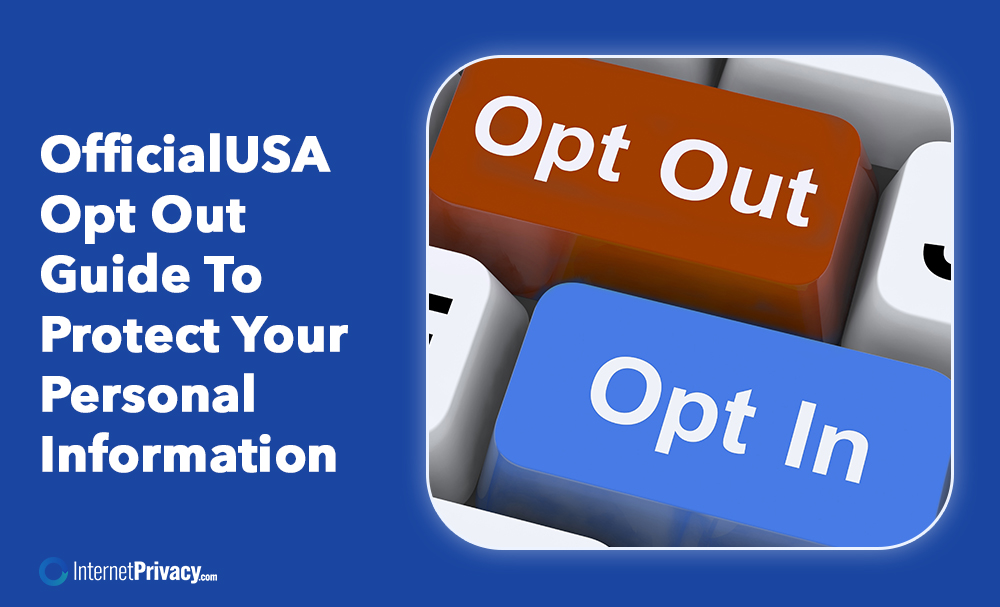FastPeopleSearch Opt Out Guide To Remove Your Personal Information
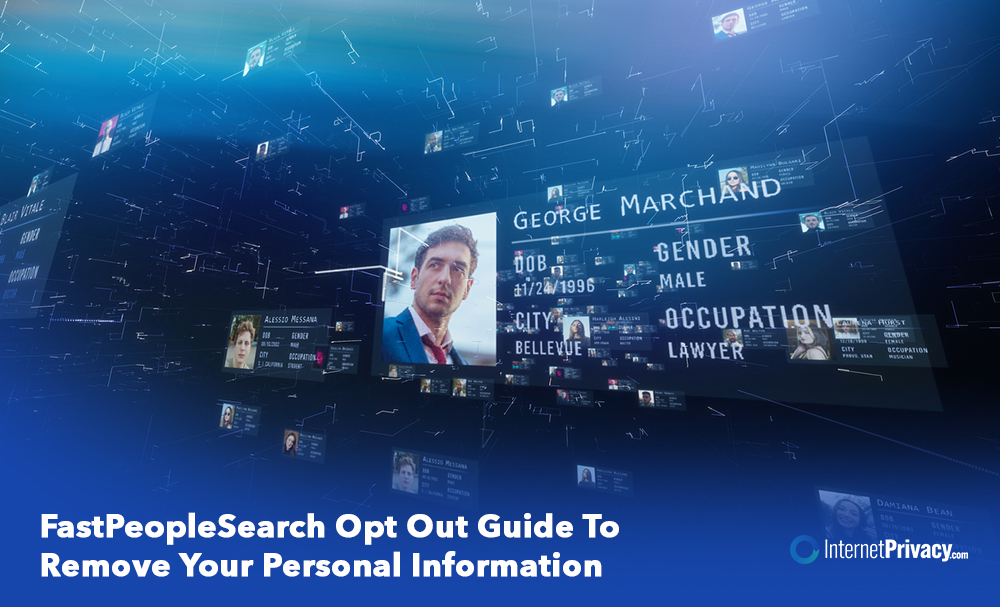
Take charge of your online privacy with our comprehensive FastPeopleSearch opt out guide.
It’s extremely easy to access anyone’s personal information online. Specialized services even allow users to find in-depth, private details about others, including financial information, property records, and more.
Even more basic information, like phone numbers, addresses, and relatives, can be used for nefarious purposes, including real-life stalking and gaining access to online accounts.
With free people search sites everywhere, finding data about practically anyone takes just seconds.
Your Data Isn’t Safe Online
While it can be helpful to look up information on people’s search sites when you want to reconnect with a family member or hire a contractor you’ve worked with, having so much data online can also threaten your privacy and security.
If you can view free details about anyone you search for, that means anyone can view free details about you, too.
Sites like FastPeopleSearch and other data brokers make it incredibly easy to access basic and in-depth data about you and your loved ones.
If you want to protect your online data, you can submit an opt-out request to FastPeopleSearch to have your information removed from the database.
For immediate help keeping your online information safe, call us at 866-349-0130 .
What Is FastPeopleSearch?
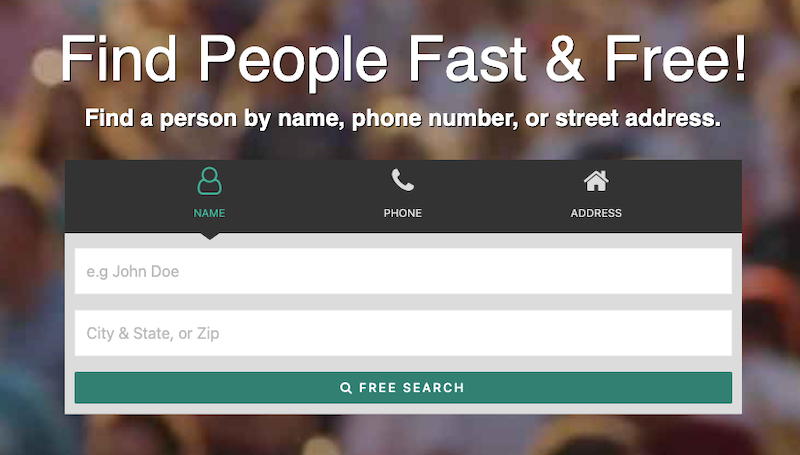
FastPeopleSearch is one of many people-search websites and data brokers where personal information can easily be accessed. It has a pool of information about several U.S.-based internet users.
This data aggregator site displays phone numbers, work addresses, home addresses, and other relevant search results from various internet pages.
Its free search services allow internet users to view contact and personal details about almost anyone easily. They can even find a person’s previous addresses. The site can also be used to find and locate someone by doing a reverse phone lookup or an address search.
FastPeopleSearch has more than 10 billion records. If you are from the U.S., your records are probably listed in the database.
FastPeopleSearch Opt Out Process: Step-by-Step Guide
This guide will walk you through each step of the opt out process so you can protect your online information and your digital reputation.
1. Start on the removal request page.
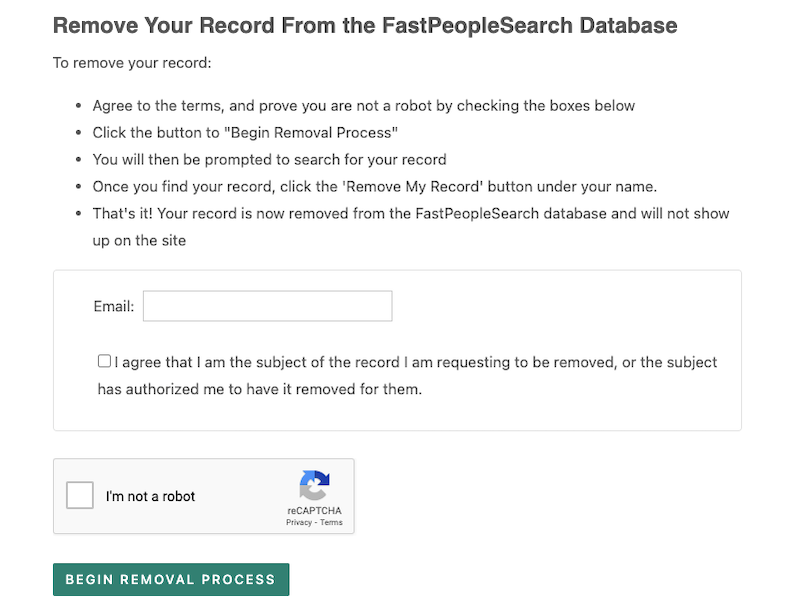
Go to the FastPeopleSearch removal request page here.
2. Input your email and begin the removal request process.
On this page, you’ll do the following:
- Enter your email address.
- Click the “I agree” box.
- Click the “I’m not a robot” box.
- Click the Begin Removal Process button.
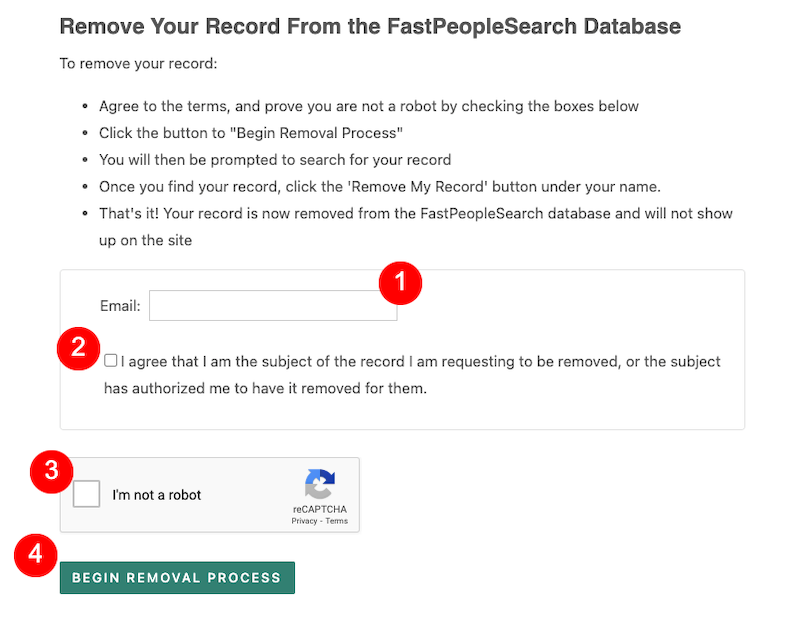
Once you click Begin Removal Process, FastPeopleSearch will look for your information in its data broker database.
3. Complete the captcha to verify you’re human.
You may be prompted to click a captcha box to verify you’re human.
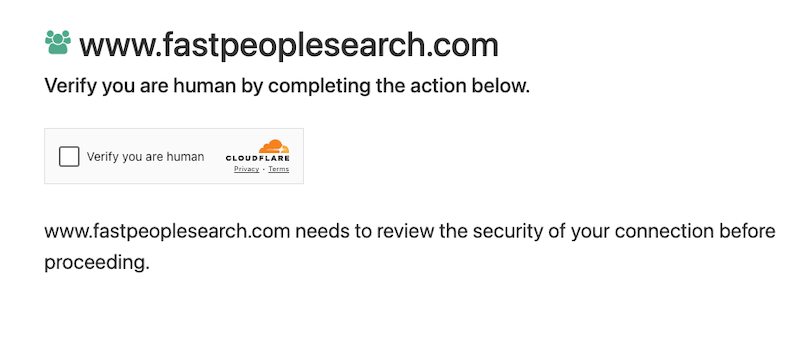
4. Search for your information.
Enter your name and location info — either your city and state or your zip code — in the designated fields.
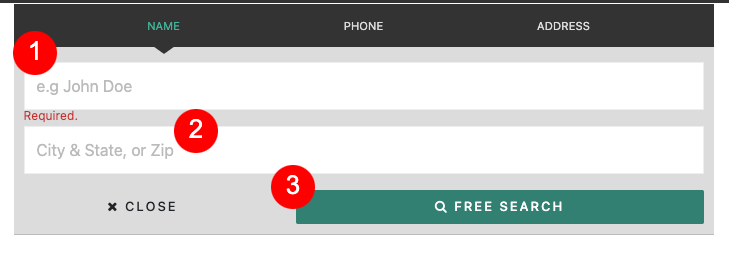
Alternatively, you can search for your information using your phone number or address.
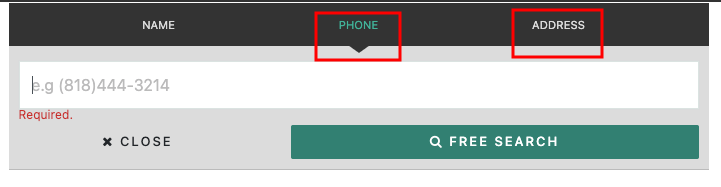
Click the Free Search button when you’re done.
5. Click on your FastPeopleSearch profile.
If you see your data on the results page, click your name to open your full profile. Then, click the red Remove My Record button.
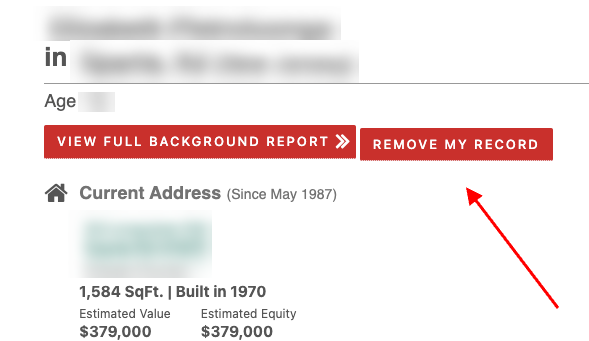
You’ll see this message after clicking the button:
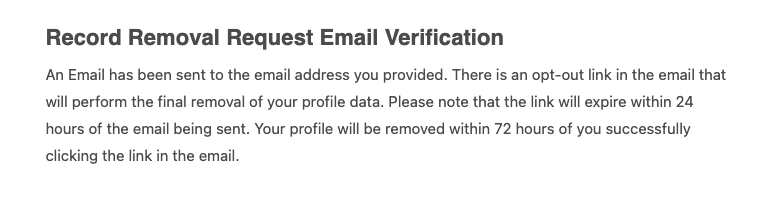
6. Check your email for a removal request message.
You should immediately receive an email with a button to continue the FastPeopleSearch removal process. Click the button to continue.
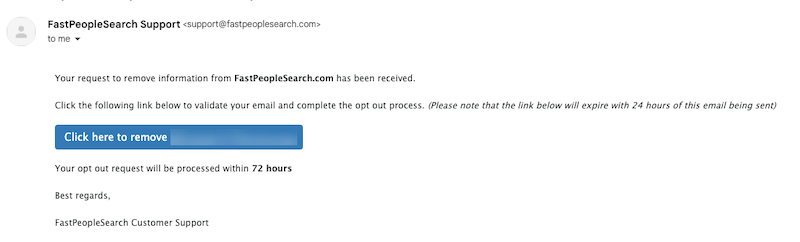
7. Wait for the FastPeopleSearch removal confirmation page.
In a few seconds, you’ll be redirected to an opt out request confirmation page.
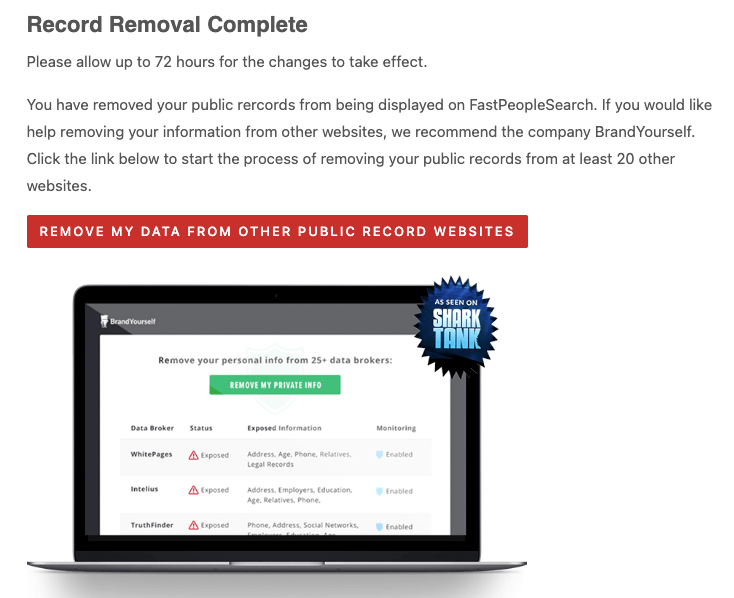
The message on this record removal confirmation page says to wait 72 hours for your property records and other data to be removed from the site.
8. Check the FastPeopleSearch site after 72 hours.
After 3-4 days, check the people search site for your information. If your data is still showing up, contact customer support to let them know.
You can also contact our team of internet privacy experts at 866-349-0130 to discuss how to protect your data from FastPeopleSearch and other data brokers.
Data Brokers: What Are They and What Do They Do?

A data broker or information broker is a specific type of business that operates on information exchanges.
Common data broker sites include Whitepages, True People Search, BeenVerified, Radaris, and Nuwber. This kind of business aggregates data from different sources processes it to boost, clean, or analyze it and then provides it to others via search.
Many of these sites are free to use, but users can pay to upgrade their accounts and access more information, such as criminal and property records.
The data broker industry is lucrative and rapidly growing. That means that keeping track of who can access your online information and via which websites is a never-ending job.
If you need to protect your identity and keep your information secure, contact us today at 866-349-0130 to speak with an expert.
Where Do They Obtain This Personal Info?

Generally, data brokers like FastPeopleSearch have access to different sources of information across various websites. These references are both public and non-public. Their sources include but are not limited to the following:
- Cookies
- Third-party service providers
- Public records
- Whitepages
- Network-related services
- Tax records
- Databases of digital transactions
- Social sites
In order for data brokers to operate, they have to get their vast pool of information from somewhere.
Some consider data broker sites like FastPeopleSearch illegal, but these data brokers actually function as legitimate businesses. The industry has been steadily growing with no signs of slowing down.
However, it is highly probable that personal records are often used for illicit activities. Internet users worldwide should not ignore these risks and possibilities.
10 More Ways To Protect Your Privacy Online
Going through the FastPeopleSearch opt out process and having your data removed from similar sites is just the start of improving your online security and privacy. Here are other ways you can keep your data safe online:
Modify the privacy settings of your social accounts.
You can adjust who can view your information. This will make a big difference, even if it’s a minimal fix.
Store private information privately.
Avoid keeping private info in public storage spaces. Skip those public storage services and other sites that keep public records.
Keep your contact details private.
Even if other sites typically request your email address or phone number as you sign up, make sure that random people don’t get to view it. This is one concrete way to avoid getting spam or phishing messages.
Double-check the permissions of apps and extensions.
Many apps request permission to use certain tools and access data. Even if some really need permission to work, other sites and apps use this to profile and market to you online. Hence, it is important to review these permissions and avoid website extensions unless necessary.
Try anonymous search engines.
Even if Google search is the most popular search engine, you don’t have to stick to it strictly. There are anonymous search engines that protect your privacy. These search engines don’t track or share your activities, including clicks or search history.
Surf on safe websites.
Most safe websites begin their URL with HTTPS. The “S” in this code refers to “secure.” Avoid websites that don’t have this at the beginning of the URL.
Stay alert for phishing schemes.
Phishing is a serious cybercriminal tactic, typically executed through email or text. While some phishing schemes look like they are from credible and legitimate sources, in most cases, there are red flags and signs to look out for, especially if financial accounts are involved. If the content has grammatical errors or the request feels odd to you, don’t click anything, reply, or otherwise contact them back.
Use encrypted messaging apps.
To keep your privacy intact regarding your messages, you can opt for messaging apps that offer end-to-end encryption. This type of encryption means that your recipient, and no one else, will be able to read the message.
Opt out of ad personalization.
You can modify your settings and disable ad personalization altogether. Several companies make use of this service in order to track internet users invasively.
Limit what you share.
The internet is full of public spaces, and you do not want people with malicious intent to access your information through any search service platform.
On websites and services such as social media, for instance, you can protect your privacy by being careful about what you post and share. Not everything about you needs to be included in your social profile.
If this information is not shared, it is much harder for a free people search site to find it.
Frequently Asked Questions
Q: How does FastPeopleSearch collect information?
FastPeopleSearch collects information from multiple sources, including third-party providers, public records, digital transaction databases and social media sites.
Q: Does FastPeopleSearch sell my information?
A: In Fast People Search’s privacy policy, they state that they do not market info to other third-party service providers. However, while it is hard to conclude what users of this platform do with the information, there is a possibility that such data gets sold or used illicitly.
Contact InternetPrivacy Today
Having your personal details on the web can put you and your family at risk.
If you want to have your information removed from pages like FastPeopleSearch, MyLife, Whitepages, Nuwber, and more, it’s best to speak with a content removal expert.
With the help of professional digital privacy solutions, you can protect your online reputation and your data from damage or loss.
Contact our team today for help removing your personal details from online search results. Call us at 866-349-0130 to speak with an expert.