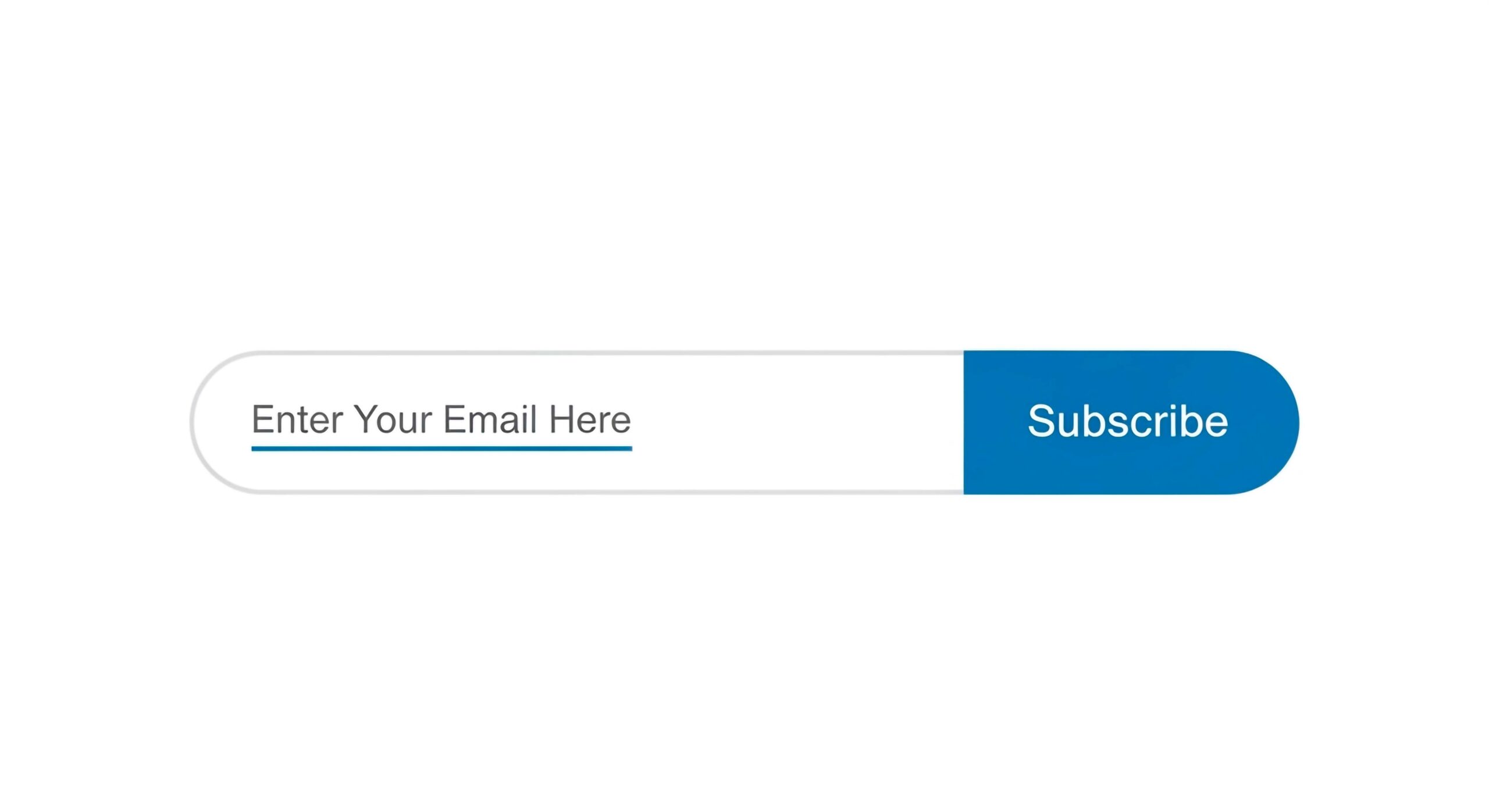Anonymous Browsing: Tools and Techniques for Private Internet Use
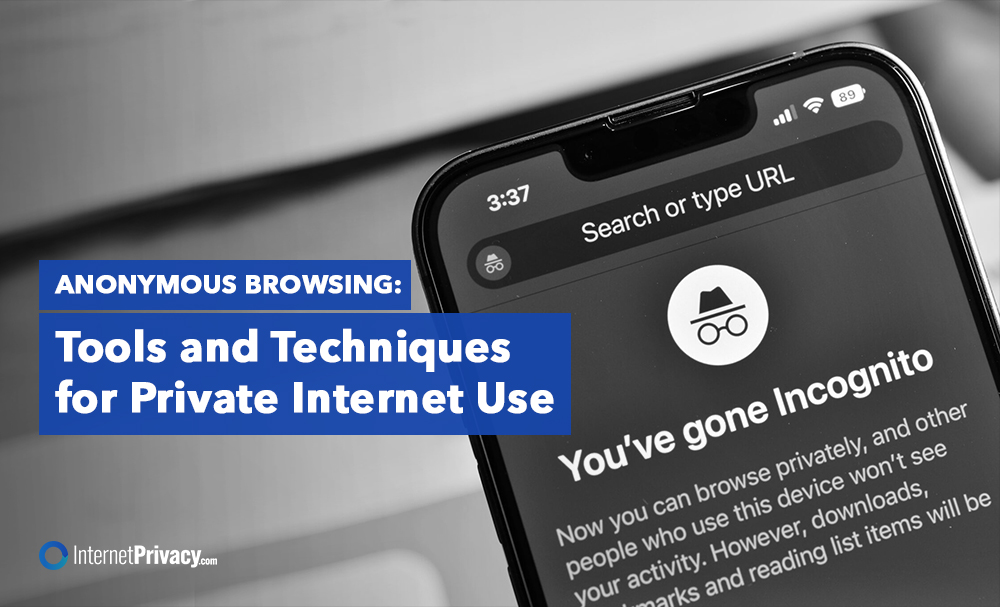
Maintaining online privacy is more important than ever. An anonymous browser like Tor enhances privacy and provides access to the dark web, protecting users’ personal data and identity.
Understanding Online Privacy
Online privacy is controlling and protecting your personal information from unauthorized access, use, or disclosure. This has become a significant concern as we share vast amounts of personal data online, including browsing history, search queries, and sensitive information. Maintaining online privacy is crucial to prevent identity theft, cyberstalking, and other malicious activities.
You can use various tools and techniques to safeguard your online privacy, such as virtual private networks (VPNs), proxy servers, and private browsing modes. These tools help mask your IP address and encrypt your internet connection, making it harder for third parties to track your online activities.
What is Anonymous Browsing, and Why Is It Important for Online Privacy?
Anonymous browsing protects users’ data and digital identities by hiding their IP addresses and avoiding third-party tracking through tools like VPNs and Tor. In an era of data breaches, government surveillance, and unauthorized access, the personal data of internet users is often collected and tracked, compromising their anonymity and raising issues of consent under regulations like GDPR. With laws like GDPR and increasing concerns over data privacy, anonymous browsing offers a safer online experience by preventing unwanted tracking and enhancing online security.
What are the Risks of Not Browsing Anonymously?
The risks of not browsing anonymously include exposure to extensive data collection, tracking, identity theft, and malware infections. Without proper protection, users are vulnerable to third-party monitoring by advertisers, social media platforms, and data brokers, which can lead to the exploitation of personal information. Cybercriminals use tactics like phishing and malware to steal sensitive data, resulting in financial loss and emotional distress.
To combat these risks, individuals should use privacy-focused tools like VPNs and secure browsers like Tor, regularly clear cookies, utilize ad blockers, and maintain strong passwords. A reliable VPN service is essential for online anonymity and personal data protection. Staying vigilant and adopting these strategies helps safeguard personal information online.
Web Tracking Methods
Web tracking methods are techniques websites and online services use to collect and analyze data about user behavior and activity. Understanding these methods can help you take steps to protect your privacy online. Here are some common web tracking methods:
- Cookies: Small files on your device store information about your browsing activity. They can remember login details and preferences and track your behavior across web pages.
- Third-party cookies: Advertisers often use cookies placed by a website other than the one you are visiting to track your activity across multiple sites.
- Fingerprinting: A technique that collects data about your device, such as screen resolution, operating system, and browser version, to create a unique profile that can track you online.
- Web beacons: Tiny images embedded in web pages and emails that track user activity, often used in email marketing to see if an email has been opened.
- IP address tracking: Recording your IP address to monitor your online activity and approximate location.
- Social media widgets: Buttons and plugins that track your activity on social media platforms, even if you don’t interact with them.
- Analytic tools: Software that collects data about user behavior on websites and online services to improve user experience and marketing strategies.
By being aware of these tracking methods, you can take steps to minimize their impact on your privacy.
Managing Browsing History
Managing your browsing history is essential for maintaining online privacy and security. Here are some practical tips to help you manage your browsing history effectively:
- Use private browsing modes: Most browsers offer private browsing modes that prevent the storage of browsing history, cookies, and other data. This can help you browse anonymously and protect your search history.
- Clear browsing history regularly: To prevent tracking and data collection, regularly clear your browsing history, cookies, and cache.
- Use a VPN: Virtual private networks (VPNs) can mask your IP address and encrypt your internet connection, making it harder for third parties to track your online activities.
- Use a proxy server: Proxy servers can hide your IP address and provide an additional layer of privacy.
- Choose a secure browser: Use browsers that prioritize user privacy and security, such as Tor or Brave, which offer features to block tracking and enhance privacy.
- Avoid using public Wi-Fi: Public Wi-Fi networks can be insecure and vulnerable to hacking. If you must use public Wi-Fi, ensure you use a VPN to protect your connection.
- Use strong passwords: To prevent unauthorized access, use strong and unique passwords for your online accounts. Consider using a password manager to keep track of your passwords securely.
Following these tips can better manage your browsing history and enhance your online privacy and security.
What Tools, Including Tor Browser, Can Help with Anonymous Browsing?
Several tools can help enhance online privacy and anonymity. These include VPNs like NordVPN and Surfshark, which encrypt communication and mask IP addresses, offering secure browsing and access to geo-restricted content. The Tor browser, another effective tool, is an anonymous browsing tool that enhances online privacy and allows access to the dark web by routing connections through multiple servers, though it can slow down speeds. Proxy servers also provide privacy by masking IP addresses, though their effectiveness varies by type. Secure browsers such as Brave and DuckDuckGo block ads and tracking, creating a safer browsing experience. Platforms like Proton Mail and Mailbox.org add extra layers of privacy by securing communications.
What Techniques, Including Proxy Servers, Can Be Used for Anonymous Browsing?
- Clear Browsing History and Cookies: Regularly clearing browsing data helps prevent data collection and minimizes advertisers’ tracking. Steps vary by browser:
- Chrome: Settings > Privacy and Security > Clear browsing data
- Firefox: Options > Privacy & Security > Clear Data
- Safari: Preferences > Privacy > Manage Website Data > Clear
- Use Incognito Mode: This mode prevents the local storage of browsing data and cookies during sessions, though it doesn’t block tracking by websites or internet providers. For better privacy, combine incognito with tools like VPNs and ad-blocking extensions. VPNs also provide unrestricted access to global internet content by bypassing deep packet inspection (DPI) firewalls and other restrictions.
- Disable Location Tracking: Protects your digital identity by stopping apps and websites from accessing your location. Disable location services on devices and adjust settings in browsers and social media platforms to prevent tracking.
- Use Privacy-Focused Search Engines: Opt for search engines like DuckDuckGo, which don’t track user data or personalize ads, providing a safer browsing environment free from major data collection practices.
How Can Someone Stay Safe While Using a VPN Service for Anonymous Browsing?
Staying safe while browsing anonymously requires vigilance and proactive measures such as avoiding suspicious websites, updating software, using strong and unique passwords, and being aware of phishing scams. Evaluating and recommending privacy tools, such as anonymous browsers, is crucial; these tools should emphasize features like encryption and user-friendliness. Avoid suspicious websites by checking for secure URLs, clear contact information, and reliable reviews. Updating software is vital to patch vulnerabilities, while solid and unique passwords are the frontline defense against unauthorized access. Using a password manager and regularly updating passwords enhances security. Lastly, recognizing phishing scams—such as email spoofing and urgent requests—helps protect personal data from malicious attacks.