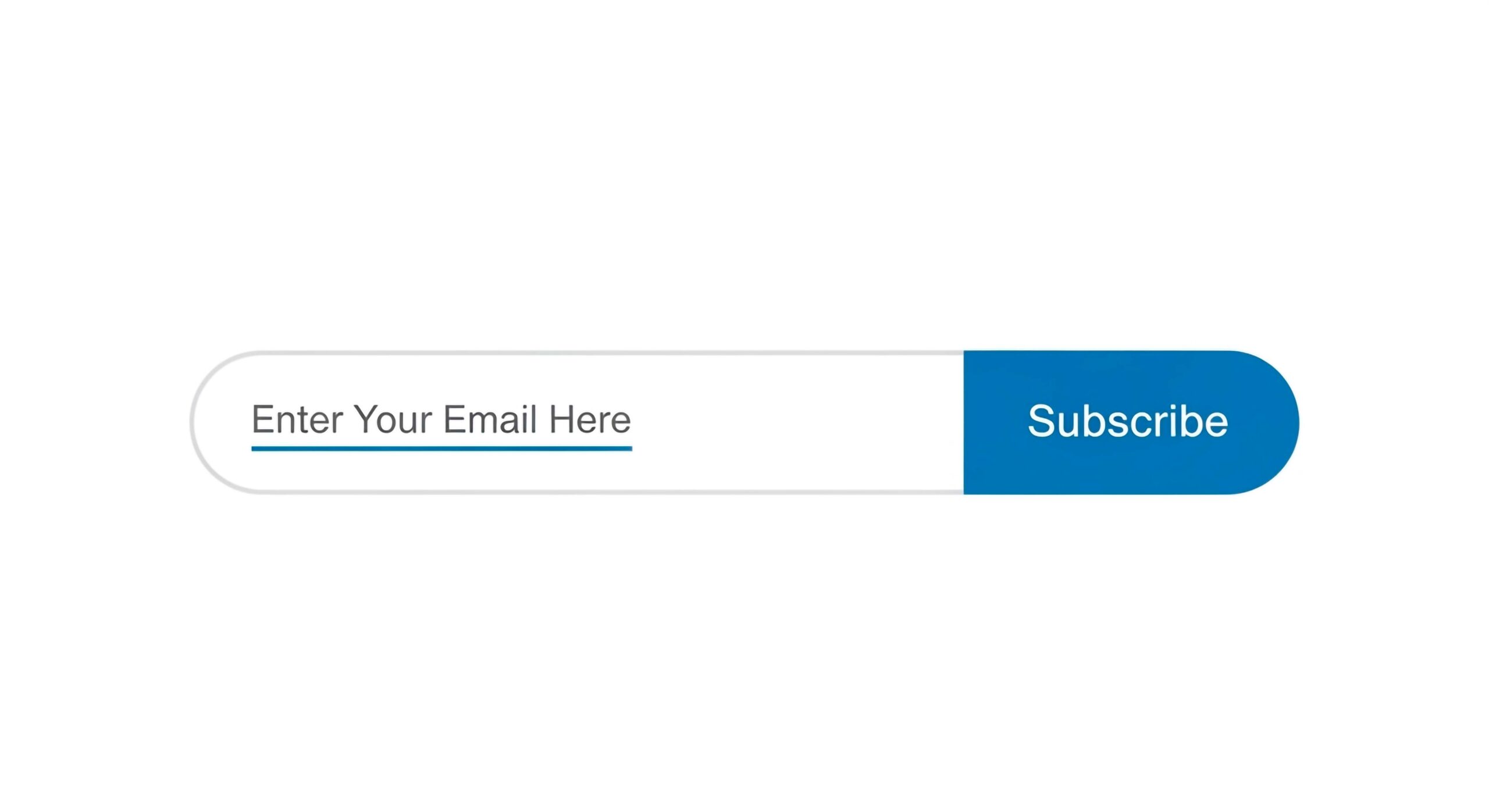7+ Ways to Protect Privacy Online in 2026

Living in the digital age means we’re more connected than ever, perhaps in ways that don’t always have our best interests in mind. Your private information can be stored on data broker sites, including your personal information and even criminal records.
In 2023, over 880,400 internet scam complaints were received, resulting in $12.5 billion in losses. Among the top 8 types of internet crimes reported were phishing, personal data breaches, extortion and identity theft.
This is why you need to know how to protect internet privacy and maintain your online reputation.
Just perform a quick search for your name, location, school, or company using Google Chrome or Microsoft Edge. Chances are that you might find your profile in the search results. Additionally, data broker sites can easily get hold of your information, be it through your online accounts, social media sites, or other publicly available information about you.
There’s no 100% guarantee that your sensitive information won’t ever be compromised. But in addition to removing your information from data-collection sites, there are other useful ways to protect your online privacy.
We offer monitoring and removal of your private information online so you can better protect your privacy. Contact us today at 866-349-0130 to learn more.
What Are Some Ways To Protect Your Privacy Online?
Being smart about what links you click on, the data you share, and how you use privacy settings is a good start. However, there are other options to consider to protect your privacy, too. These include using anonymous browser settings, managing smart devices to prevent cross-app tracking, and using encryption for your email and chat messages.
Other steps you can take include using a virtual private network (VPN), checking permission settings on all your apps and browser extensions, and limiting your online activities.
The Federal Trade Commission advises that you use strong passwords on all your accounts, encrypt all data, and keep your passwords private. There are also general recommendations to secure your computer and mobile devices with strong passwords, double-check requests for personal information, and be cautious about using public Wi-Fi networks.
Another consideration is to wipe data from devices and computers you get rid of or trade in.
Our internet privacy experts will protect you from identity theft, phishing attacks and other online threats. Call us at 866-349-0130 for more information.
Limit Sharing on Social Media and Online Sites
Although using social media and online sites is arguably important for your online reputation, it’s not always necessary. Ask yourself if you need to use every social media platform out there.
If you do decide you want to use one or even a few, limit what you share. Make sure your personal data, such as your birthday, is kept hidden from others.
Also, be mindful of what you’re posting and who can see it. Sites like Facebook let you restrict who can see your posts, who can share your posts, and who can tag you in their posts. Be sure to think about what you post in online forums or blogs under your name, too, as well as the details you share on those platforms.
Even something as innocent as someone asking where you live in a Facebook group may be too revealing. This information is often used in phishing attempts to gain access to your accounts or confirm your identity.
Beware of Phishing Attempts
Phishing makes up the highest percentage of internet scams; there were upwards of 298,800 phishing complaints reported in 2023.
Phishing attempts often come in the form of emails that look like they’re from a legitimate source. These emails contain links that ask you to confirm your login credentials to your bank account or other online financial information.
Phishing emails may also contain attachments that install malware on your computer once you download them. The malware steals personal information stored on your computer and transmits it back to the person trying to steal your information.
In some cases, the malware may lock you out of your computer and ask you to call a support number. The person on the other end of the line then asks you for personal information or money to unlock your device.
Being mindful of phishing attempts and avoiding clicking on links or attachments from suspicious senders is one of the critical ways to protect yourself online. You can often recognize these attempts by double-checking the sender’s email address. Be sure to expand the display name, as this is often spoofed to look like it came from an official sender or an organization you know.
However, the actual email address usually reveals that it’s from a domain that is not associated with the company. For instance, the display name may say “Apple Customer Support,” but the email address may be from a sender using Gmail.
Even if the email looks official, you should not click on any links. Scammers are becoming more adept at using official logos and company information in these emails. Always double-check with your financial institution or the organization to see if the email is official.
Keep in mind that banks and other sites you do business with will not ask you for your information unless you initiate a password reset or account reset.
Avoid Public Wi-Fi or Use a VPN
Public Wi-Fi is a common tool for hackers to steal your personal information. The best way to protect your online accounts is to never use an unsecured or public network when accessing them. Instead, use a private VPN service whenever possible.
If you’re staying in a hotel or you need to work from a library or coffee shop, you may not be able to avoid public Wi-Fi altogether, and you may not have access to a VPN. In this case, avoid sites that contain or ask for your personal information. For instance, it’s probably OK to browse the internet for research purposes, but it’s not wise to access your mobile banking.
Some people choose to use a VPN service even on their secure home networks. A VPN service makes your Internet Protocol (IP) address anonymous. Everything you do online becomes more difficult for hackers and external organizations to track. You can use a VPN service, whether it’s free or paid, from any Wi-Fi network for additional protection.
Before you choose a service, be sure to consider customer reviews and industry ratings.
We work on behalf of our clients to monitor their online data and remove personal information from the internet. Give us a call at 866-349-0130 to learn more.
Use Browsers in Incognito Mode
Depending on the web browser you use, you can set it to incognito or private browsing. This prevents the web browser from recording your history and others from being able to access it from the browser’s servers. The company that makes the browser, such as Google, also won’t be able to collect and sell your information to other companies. You won’t see as many ad personalizations or suggestions, but that’s often a good trade for staying safer online.
Note that your internet service provider will still be able to keep track of the sites you visit and your searches. If you’re using a work computer, it’s best not to use any sites or conduct any searches for personal reasons, even if you’re in private browsing mode.
Limit the Use of Apps
It may be convenient to use a host of mobile apps, but one of the surefire ways to keep your data safe is to avoid them. Since mobile apps often collect, store, and sell your data, it’s better to use a browser in privacy mode to access those sites and services.
For instance, Target has a mobile app you can use to make purchases and schedule in-store pickups. Rather than making purchases through the app, you can use a browser to go to the site to accomplish the same thing. You stand fewer chances of having your behaviors and data tracked.
If privacy settings and restrictions are available through the mobile apps, you can restrict what data these apps can collect. Look at the app’s permission settings to see what they’re currently able to access from your phone. This may include your list of contacts and pictures, as well as what you view on other apps. You may be able to revoke some of these permissions.
Look at Your Smart Devices
Do you have a smart TV, smart fridge, or smart thermostat? Some privacy experts recommend placing these devices on different Wi-Fi networks. This ensures that if someone hacks into one of your smart devices, that person won’t be able to find your computer or mobile device on the same network.
This could be more complicated or out of reach for some budgets, though. Using a VPN to manage smart devices and home Wi-Fi networks could be more realistic for many households.
Another way to stay safe when using smart devices is to turn off ad tracking and personalization. Smart devices, especially smart TVs, can also track what you do, similar to how websites track your activity. If you don’t want your TV keeping track of what content you watch and which streaming channels you use, you can turn off tracking within your device’s privacy settings.
Do you need help removing your personal data from people search databases and online search results? Get started for free with a quick personal data scan.
More Ways To Stay Safe: Encryption, Password Manager and Two-Factor Authentication
When using email or chat messaging apps, you can use end-to-end encryption. This ensures that external sources aren’t able to see and collect your messages.
You’ll also want to use strong passwords for each site or app you use. Strong passwords typically consist of letters, numbers, and special characters. Don’t use obvious words or numbers like your birthdate as part of your passwords.
Ideally, you should also use separate passwords for each site and change them on a monthly or bi-monthly basis. You can use a password manager to help you remember all of them.
Also, enable two-factor authentication on any sites and apps that let you set it up. This ensures that you’ll have to complete two security verifications before accessing your account. It functions as an added layer of protection even after hackers are able to get through the first layer.
Keep Your Data Safe With Professional Help
While setting automatic updates on your devices, using a password manager, enabling two-factor authentication and following similar strategies are smart ways to stay safe online, it’s nearly impossible to do everything possible unless you’re a security expert.
At InternetPrivacy.com, we offer data removal services to get rid of your personal information and help you protect your identity and the identities of your loved ones online. Our services include deep web scans, data removal, ongoing monitoring and detailed reporting.
You deserve to protect your personal and sensitive information online. To keep it from getting into the wrong hands, you can trust our decade-plus of experience defending individuals and businesses on the internet.
Get started by calling us today at 866-349-0130 for a free consultation.
Last updated 12/2025