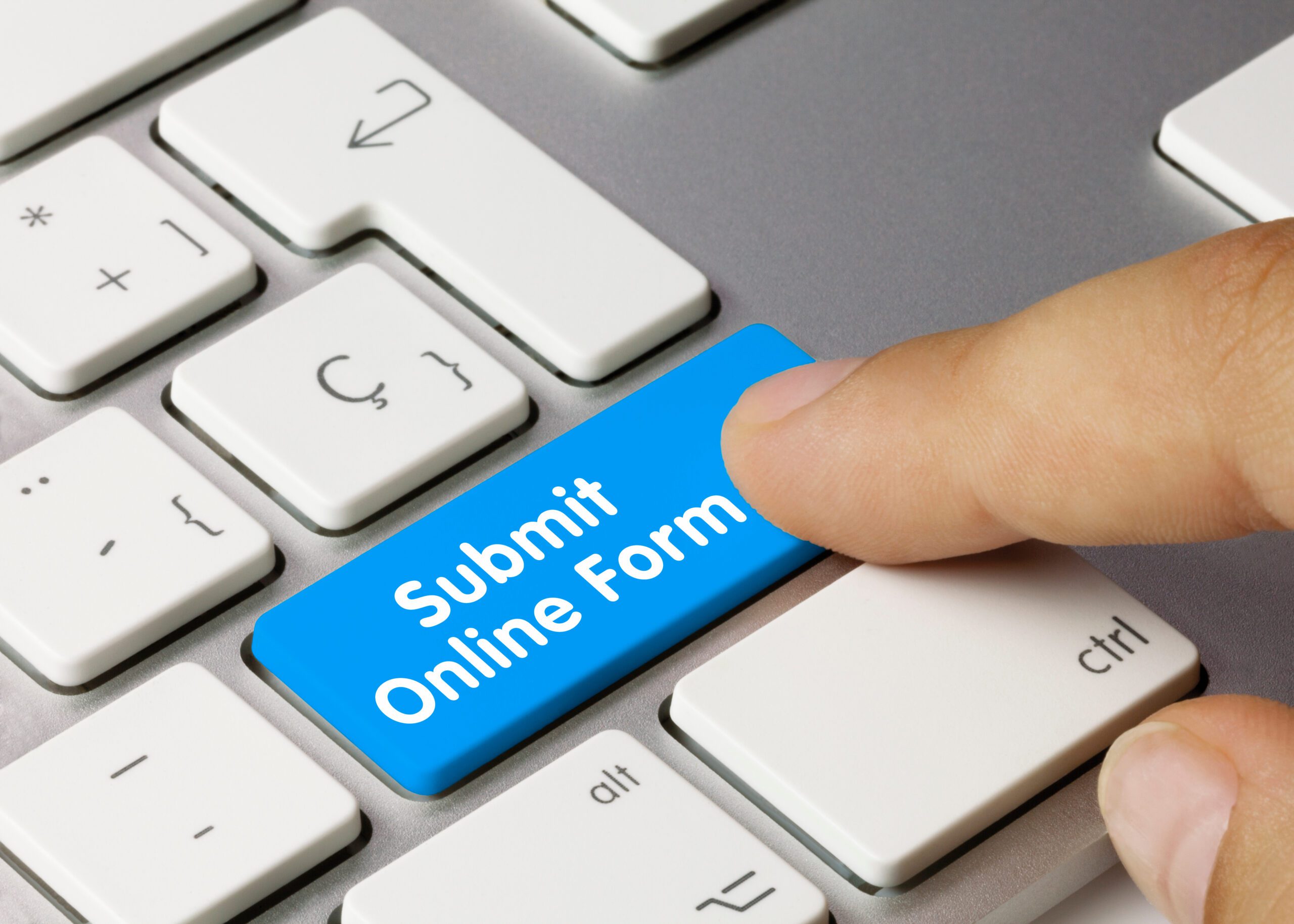Online Privacy Fatigue: Why People Give Up After Page Two
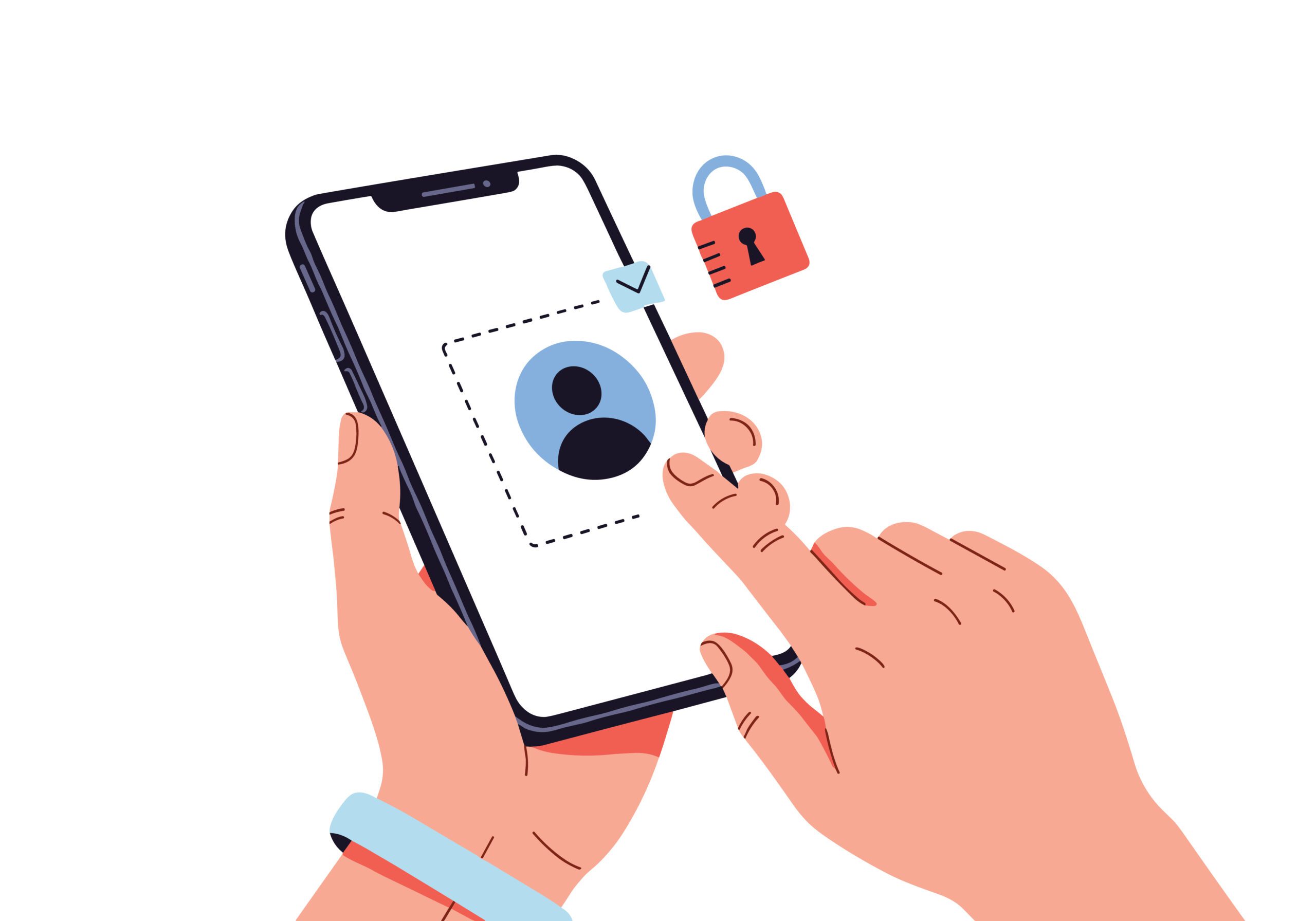
Most internet users care about their privacy. They don’t want their personal data, browsing history, medical data, payment information, or identifiable information circulating across search engines, online advertising networks, internet service providers, and other websites.
But caring doesn’t always translate to action.
Because when you try to adjust privacy settings — on web browsers, mobile devices, online accounts, medical apps, streaming platforms, or even the default browser on a new laptop — you’re met with the same experience:
Endless menu screens.
Technical wording.
Pop-ups asking for permission to store cookie data, site data, tracking cookies, and browsing habits.
And warnings that if you disable cookies, the website may not work correctly.
By page two, most people click Accept, Continue, or Allow to get on with their day.
This is online privacy fatigue.
It’s not laziness. It’s overwhelming. And it has real consequences.
What Online Privacy Fatigue Is
Online privacy fatigue is the point where managing your online safety, data privacy, and sensitive information becomes mentally exhausting. After enough repetition, people stop reading and start agreeing — even when the terms allow companies to:
- Track online movements across frequently visited websites
- Store profile pictures, search terms, referrer URLs, and your current location
- Connect your activity across other Google services and other accounts
- Build behavioral profiles for marketing purposes
- Retain data after you delete data from the app itself
This exhaustion is reinforced by the feeling that individual control doesn’t matter in a system where cyber criminals, corporations, and service providers already hold too much information.
Many people say:
“They already know everything anyway.”
That resignation is the fatigue.
Why Page Two Is the Breaking Point
The first page of privacy settings usually looks simple:
- A toggle for third-party cookies
- A short explanation of data collection
- Maybe a link to learn more
Page two is where the complexity begins.
You start seeing terms like:
- Online tracking technologies
- IP addresses and the user’s IP address
- Store information on the device
- Share data with affiliates
- Analyze data to improve experience
You may also see the notice that turning off one tracker automatically enables another, or that the website may stop functioning if specific settings are adjusted.
This is friction by design.
The experience is overwhelming enough that giving up feels reasonable.
How Interface Design Pushes People to Give Up
Most modern browsers — Chrome, Microsoft Edge, Safari — frame privacy controls as long lists of switches and submenus. Older browsers like Internet Explorer were even less clear.
Apps and websites reinforce this structure:
- Layers of “More Options”
- Unclear explanations of what “limited personalization” means
- Dark patterns that highlight Agree while burying Manage Settings
It doesn’t help that people have:
- Multiple accounts across dozens of platforms
- Other Google services are tied to the same login
- Internet-connected devices that sync silently in the background
Each additional screen takes time — time most people do not have in everyday life.
So the user gives up — not because they don’t care, but because the system is exhausting by default.
The Risks of Giving Up
When you stop managing your privacy settings, you increase exposure to:
- Data breaches where customer data and payment info are leaked
- Identity theft involving credit history or billing information
- Cyber attacks that install malware through compromised ads
- Phishing scams disguised as login requests
- Security breaches tied to weak shared credentials
You also allow companies to continuously track:
- Which many sites do you visit
- Your online activity across apps
- Your personal information is used to shape targeted content
- How you share photos or use facial recognition
- Your online accounts and related activity patterns
Once collected, this private information is difficult to remove.
How to Reduce Privacy Fatigue Without Spending Hours
You don’t need to overhaul your entire digital life.
Start with small, high-impact actions.
1. Switch Your Search Engine
Use a privacy-focused search engine like DuckDuckGo or Startpage.
This reduces immediate online tracking and profiling of search behavior.
2. Use a Virtual Private Network
A virtual private network (VPN) masks your IP address, making it harder for companies and cybercriminals to track your online activity.
3. Clear Tracking Cookies Automatically
Set modern browsers to delete site data on exit.
This prevents persistent profiling.
4. Limit App Permissions
On mobile devices, remove access to:
- Microphone
- Camera
- Contacts
- Location (unless truly needed)
5. Use Browser Extensions That Block Trackers
Privacy Badger, uBlock Origin, and Ghostery help limit the tracking of online advertising.
None of these requires hours.
They reduce the amount of data collected by default.
The Core Principle
Privacy isn’t about perfection.
It’s about lowering exposure.
The goal isn’t to hide — it’s to avoid being unnecessarily mapped and stored as a data object.
Managing privacy online is harder than it should be.
But giving up entirely hands your personal data to systems designed to collect as much as possible.
One setting at a time is enough.