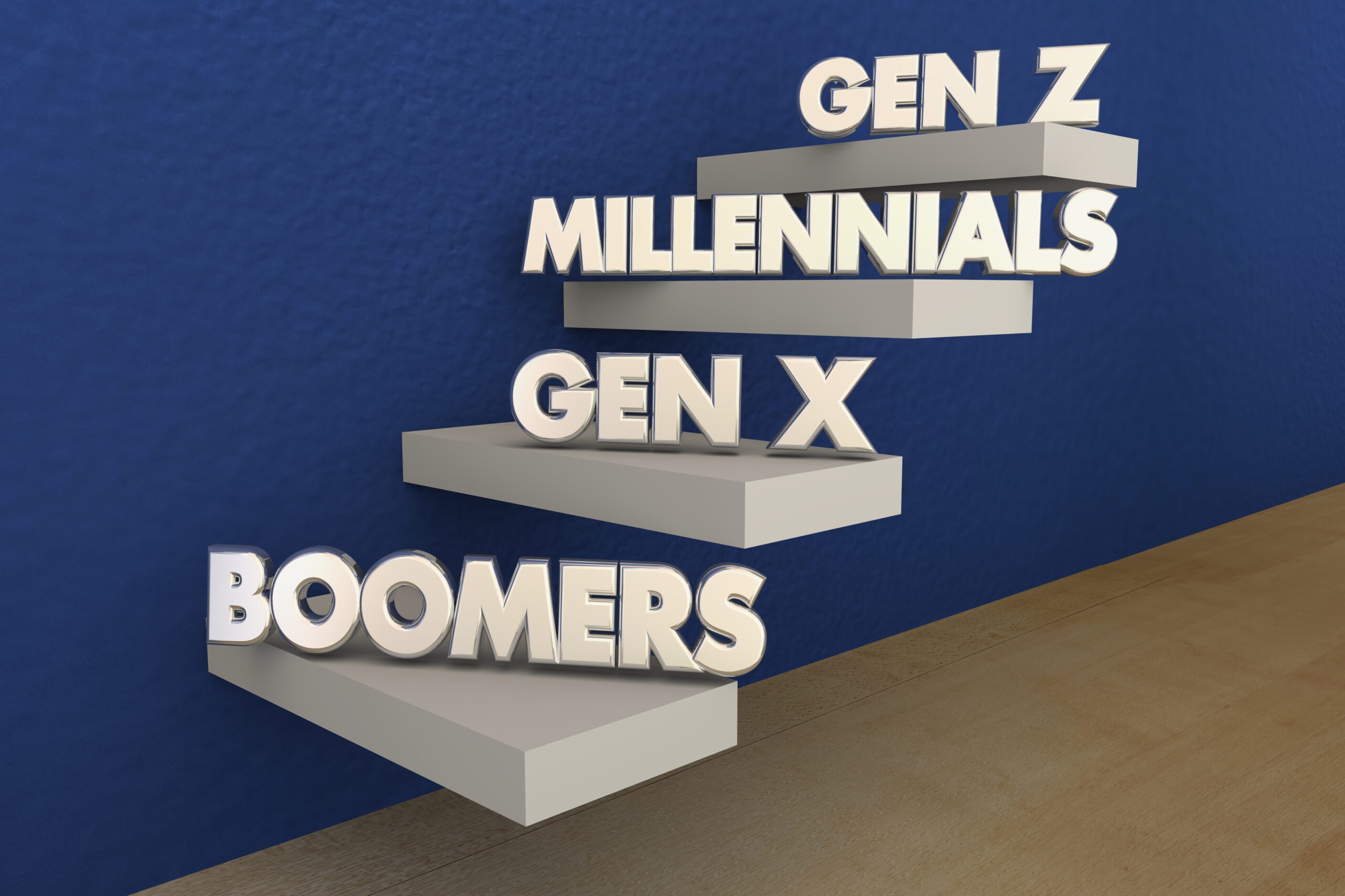Where Online Forms Are Harvesting More Than Just Your Email

Most people know that when they type their email address into an online form, they share that information. However, many online forms collect far more than that — often quietly, automatically, and without you realizing how much data they store.
This issue isn’t limited to “bad” websites or shady platforms. It happens in everyday contact forms, payment forms, registration forms, newsletter sign-ups, event registrations, order forms, application forms, quizzes, and quick feedback surveys — including forms built with well-known tools like Microsoft Forms, Google Forms, and business-grade online form builders.
The problem is not that forms exist. Instead, the problem lies in how much they collect and how little people know about it.
What Online Forms Actually Collect
When you fill out a form, you may only see a few fields — name, email, maybe a phone number. Yet, behind the scenes, the form submission often includes additional personal data such as:
- Your IP address
- Approximate location (city, region)
- Device type (computer, tablet, phone)
- Browser information
- Time spent on the page
- How you move your mouse or scroll
- Whether you clicked away and came back
This data links to your entry and is shared across the business’s various tools — including analytics platforms, CRM systems, and sometimes third-party partners.
That’s a lot more than “just your email.”
Why Forms Collect So Much Data
Most modern online forms rely on form builders with powerful integrations that connect to:
- Customer management systems (CRM)
- Email marketing platforms
- Payment processing tools for online payments
- Survey and customer feedback dashboards
- Workflow automation tools (like Zapier or Microsoft Power Automate)
These features make data collection easier for businesses. They can quickly create a new form using customizable templates and question types, embed it on a website, and automatically feed customer information into email lists, sales lead pipelines, or internal workflows.
From a business perspective, this saves time and helps teams act on data anytime. However, from a privacy perspective, it raises concerns.
Types of Online Forms and Their Features
Online forms come in many varieties, each designed to serve specific purposes:
- Contact forms for basic communication
- Payment forms that securely process online payments
- Registration forms for events and memberships
- Order forms to facilitate product or service purchases
- Application forms for jobs, programs, or services
- Quizzes and surveys to gather insights and feedback
Modern form builders offer features such as conditional logic, which dynamically adapt forms based on user responses, making them more user-friendly and efficient.
The Line Between “Useful” and “Excessive” Data Collection
People often describe online forms as:
- Powerful online forms
- Professional-looking forms
- Forms that automate workflows
- Forms that improve the customer experience
And those things can be true.
However, many forms also collect more data than necessary, simply because the technology makes it easy to do so. When a website captures your IP address or device fingerprint alongside your email, it creates a record of you — where you were, what device you used, and how you interacted with the page.
Once that information gets stored, it can:
- Be sold
- Be shared
- Be analyzed
- Be misused
- Be stolen
How Businesses Customize and Brand Their Forms
Businesses often customize forms to match their brand by using premium elements, colors, logos, and layouts. This customization ensures a consistent experience across web properties and helps build trust with clients.
Form builders let users easily share forms via links, embed them on websites, or insert them into emails and social media posts. Many tools also offer integrations with favorite apps like Google Sheets and Microsoft Excel for seamless data management.
Managing Form Responses and Notifications
After submitting a form, businesses receive notifications and can view responses in real time. Automated workflows help teams act quickly on leads, customer feedback, or requests, streamlining tasks and improving efficiency.
Forms can also securely store user-uploaded files, such as resumes or documents, within connected systems.
The Hidden Risk: Data Storage and Sharing
Even if you trust the business you submitted the form to, your data may not stay with them.
Many businesses automatically store form submissions in:
- Google Sheets
- Microsoft Excel online
- Shared cloud drives
- Internal tools connected to multiple employees
- CRM systems shared across teams and departments
Sometimes businesses don’t even realize they share data because of how their form builder or automation tools are set up.
Even the best intentions can lead to:
- Data is being accessed by employees who don’t need it
- Copies of your information are living in multiple places
- Your data is being retained long after its purpose is over
And that increases risk.
Security, Support, and Best Practices for Online Forms
To protect users and clients, businesses should implement straightforward security features, including encryption and access controls. Good form builders provide support and resources to help companies customize forms without writing code, manage data securely, and comply with privacy regulations.
Real-World Risks for Users
When ordinary forms gather too much personal data, it can lead to:
- Targeted spam or unwanted marketing
- Identity profiling based on behavior
- Credential phishing attacks based on known data
- Identity theft if databases get breached
Even small pieces of data — when linked together — can reveal more than you expect.
Real-World Risks for Businesses
For businesses, collecting too much form data can create serious issues, including:
- Lost customer trust
- Legal exposure under privacy regulations
- Reputation damage if the data gets mishandled
Once trust is broken, it becomes tough to repair.
How to Recognize When a Form Over-Collects Data
Before entering information, ask yourself:
1. Does the form request more information than needed?
Example: A basic newsletter sign-up does not need your phone number.
2. Does the page load multiple tracking scripts or cookie banners?
This suggests additional data collection.
3. Does the site clearly state how data is stored or shared?
If the privacy policy remains vague, assume your data is shared widely.
If something feels unnecessary, it likely is.
How to Protect Yourself
You don’t have to avoid forms altogether. Instead, submit them more thoughtfully:
- Use an alternate email for low-importance sign-ups.
- Avoid using your work or primary personal email unless necessary.
- Use a VPN to mask your IP address and location.
- Decline extra fields unless absolutely necessary.
- Read the privacy summary — even briefly — before clicking submit.
Small changes make a significant impact.
How Businesses Can Collect Data Responsibly
For businesses, the solution is not to avoid online forms — it’s to use them responsibly:
- Only collect what is necessary.
- Store form submissions securely.
- Limit who inside the company can access data.
- Regularly delete data that is no longer needed.
- Be clear with customers about what is being collected and why.
Transparency builds trust. Trust is far more valuable than extra data points.
Final Thought
Online forms remain useful. They streamline communication, help businesses serve customers, and make sign-ups fast and easy. However, when a simple contact form collects far more than expected, it turns convenience into exposure.
Awareness serves as the first form of protection — whether you’re a customer submitting information or a business collecting it.
If you understand what forms harvest, you can take back control of your data — and your trust.