How ‘People You May Know’ Features Are Sharing More Than You Think
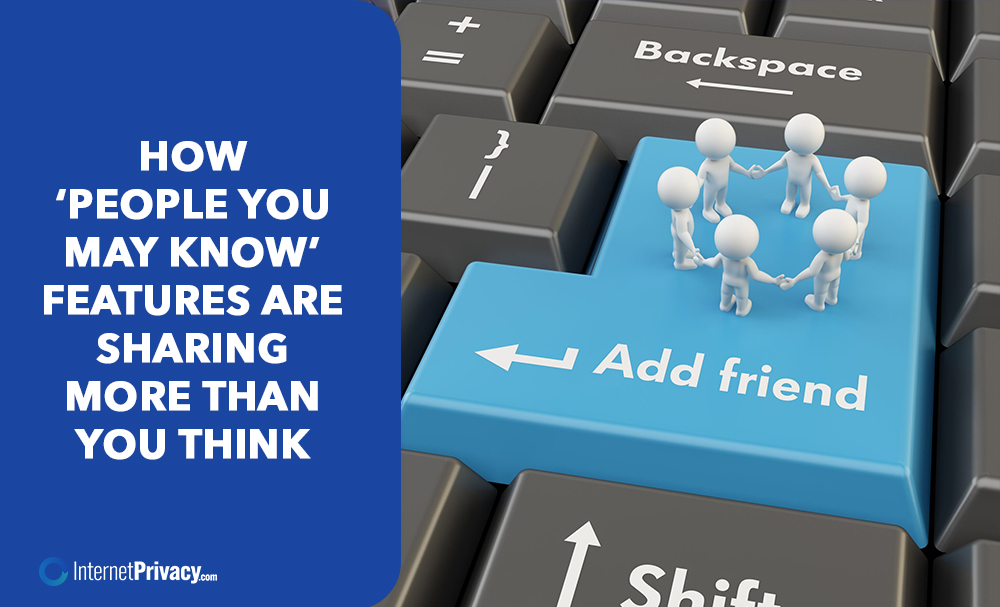
You’re scrolling through your Facebook app or LinkedIn feed when a face appears in the “People You May Know” box. Maybe it’s an old classmate. Perhaps it’s someone you met once at work. Or maybe it’s a stranger you’re not sure how the platform even found.
The People You May Know feature seems harmless. It suggests potential friends or connections. But the way it generates suggestions involves more personal data than many users realize. It often draws on a wide range of sources and behaviors beyond your immediate network.
What Is the “People You May Know” Feature?
On social media platforms like Facebook and LinkedIn, the “People You May Know” feature uses different signals to suggest possible connections. These include:
- Mutual friends or common friends you already share.
- Shared networks, such as those within the same company or the same school.
- Profile details, like job titles or listed interests.
- Activity on the platform, including searches, messages, or pages you’ve visited.
- Uploaded contacts and address books from your mobile device.
The feature helps users build more connections. However, it often works in ways that feel less like coincidence and more like a tracking system. It gathers data from various sources to generate personalized suggestions.
How Does It Work?
Friend suggestions rely on both evident and hidden factors:
- Mutual Friends: The most common reason for seeing a suggestion. If two or more of your friends connect with the same person, that person may appear in your “may know” list.
- Shared Groups and Interests: Joining the same Facebook page or group increases the likelihood of being suggested as a friend.
- Mobile Address Books: Uploading your phone contacts lets platforms match phone numbers and emails to accounts—even if the other person has never given you permission.
- Work or School Info: Listing the same company or university makes you more likely to appear in each other’s suggested connections.
- Other Data Points: Location data, app usage patterns, and even people you’ve searched for can influence suggestions.
The algorithm behind these suggestions is complex. It considers your engagement on the platform, recent activity, and the networks you are part of. This personalization aims to increase your connections. However, it can feel intrusive when suggestions come from unexpected sources.
What Information Is Shared in the Process?
To generate suggestions, platforms use and share more information than many realize:
- Your contacts: If you upload your phone book, everyone in it may be used to generate suggestions—for you and for them.
- Your profile details: Job history, schools, and even basic info like age or location can be factored in.
- Your activity: Accounts you visit, posts you engage with, and searches you make can all influence who shows up.
- Data from other users: Information others have shared about you, such as being in their contacts, can also affect suggestions.
This means that people you never intended to connect with—such as an old boss, an estranged family member, or someone you’ve blocked—might still appear. The feature can sometimes reveal connections you weren’t expecting, raising concerns about privacy and security.
Benefits of the “People You May Know” Feature
This feature offers clear benefits:
- Reconnecting with friends and family you may have lost touch with.
- Networking opportunities with coworkers, classmates, or professionals in your industry.
- Building communities around shared groups, schools, or companies.
- Discovering interesting people who share your interests or professional background.
For some users, these connections are helpful and meaningful. They allow you to find people you might have lost contact with or never knew existed in your extended network.
Concerns About the Feature
However, the People You May Know feature also raises serious concerns:
- Privacy Risks: Platforms may use mobile address books, location data, and profile details without users being fully aware.
- Unwanted Connections: You may get suggestions for people you’d rather avoid, like someone you’ve blocked or a past employer.
- Inaccurate or Inappropriate Suggestions: Occasionally, the algorithm makes an error, displaying irrelevant or uncomfortable matches.
- Data Sharing Beyond Users: Even non-users can be affected if their phone number or email is in someone else’s contacts.
- Security Issues: The extensive collection and sharing of data can expose users to risks if privacy settings are not correctly managed.
These issues have led to growing concerns about the extent of user control over their data and the process by which these suggestions are generated. Many users express frustration over the lack of transparency and the difficulty in managing or disabling these notifications.
How to Protect Your Privacy
If you want to limit what People You May Know reveals, you can take several steps:
- Adjust privacy settings: Check who can see your profile details and how much data you share. Many platforms let you restrict visibility to only friends or friends of friends.
- Limit information: Avoid adding unnecessary personal details, such as your full work history or location, which can be used in suggestions.
- Be careful with contacts: Think twice before uploading your mobile address book to apps. You can also manage permissions on your phone to prevent automatic syncing.
- Report or block: If you get an unwanted suggestion, block or report it to reduce future visibility.
- Review your settings regularly: Social media platforms frequently update their privacy policies. Check your controls every few months.
- Disable notifications: Many platforms let you turn off “People You May Know” notifications to reduce interruptions.
What Platforms Are Doing
Platforms like Facebook have started to offer:
- More transparency about how friend suggestions are generated.
- Enhanced privacy controls that allow users to manage what’s shared.
- Improved algorithms that attempt to reduce inappropriate or irrelevant suggestions.
- Options to hide or dismiss suggestions and control who can send friend requests.
However, critics argue these changes don’t go far enough. The systems still rely on massive amounts of personal data, and the algorithms remain largely proprietary and opaque.
Final Thoughts
The “People You May Know” feature appears simple on the surface. But it builds on complex data use that many people never notice. While it can help reconnect with old friends or grow your network, it also raises questions. How much do social media platforms really know about us? And how much of that information are we willing to trade for convenience?
Taking control of your privacy settings and being selective about what you share can reduce risks. You can still make the most of these features. If the notifications or suggestions overwhelm you, use the platform’s tools to disable or limit them. Always stay informed about privacy policy updates.
Remember, your engagement and feedback to social media developers can influence how these features evolve. Please don’t hesitate to share your concerns or suggestions through the official channels.
By understanding how People You May Know works and the information it uses, you can navigate your online social life with greater confidence and security.





