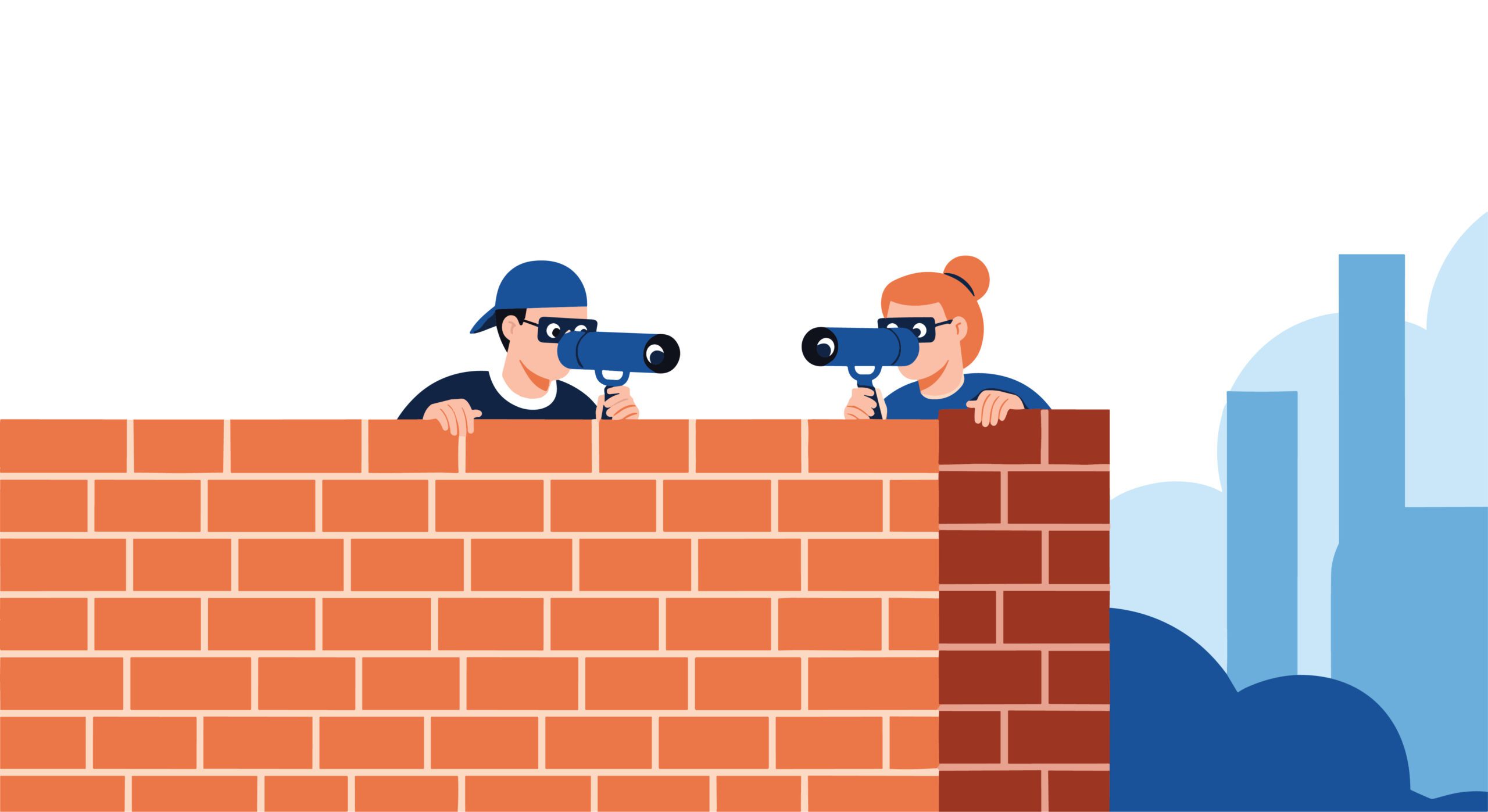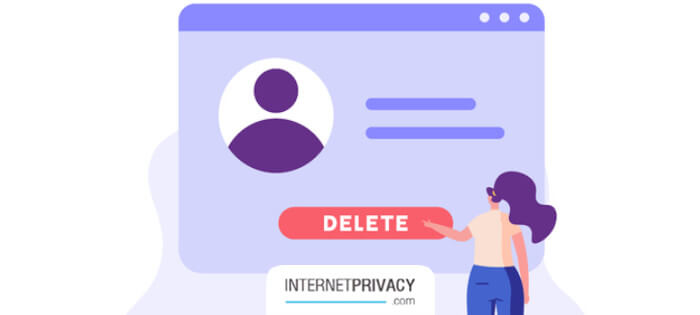How QR Code Scanners Collect Data Without User Consent

QR codes have become part of everyday life. From menus to event tickets, scanning feels quick and harmless. But what many people don’t realize is that QR Code Scanners often collect personal data in the background—sometimes without permission and often without users ever knowing.
Why Scanning a QR Code Isn’t Always Simple
To scan QR codes, most people use their phone’s built-in camera or download free apps designed for this purpose. These tools seem harmless: point your Android device or iPhone at the code, and the information appears instantly. However, behind that simple action, data can be recorded, stored, and shared without your knowledge.
Some QR code scanners keep a detailed scan history of every QR you open, which can be accessed later by the app or third parties. Others log device details, location, or browsing habits. On both Android and iOS devices, granting camera access can also give the scanner app more room to pull data from your phone than you might expect. This includes access to scanned barcodes, contact information, and even notifications.
The Types of Data QR Scanners Collect
QR Code Scanners can gather more than just the code you scan. The range of data collected may include:
- Device information such as phone model, operating system (Android, iOS, or Mac), and browser type
- Location data obtained from GPS or network signals, which can reveal your physical whereabouts
- Contact info if the code links to forms requesting personal details, or if your device shares contacts with the app
- Browsing history if the QR redirects through tracking websites or uses embedded scripts
- Images or files, if the app allows uploads for scanning from your gallery or image file storage
Even browser-based QR code scanner tools can log IP addresses, screen size, and search history. The risk comes from how that information is stored or shared, especially when using free apps or online scanners without clear privacy policies.
How Data Is Used
The data collected through QR scanners doesn’t just sit unused. It often gets shared with advertisers, data brokers, or app developers. Some examples of how this data is used include:
- Showing targeted ads based on your scanning habits and location
- Adding your personal information to marketing databases for future campaigns
- Linking scans to your social media accounts for detailed profiling and behavioral analysis
- Using scan logs as tracking tools to study consumer behavior and preferences
In some cases, data may even be sold to third-party services without your knowledge or explicit consent. This makes privacy a significant concern when using QR code scanners.
Why Free QR Code Scanners Raise Red Flags
If an app is free, the revenue often comes from data collection and advertising. Free QR Code Scanners may insert ads, track every scan, or prompt users to create accounts to gather more data. Some even generate QR codes themselves and use those to collect additional information about users.
While not every app is harmful, users rarely read the privacy policies before downloading. That makes it easy for developers to bury broad data-access permissions in extended agreements, leading to unexpected data collection.
Everyday Examples of Data Collection
Think about scanning:
- A restaurant menu QR code may track which items customers view most often, feeding data back to the business
- A concert ticket QR code could log your name, seat number, payment history, and even your location at the event
- A QR from a flyer or advertisement may redirect through multiple websites before landing on the intended page—each stop captures data such as your device info and browsing habits
In each case, scanning feels like a simple click, but the background collection can be extensive and invasive.
How to Protect Yourself from Data Collection
You can’t avoid QR codes altogether, but you can significantly lower risks by following these tips:
- Use built-in phone scanners (such as Google Lens on Android devices or the Camera app on iOS and Mac) instead of downloading random third-party apps
- Check app permissions in your device settings and remove unnecessary camera access or data permissions
- Clear scan history regularly if your device or app stores it, to prevent long-term tracking
- Avoid uploading image files to online QR code scanner websites unless you trust the service and understand its privacy policy
- Watch for suspicious redirects—if a QR code takes you through multiple links, close the page immediately to avoid tracking
- Keep your device software updated to benefit from the latest security patches and privacy features
And remember: just because scanning is effortless doesn’t mean it’s risk-free.
The Bigger Picture: Privacy and QR Code Scanners
QR codes are convenient, and QR Code Scanners are powerful tools that bridge the physical and digital worlds. But the trade-off is often invisible. Data collected through scans feeds into larger systems of targeted ads, data broker profiles, and tracking networks that operate without clear user consent.
Without awareness, users give away far more than just a scan. Staying informed about what data is being accessed—and limiting permissions where possible—is the first step to protecting your personal privacy in a mobile-first world.
What to Do If You’ve Used a Risky QR Scanner App
If you suspect a QR code scanner app has been collecting your data without consent, take these actions:
- Delete the app from your device immediately
- Review and revoke app permissions in your device’s settings to prevent further data access
- Clear your scan history and browser cache to remove stored data
- Monitor your notifications for any suspicious activity linked to the app
- Consider using reputable online QR code scanners that do not require downloads or camera access, offering a safer alternative
By taking these steps, you regain control over your data and reduce the risk of unwanted tracking.
Conclusion
QR code scanners offer incredible convenience but come with hidden privacy risks. Understanding how these apps collect data, how that data is used, and what you can do to protect yourself is essential in today’s digital landscape. Use trusted tools, manage permissions carefully, and stay vigilant to enjoy the benefits of QR codes without compromising your privacy.