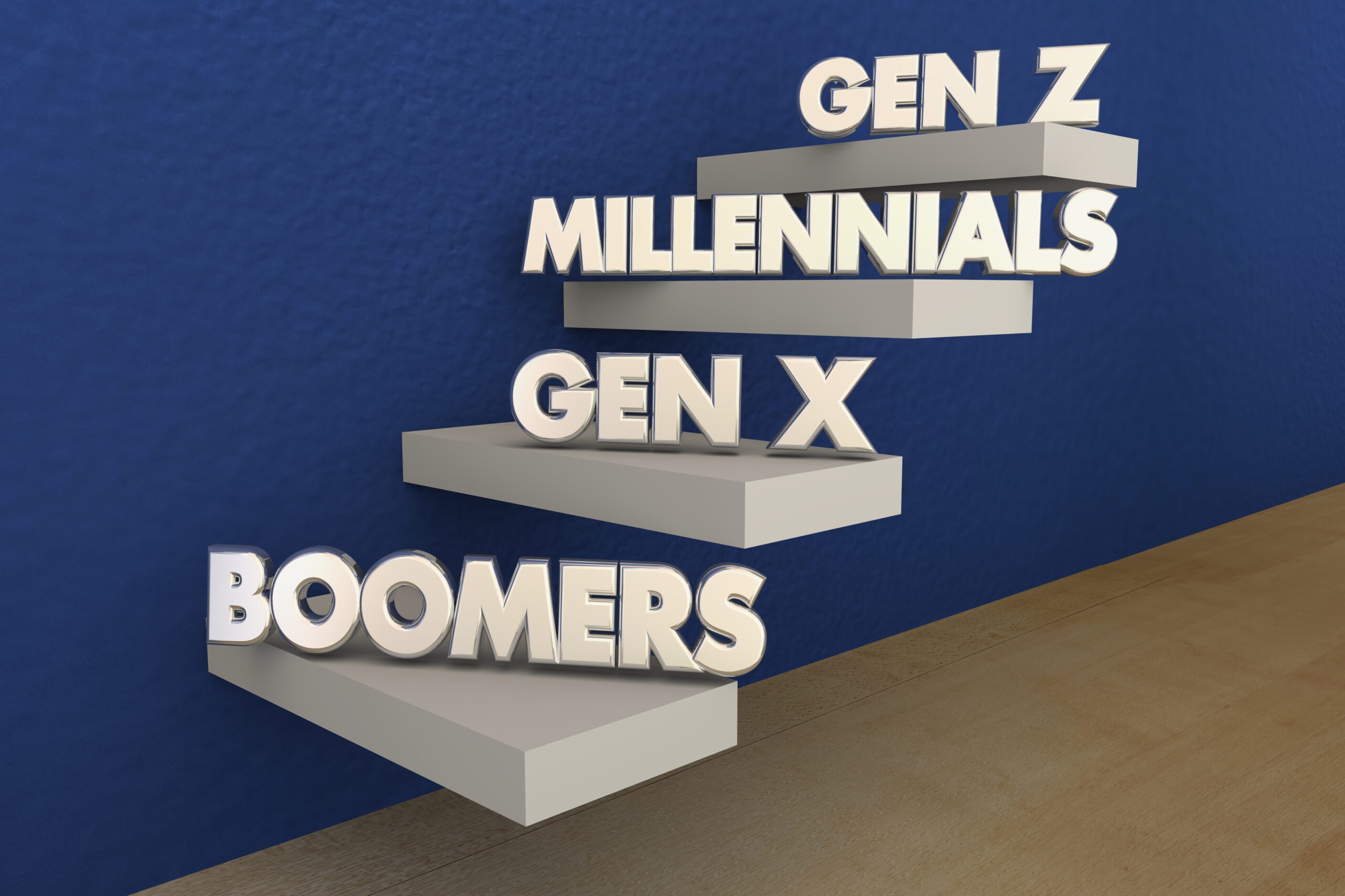Where Your Location Data Goes After a Weather App Request

Every time you check the weather on your phone, a hidden exchange begins. Your device doesn’t just fetch a forecast—it sends location data through a network of services, often without you realizing the full scope of what happens next.
What Is Location Data?
Location data is information that indicates a device’s physical location in space. It includes a variety of data types, each collected in different ways:
- Raw location data: GPS coordinates, IP addresses, and cell tower pings pinpoint your device’s location.
- Vector and raster data: Used in mapping tools, vector data defines points and shapes (like roads or buildings), while raster data includes satellite images.
- POI (Points of Interest) data: This indicates where people frequently go, including stores, restaurants, hospitals, and other locations.
- Dwell time: Measures how long someone stays at a location, offering insight into habits and interests.
These data types feed into systems that generate location intelligence: detailed insights into human mobility, behavior, and risk patterns.
How Weather Apps Collect Location Data
Weather apps rely on several technologies to collect your location:
- GPS signals from satellites provide the most precise outdoor location information.
- Wi-Fi and Bluetooth detect nearby networks and beacons, improving indoor accuracy.
- Cell towers estimate location when GPS is unavailable, using signal strength from nearby towers.
Apps combine these signals to increase location accuracy and tailor forecasts. But your data often goes beyond the app you downloaded.
Who Has Access to Your Location Data?
Once your device location is collected, it may be shared with:
1. Weather App Providers
These services utilize first-party data to enhance app performance and deliver targeted alerts.
2. Location Data Providers
These firms collect, enrich, and resell mobile location data. They combine raw data with POI datasets, demographic data, and other signals to create detailed user profiles.
3. Advertisers and Data Brokers
Many businesses buy location data to serve ads based on places you’ve visited. They use location signals, dwell time, and mobility data to target potential customers.
4. Government and Emergency Services
In some cases, geospatial data helps support emergency services, public safety, and urban planning.
5. Third-Party SDKs
Some apps include code from analytics or advertising firms that send your location information to outside servers.
What Can Your Location Data Be Used For?
Once shared, your data can be used to:
- Customize forecasts and alerts based on your physical location.
- Study customer behavior at specific POIs.
- Inform investment decisions using trends in foot traffic or dwell time.
- Support emergency alerts and infrastructure planning.
- Fuel ads based on places you visit.
Companies value this data because it reflects real-world behavior and offers insights into the physical world in ways few other data types can.
What Are the Risks?
The location data industry also presents real concerns:
- Privacy risks: Without strict protections, raw location data can expose users.
- Re-identification: Even “anonymized” data can sometimes be traced back to individuals.
- Lack of transparency: Many people are unaware of how many apps collect location data and where it is sent.
These risks grow when multiple data sources are combined or shared without explicit consent.
How to Protect Your Location Data
You can take steps to reduce how much data you share:
1. Audit App Permissions
Check which apps have access to your device location, and disable access for those that don’t need it.
2. Turn Off Background Tracking
Restrict location-based services to work only while apps are in use.
3. Use a VPN
A VPN can mask your IP-based location, offering a layer of privacy (though it won’t block GPS).
4. Avoid Overreaching Apps
If an app asks for access it doesn’t need—like a flashlight app requesting your location—choose a more privacy-conscious alternative.
5. Read Privacy Policies
Look for policies that explain what types of location data are collected, how long it’s stored, and whether it’s shared.
Final Thoughts
Checking the weather may seem harmless, but it can trigger the collection and sharing of sensitive location data. From GPS signals to POI data and beyond, your actions leave a trail that’s highly valuable to businesses, developers, and governments.
By understanding how this data flows through apps, location data providers, and third-party networks, you can make more informed decisions about when and how to share your location. In a world where your data is currency, staying informed is the best way to keep in control.