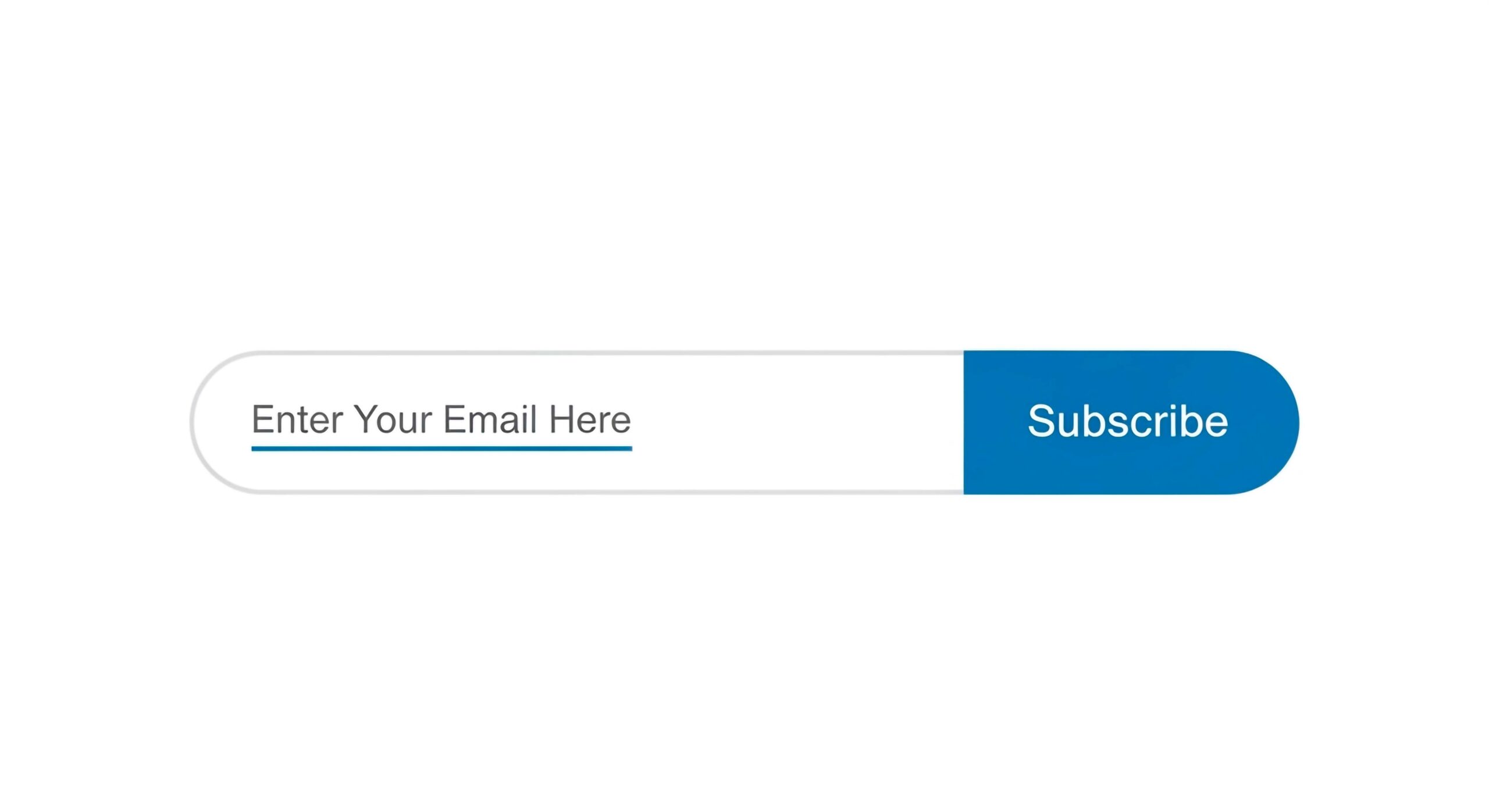How Venmo, LinkedIn, and Other ‘Safe’ Apps Can Expose Too Much
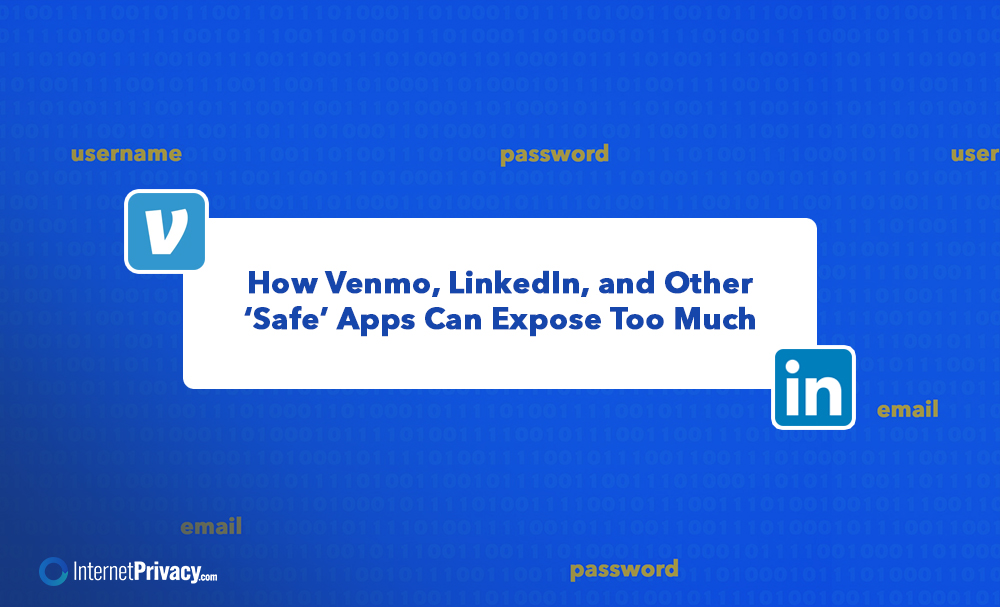
Apps like Venmo, LinkedIn, and other widely-used platforms are often seen as safe. They come with privacy settings, secure payment options, and features designed to protect personal data. But how safe are these apps, really? From hidden tracking features to risky default settings, even the most popular apps can become a problem if users don’t take the time to check their options and stay updated.
What Makes an App ‘Safe’?
Safe apps usually offer features like:
- Clear privacy policies
- Strong encryption
- Multi-factor authentication
- User controls over data sharing
These options create a sense of security, especially for apps used to send or receive money, such as Venmo or PayPal. Financial planners often recommend using credit card options instead of linking debit cards directly to these apps for extra protection.
But just because an app appears safe doesn’t mean it’s free from problems. Malware, outdated versions, weak passwords, or default settings can all leave the door open to risks.
Privacy Policies: What You Should Check
A good starting point is reviewing an app’s privacy policy. It may not be the most exciting read, but it contains critical information about how your data is collected, shared, and stored. Many users skip this step, but it can help you:
- Find out if your location is tracked
- Learn if third parties receive your data
- Understand your options to limit data use
Knowing what’s shared by default and what you can turn off gives you better control. If that information is missing or vague, that’s a red flag.
The Role of Encryption and Authentication
Safe apps use encryption to protect sensitive data, like login details or payment information. There are several common types:
- Symmetric Encryption: One key is used to both encrypt and decrypt data. It’s fast but less secure.
- Asymmetric Encryption: Two keys are used—a public key to encrypt, and a private one to decrypt.
- End-to-End Encryption: Only the sender and receiver can read the message. Not even the app has access.
Another security layer is two-factor authentication. Apps that prompt users to tap a code sent via text or email provide an extra step that helps prevent unauthorized access. If your app offers this, turn it on.
How Safe Apps Can Still Expose Too Much
Even with strong security, safe apps can still share more than you’d like. For example, Venmo makes user transactions public by default. LinkedIn users often reveal location, job history, and contact information—all things that can be scraped or misused.
Here are some common ways personal data gets exposed:
1. Tracking and Analytics
Apps track behavior to create better user experiences or serve targeted ads. But this data can be dangerous in the wrong hands. Some even track your location in real-time, which can be exploited if shared with the wrong people. Always check app permissions—especially when installing apps from Google Play.
2. Third-Party Sharing
Some apps partner with other companies for analytics or advertising. That means your data might be shared—even if you didn’t realize it. Check privacy settings to see who can access your info and what you can turn off.
3. Security Breaches
Apps can be affected by malware, bugs, or vulnerabilities that hackers exploit. If you’re not using the latest version, you’re more likely to face problems. Always update apps as soon as new versions are available.
Case Studies: Venmo and LinkedIn
Venmo’s Public Feed
Venmo’s social feed is a unique idea, but it’s also a potential privacy issue. By default, many transactions are visible to anyone who opens the app. That makes it easy to find patterns, track who paid whom, and when. It’s a small detail, but over time it can expose a lot.
To stay safe:
- Turn transactions to private in settings
- Only send money using secure networks
- Avoid posting messages with personal details
LinkedIn’s Data Breaches
LinkedIn has faced serious data breaches in recent years. Millions of email addresses, contacts, and job titles were removed from secure storage and posted online. These leaks became a goldmine for phishing attacks.
To help reduce your risk:
- Avoid adding unnecessary personal details
- Keep your profile public only where needed
- Check your security settings regularly
How to Protect Yourself
Users can take several steps to create a safer experience with apps:
1. Review Privacy Policies
Set aside time to check what data is being collected and who it’s shared with.
2. Update to the Latest Version
Outdated apps are more vulnerable. Updates often include security patches. On Android devices, check Google Play regularly for updates.
3. Enable All Available Security Features
This includes 2FA, biometric login, and encrypted backups.
4. Use Strong Passwords
Avoid using the same password across multiple apps. A password manager can help you create and store strong, unique passwords.
5. Limit Permissions
Be mindful of apps that ask for unnecessary access, like your location or contacts. On Android, tap into your settings to find which apps have permissions and remove access that isn’t necessary.
6. Avoid Public Wi-Fi for Transactions
Apps can become dangerous when used over unsecured networks. If you must connect, use a VPN.
Final Thoughts
Just because an app is popular or appears secure doesn’t mean it’s risk-free. Safe apps like Venmo and LinkedIn offer many useful features, but users must remain cautious and proactive. With the right settings, tools, and habits, you can protect your data and reduce your exposure—one tap at a time.
For help reviewing your app privacy settings or understanding how to protect yourself online, check official resources like Consumerfinance.gov, Nerdwallet, or your device’s security guides.
Your safety is worth the time it takes to double-check.