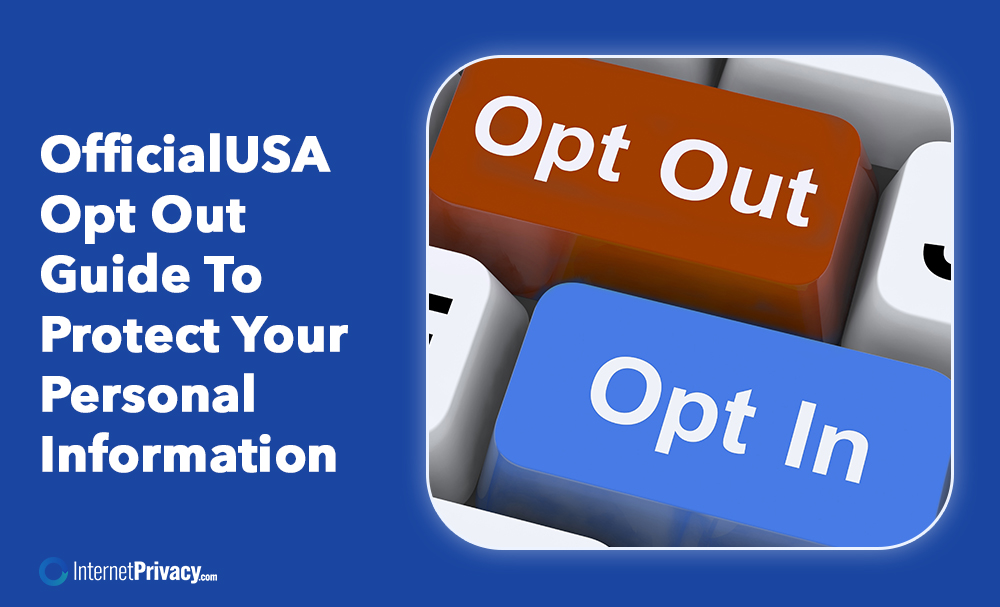Canceling PeopleLooker: Step-by-Step Guide for Opting Out

Canceling a subscription to PeopleLooker, a popular online background check service, may be desired for various reasons.
Why Would Someone Want to Cancel PeopleLooker?
Curious about why someone would want to cancel PeopleLooker? Let’s dig into the reasons behind it. From privacy concerns to unreliable search information and cost considerations, we’ll uncover the motivations that lead individuals to decide. Get ready to explore the varied aspects contributing to the desire to cancel PeopleLooker and gain a deeper understanding of this phenomenon.
Privacy Concerns
Privacy concerns are a crucial aspect to consider when deciding to cancel your PeopleLooker subscription. Here are some reasons why privacy concerns may influence your decision:
- Access to personal information: PeopleLooker collects and provides access to public information, including criminal records. Privacy concerns may arise as some individuals may feel uncomfortable having their personal information easily accessible to others.
- Data security: Worries about how PeopleLooker handles and protects users’ data can give rise to privacy concerns. Understanding the security measures in place to safeguard your information is essential.
- Unwanted exposure: PeopleLooker’s services can potentially expose personal information to a wide audience, including strangers. This exposure might be unsettling for those who value their privacy and wish to maintain a low online presence.
- Third-party access: PeopleLooker may share your data with third-party partners or affiliates. This information sharing may raise concerns about who can access your data and how it may be used.
- Online reputation: Having personal information readily available can impact your online reputation and potentially affect personal and professional relationships. Concerns regarding privacy with PeopleLooker may arise from a desire to control the information available about you online.
Unreliable or Inaccurate Information
Unreliable or inaccurate information can be a significant concern when utilizing PeopleLooker. It is crucial to comprehend that the data provided by PeopleLooker is obtained from various public records and databases, which may not always be up-to-date or entirely accurate. While PeopleLooker strives to furnish dependable information, errors or outdated records can sometimes arise.
To tackle this issue, it is recommended to authenticate any information acquired from PeopleLooker by cross-referencing it with other reliable sources. Verifying the accuracy of the information can be done by consulting official government records or reaching out to the person through relevant authorities.
If you encounter unreliable or inaccurate information on PeopleLooker, it is vital to report it to their customer service. They have a specialized team dedicated to addressing such issues and can aid in resolving any discrepancies. Provide specific details and evidence to support your claim to ensure a more efficient resolution.
It is also advisable to exercise caution when making decisions solely based on the information obtained from the site PeopleLooker. Always double-check and validate the information to avoid misunderstandings or incorrect assumptions.
Remember, while PeopleLooker aims to provide valuable background information, it is always prudent to engage in critical thinking and independently verify the accuracy of the data.
Cost and Value
When evaluating companies such as PeopleLooker, it is crucial to assess its benefits in relation to the price you pay, considering both the cost and value. PeopleLooker provides various subscription plans that differ in cost, allowing you to choose the one that best suits your budget and needs. These plans grant you access to various features, including background checks, criminal records, and public information.
The cost of PeopleLooker can vary, ranging from affordable to moderately priced, depending on the membership plan you select. It is important to evaluate the value you receive from the information and services provided by PeopleLooker. The cost may be justified if you frequently need background checks or access to public records. However, if you only require these services occasionally or find alternative sources that offer the same information at a lower cost, you may want to reconsider the value proposition.
It is worth noting that PeopleLooker offers a prorated refund if you choose to cancel your subscription before the billing cycle ends. This allows you to try the service without the risk of losing your money or entire investment.
Step-by-Step Guide to Canceling PeopleLooker
Canceling a subscription can be a daunting task, but fear not! In this step-by-step guide, we will unravel the process of canceling PeopleLooker. From understanding your subscription terms to contacting customer support and receiving verification, we’ve got you covered. So, let’s dive in and discover the easy and effective ways to bid farewell to PeopleLooker hassle-free. No more confusion, just a smooth and seamless cancelation journey awaits!
Step 1: Understand the Terms of Your Subscription
- Read the terms and conditions of your PeopleLooker subscription carefully.
- Familiarize yourself with the duration of the subscription, whether it is monthly or annual.
- Note any automatic renewal clauses and the process for canceling the subscription.
- Identify any cancellation fees or penalties that may apply.
- Take note of the proration policy for refunds, if applicable.
- Understand the limitations and scope of the services provided by PeopleLooker.
- Pay attention to any virtual credit card usage or additional charges associated with the subscription.
Step 2: Check the Cancellation Policy and Requirements
- Review the terms of your subscription to understand any contractual obligations or restrictions.
- Step 2: Check the cancellation policy and requirements of PeopleLooker, which can typically be found on their website or in the terms of service. It will outline the specific steps and requirements for canceling your subscription.
- Gather any necessary account information, such as your username or membership number that may be required for the cancellation process.
- Contact PeopleLooker customer support through their designated channels, which may include phone, email, or live chat. Follow the instructions provided to initiate the cancellation.
- Request the cancellation of your account and provide any requested information or verification.
- Follow any additional instructions provided by PeopleLooker to confirm the cancellation and receive verification of the cancellation.
Step 3: Gather Necessary Account Information
- Log in to your PeopleLooker account using your credentials.
- Locate your account settings or profile section.
- Find the section that contains your account information, including your name, address, email, and payment details.
- Take note of this information, or take a screenshot for future reference.
- If you have chosen a membership plan, note the subscription details, such as the plan type, duration, and renewal date.
- Ensure you can access the email address associated with your PeopleLooker account, as you may need to verify your identity during the cancellation process.
- If you have any additional questions or concerns regarding your account, jot them down to discuss with PeopleLooker customer support.
Step 4: Contact PeopleLooker Customer Support
- Go to the PeopleLooker website and go to the “Contact Us” or “Support” page.
- Find the customer support contact information, which might include a phone number, email address, or live chat option.
- Choose the contact method that suits your convenience and urgency.
- If you prefer to make a phone call, use the provided customer support number and wait for a representative to assist you. Ensure you have your account details ready for verification purposes.
- If you choose to contact us via email or live chat, write a message explaining your issue or question and include any necessary account information.
- Submit your message or start the live chat session and wait for a response from the customer support team.
- Once connected with a representative, clarify your query or request regarding the cancellation of your PeopleLooker account.
- Follow any instructions the customer support representative provided to complete the cancellation process.
- If requested, provide any additional information or documentation asked for by the representative.
- Confirm the cancellation of your PeopleLooker account and ask for verification or confirmation.
Step 5: Request Cancellation and Follow Instructions
- Log in to your PeopleLooker account.
- Go to the account settings or subscription settings page.
- Look for the cancellation or cancel subscription option.
- Click on the cancellation option.
- Step 5: Request Cancellation and Follow Instructions
- Confirm the cancellation by clicking on the confirmation button.
- Keep a record or take a screenshot of the cancellation confirmation for your reference.
Step 6: Confirm Cancellation and Receive Verification
- After contacting PeopleLooker customer support and requesting cancellation, wait for their response.
- Follow any additional instructions given by PeopleLooker to confirm the cancellation.
- Provide any required information or documentation to complete the cancellation process.
- Wait for PeopleLooker to confirm the cancellation and send you verification.
What to Do if You Encounter Difficulties in Canceling PeopleLooker?
Escalate the Issue with Customer Support
- Reach out to PeopleLooker customer support: Contact the customer support team through available phone calls, email, or live chat.
- Clearly state the problem: When contacting customer support, explain the issue you are facing with canceling your PeopleLooker subscription. Be concise yet specific in describing the problem.
- Share necessary account information: Have your account details ready to assist customer support in resolving the issue. This may include your username, email address, or any other relevant information that can help them locate your account.
- Request assistance and guidance: Convey that you have been unable to cancel your PeopleLooker subscription independently and require further assistance. Ask for specific instructions or request them to cancel the subscription on your behalf.
- Follow provided instructions: If customer support offers specific instructions or asks for additional information from you, promptly follow their guidance. This will help expedite the resolution of the problem.
- Obtain cancellation confirmation: Once the cancellation process is initiated, ask customer support to confirm the cancellation and provide you with verification or a confirmation number. This documentation can serve as proof of cancellation if required in the future.
Seek Assistance from Your Bank or Credit Card Provider
To cancel your PeopleLooker subscription, you should seek assistance from your bank or credit card provider. This can be done by following a few simple steps:
- Contact your bank or credit card provider by contacting the customer service number on the back of your credit card or your bank’s website. Inform them about your intention to cancel your subscription with PeopleLooker and provide a detailed explanation for your decision.
- Be ready to provide all the necessary account information, including your credit card number, customer identification number, or any other details required by your bank or credit card provider to confirm your identity and access your account.
- Request cancellation of your PeopleLooker subscription and carefully follow the instructions provided by your bank or credit card provider. It is crucial to adhere to their guidance to complete the cancellation process successfully.
- Once you have completed the cancellation process, ask for verification that your PeopleLooker subscription has been canceled. This confirmation can be sent to you via email or mail or as a notification on your online banking or credit card account.
Submit a Complaint to Relevant Consumer Protection Agencies
- Research: Gather information about the consumer protection agencies handling complaints about online services and privacy issues.
- Identify the relevant agency: Determine which agency has jurisdiction over the issue. This could be a federal agency or a state-level agency.
- Contact information: Find the contact information for the agency, including their phone number, email address, or online complaint form.
- Compose the complaint: Clearly explain the issue you are facing with PeopleLooker, providing relevant details, such as unauthorized charges, inaccurate information, or violation of privacy rights.
- Include supporting evidence: Attach any relevant documents or evidence that support your complaint, such as screenshots or correspondence with PeopleLooker’s customer service.
- Submit the complaint: Send your complaint to the consumer protection agency through the designated channel, whether it’s via phone, email, or the online complaint form.
- Follow up: Record your complaint, including any reference numbers or confirmation emails you receive. Follow up with the agency if necessary to inquire about the status of your complaint.
In recent years, with the increasing use of online services for personal information, there has been a growing concern about privacy and the accuracy of data brokers and online databases like PeopleLooker. As individuals submit a complaint to relevant consumer protection agencies, they contribute to improvements in data privacy and accuracy standards. These agencies play a crucial role in addressing these concerns and advocating for the rights of consumers. By submitting complaints to these agencies, individuals can raise awareness about