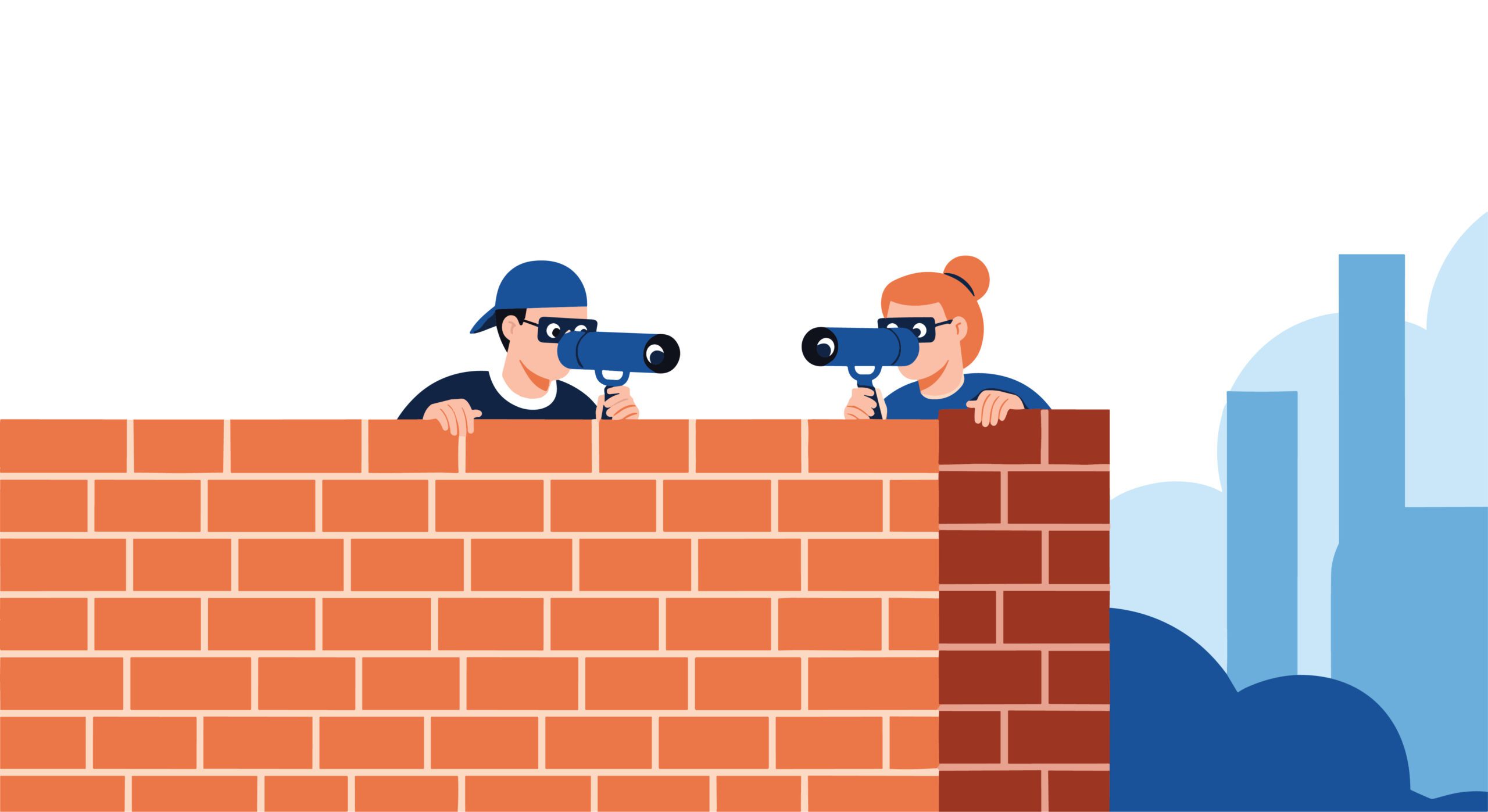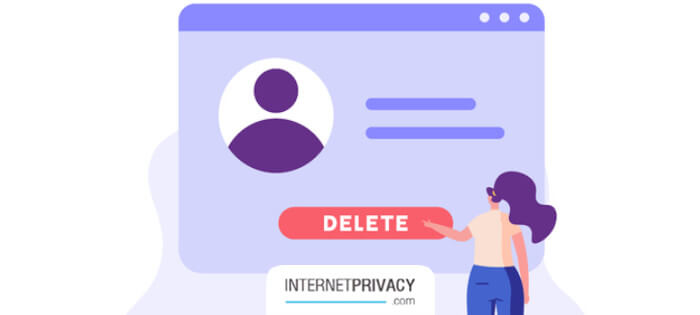13 Internet Privacy Safety Tips Everyone Should Know

Want even more great internet privacy safety tips? Contact the privacy pros at Internet Privacy today.
How private is your online life? You may think you have everything covered, but every time you go online you risk exposing important information to the public and those who wish to harm you – your internet privacy and data security can be compromised easily, and there are privacy issues that you should be concerned about.
Since the Internet is constantly evolving, the steps you have to take to preserve your online privacy and safety need to change over time as well. If you have not checked your safety measures and your online practices recently, now is the time to discover what you could be missing.
Why Do You Need Internet Privacy?
What’s the big deal about privacy? Most of us now do more business online than ever before. In these pandemic days, a whopping 50% increase in online shopping means we’re spending far more time online — and adding our financial information in more places than ever before.
Banking, entertainment, and even the medical industry have followed suit. You may visit your doctor online in the morning, check your investments in the afternoon and then order takeout for dinner — all online.
This increase in use means your personal data is more exposed than ever before. These websites that you have visited can perform online tracking using your IP addresses. From the credit card you use to order goods online to your home address, phone number, and even banking information, there is an awful lot of detail available about you to those who know where to look.
Unless you take measures to boost your online privacy and protect your financial and personal well-being, you’re increasing your risk with every click of your mouse.
13 Internet Privacy Safety Tips Everyone Should Know
Here are 13 internet privacy safety tips to help achieve peace of mind about your personal data.
1. Protect your Passwords
According to the New York Times, it is essential to use different passwords for your logins on different sites. Since most of us log in to multiple sites per day, this can rapidly become a nightmare, as you try to remember which password goes with which site.
Using a password manager can enhance your online privacy and safety and make it more convenient to use multiple passwords as well. A password manager is an app that you log into once, and that automatically enters your credentials for you when you visit different sites. This not only enhances your privacy and safety. It also cuts down on frustration.
2. Understand the Data Collected
When you visit a new site, you are likely prompted to check a box or agree to some type of terms. In some cases these are cookies — in others, you’re actually allowing the site to collect more personal data about your use.
You should be familiar with the different types of data that could be collected and what the different terms mean. Our glossary is ideal for beginners who need to brush up in a hurry — and will enhance your internet privacy and safety as well.
3. Check for HTTPS sites
If you are planning to make a purchase or add personal data of some type, take a moment to look at the web address bar.
This bar is at the top of your browser and is where you type in an address or search. The site name will be there, along with some additional detail. You need to see the “HTTPS” version of the page before entering sensitive data. This ensures the page is secure.
If you are on a page that is asking for personal details and you only see “HTTP,” you should not enter your details. The site is not using a secure protocol to protect your data.
Checking for the “https” is now one of the most important internet privacy safety tips out there.
4. Check your Social Accounts
You may be sharing far more than you think, especially if you haven’t updated your privacy controls recently. Sites like Twitter, Instagram, Facebook, and Pinterest all collect your personal data. They share this profile data with different levels of users.
Ideally, your personal data, like photographs, status updates, check-ins, and more, will only be shared with the people you’ve chosen. If your privacy settings are “public”, you’re sharing way too much with the world.
Double-check your privacy settings on each social media site a few times each year. Since terms change often, you could discover that your data is more exposed than you think it is.
5. Don’t Overshare
Even if you take steps to limit who can see your social posts, it is a good idea to save your vacation photos for after you arrive home. Sharing your photos from Florida while you are still far from home means that criminals get instant updates about where you are — and about how unprotected your home is.
Instead of sharing on the spot, take the photos, then share when you get home. You’ll have more fun on your trip and enjoy reliving it when you get home.
6. Opt Out of People Search Directories
There are a bunch of them, from Intellius to Spokeo, but every people search directory works the same way. They collect your personal data from all over the web and aggregate it into one convenient location.
This allows anyone who wants it to access your personal details and find out a lot about your life in moments. Opting out of each site ensures your data won’t appear there. It also helps dramatically increase your privacy.
Since each site is different, we have collected the correct and up-to-date procedures for each so you can opt out and ensure your details are safe.
Learn how to remove your personal data from Radaris, Spokeo, and Intellius here.
7. Monitor Your Privacy
Take steps to watch for signs of a breach and to ensure your information is secure.
From setting up a Google alert for your name and details to working with a reputation management service, you can take advanced measures to protect your privacy.
8. Don’t Use Public Storage for Private Data
Public cloud storage is cheap, but should not be used for personal data. According to Internet privacy experts at Kaspersky, using a public warehouse to secure your private data is just asking for trouble.
Instead, choose a secure, private and personal cloud provider for your data, so you can access it easily but no one else can.
9. Have a Throwaway Email Address…or a few
Just about every site you visit now wants you to register, or add your email for some kind of email marketing program. This greatly increases the amount of spam you get, and also increases your risk.
Your private data could be sold or lost by any of these brands, so rather than providing the email you use and rely on most, use an alternate instead.
You can always check the throwaway account if there is something of value, and change your address if you do discover you wish to receive emails. Unsubscribing may not be as easy as not providing your personal data at all. Have a spare email address ready for places that require a login but that you don’t want to share data with and you won’t have to worry about your internet privacy.
10. Use Strong Passwords
According to NPR, an alarming number of us are still using passwords like “password”. Which is a great way to get hacked or get your data stolen. Internet safety experts suggest choosing more complex passwords that do not contain your own name, the word “password,” and similar security faux pas. Choosing and using secure passwords will help keep your personal details private.
11. Perform Updates When you Need to
The software you use to power your phone, laptop, and tablet may need to be updated from time to time. Often these updates contain important security patches that have been created to deal with specific threats. If you are not up to date, you could expose your personal data to cybercriminals and those who want to exploit it.
It is not always convenient, but performing the suggested updates can protect your electronics, and in turn your privacy.
12. Secure your Devices
Your laptop and desktop have passwords, but does your phone? Your personal and business data could fall into the wrong hands if your mobile devices are not secured.
This is important for both your work and personal devices; if they are not secured, you could end up dramatically increasing your risk of exposure.
Adding a biometric lock or a pin code to your phone or device takes under a minute and greatly enhances your security and privacy.
13. Get Help from an Online Privacy Professional
If you are not sure if your personal data is secure or you worry about how a breach would impact your personal and professional life, we can help.
By regularly monitoring your internet privacy and reputation, we can provide unsurpassed peace of mind. Our clients don’t need to spend time checking every new personal data registry for their details — or worrying about leaving town. We monitor and protect their private data to ensure they are secure.
For worry-free privacy and the ability to use your devices without fear, get in touch today. Our team can help you take control of your own data and online presence and ensure you are secure.
Want more internet privacy safety tips to tackle privacy issues? Contact Internet Privacy today.