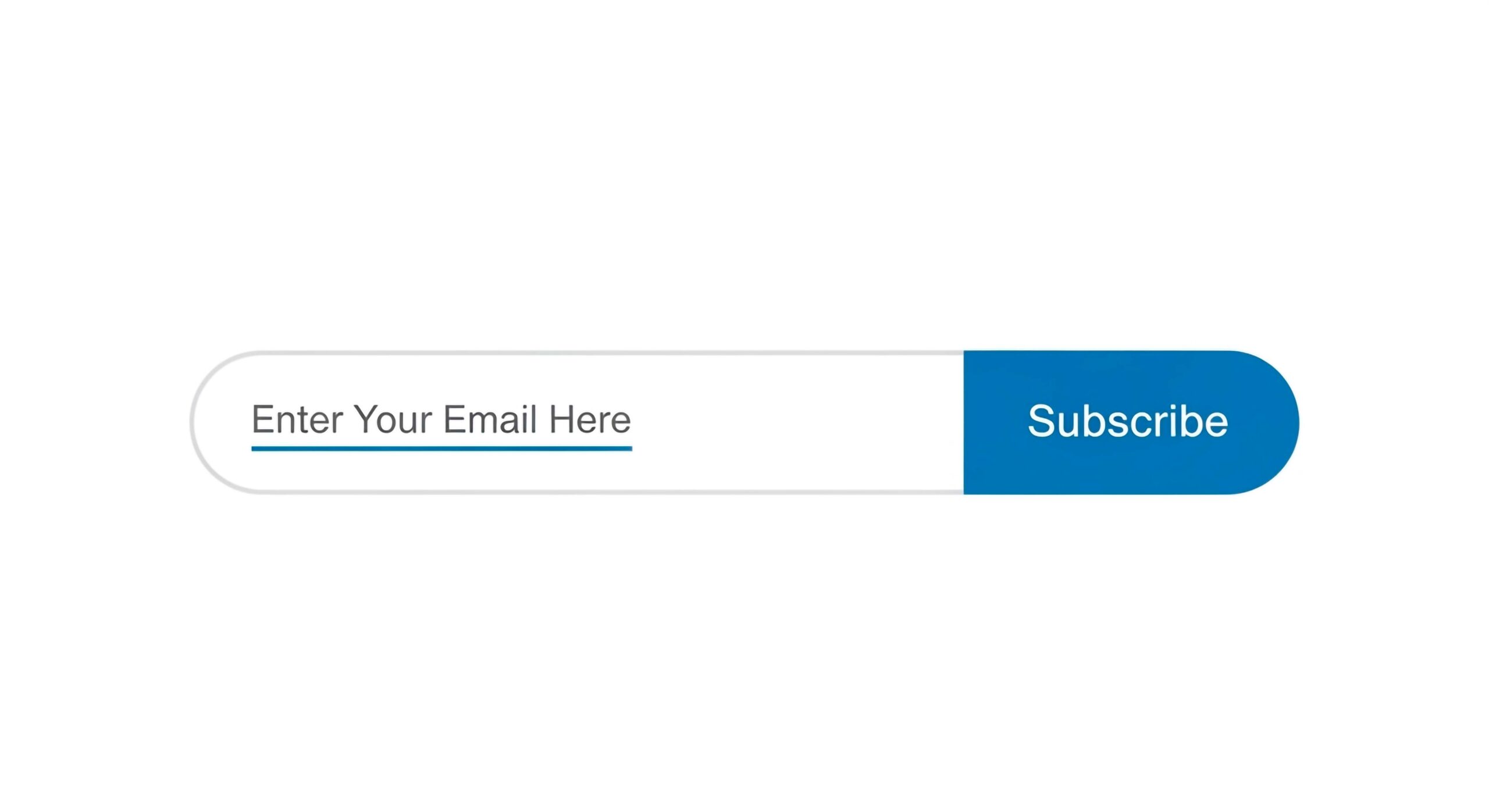Smart Device Privacy: Securing Your IoT Devices

In our increasingly connected world, the prevalence of Internet of Things (IoT) devices in our daily lives has grown significantly. These devices, ranging from smart home assistants to fitness trackers, aim to enhance our efficiency and convenience. However, they also bring potential risks of privacy breaches and cyber attacks. IoT devices, being internet-connected physical objects equipped with sensors and software for data collection and exchange, are susceptible to threats like data breaches, malware attacks, device hijacking, and privacy invasions. To safeguard your smart home devices against these risks, it’s crucial to implement security measures such as changing default passwords, keeping software updated, using firewalls, enabling two-factor authentication, and being selective about what devices connect to your network. Securing common IoT devices like smart home assistants, TVs, thermostats, security cameras, and refrigerators involves specific steps like regular software updates, unique passwords, and disabling unnecessary features. Maintaining IoT device privacy requires vigilance in updating devices, using strong passwords, monitoring connected devices, and staying informed about IoT security trends and threats.
What Are IoT Devices?
IoT devices, or Internet of Things devices, refer to a diverse range of interconnected gadgets, including smart thermostats, wearable fitness trackers, and home security systems. These devices are designed to both collect data, and exchange data over the internet, providing users with improved convenience and functionality. They utilize sensors, software, and other technologies to gather and transmit information, allowing individuals to remain connected and make informed decisions.
What Are The Risks Of Using IoT Devices?
As we continue to rely on smart devices for convenience and efficiency, it’s important to understand the potential risks that come with them.
Data Breaches
Regular software updates for IoT devices are crucial to prevent data breaches, coupled with the use of strong, unique passwords. Monitoring connected devices and staying informed about security trends helps in the early detection and prevention of unauthorized access to sensitive data.
Malware Attacks
To combat malware attacks, it’s important to keep IoT device software up-to-date and use reputable antivirus programs. Network segmentation and secure Wi-Fi connections for smart home users also play a vital role in minimizing the risk and impact of malware.
Device Hijacking
Protecting against device hijacking involves updating device firmware, using unique login credentials on other devices, segmenting the network, and monitoring for unusual network activity to quickly identify and respond to potential threats.
Privacy Invasions
Safeguarding against privacy invasions requires vigilance against unauthorized access to data collected and surveillance. This includes securing IoT devices, controlling data collection, and being aware of the risks of identity theft and data misuse.
How Can You Secure Your IoT Devices?
As the popularity of smart devices and the Internet of Things (IoT) continues to grow, so does the importance of securing these devices.
Change Default Passwords
To prevent unauthorized access to IoT devices, it’s crucial to immediately change default passwords upon setup, creating unique ones with a mix of letters, numbers, and special characters. Regularly updating these passwords is also key to maintaining security.
Keep Software Up-to-date
Enabling automatic updates on IoT devices ensures the installation of the latest security patches and features. Checking the smart home device manufacturer’s website for firmware updates and being aware of the devices’ end-of-life dates for updates are essential practices. A case where a family’s smart thermostat was hacked due to outdated software highlights the importance of this step.
Use a Firewall
Installing and configuring a firewall to monitor and control network traffic is vital in blocking unauthorized access and malicious content. Updating firewall software regularly is necessary to protect against new threats. A small business owner’s experience in preventing a cyber attack by using a firewall underscores its significance.
Enable Two-Factor Authentication
Adding an extra layer of security to IoT devices involves enabling two-factor authentication in the device’s security settings. Regularly reviewing the list of devices connected to your IoT network ensures no unauthorized access.
Limit Access to Your Network
Enhancing home network and security involves several steps: changing default passwords to strong, unique ones; keeping software updated; using a firewall; enabling two-factor authentication; and restricting network access through access controls and secure Wi-Fi settings. Caution is advised when connecting new devices to the network to avoid security risks.
Be Mindful of What You Connect to Your Network
When adding new devices to your network, it’s vital to research their security features and check for any vulnerabilities. Always update the device’s firmware to the latest version for up-to-date security patches. Assess the necessity and potential risks of connecting each device to other connected devices on your network. Make sure the device complies with industry-standard security protocols and encryption methods. Regularly monitor the device’s network activity to detect any unusual behavior or unauthorized access.
What Are Some Common IoT Devices and How to Secure Them?
In today’s world, the use of Internet of Things (IoT) devices has become increasingly common, with many people incorporating them into their daily lives. However, with the convenience and connectivity these devices provide, comes the risk of privacy and security breaches.
To ensure the security and privacy of smart home devices, there are several key steps to follow. For your smart speakers and home assistants, adjusting privacy settings to limit data collection, using a strong Wi-Fi password, regularly updating firmware, and disabling unused features are essential. Similarly, for Smart TVs, changing default passwords, updating software, using a firewall, enabling two-factor authentication, and being cautious about network connections are vital. Smart thermostats require special attention too; changing default login credentials, regularly updating software, using a firewall, enabling two-factor authentication, and being mindful of network access are crucial measures. A case where a family’s smart thermostat was compromised, leading to increased energy usage, highlights the importance of these security steps.
For all smart home security cameras, changing default passwords to strong ones, updating software, using a firewall, enabling two-factor authentication, and considering a separate IoT network can significantly enhance security. Lastly, securing smart refrigerators involves regularly updating firmware, setting strong passwords, monitoring connected devices, and staying informed about security features. By implementing these strategies across various smart devices, users can effectively mitigate risks and maintain a secure and private digital environment in their homes.
What Are Some Best Practices for Maintaining IoT Device Privacy?
As smart devices become more integrated into our daily lives, it is crucial to prioritize their security and privacy.
Regularly Check for Updates
To ensure the security of your IoT devices, it is important to regularly the home security system check for updates by following these steps:
- Enable automatic updates for your devices to ensure that you always have the latest security patches.
- Visit the official website of the device manufacturer to manually check for updates if automatic updates are not available.
- Subscribe to security newsletters or alerts from the device manufacturer to stay informed about the latest updates and potential security vulnerabilities.
Use Strong and Unique Passwords
Using strong and unique passwords for your IoT devices is crucial for safeguarding your privacy and security. Here are some essential steps to follow:
- Create complex passwords with a mix of upper and lower-case letters, numbers, and special characters.
- Avoid using easily guessable information like your name, birthdate, or common words.
- Use a unique password for each of your devices to prevent a domino effect in case one gets compromised.
- Consider using a reputable password manager to generate and securely store your passwords.
Keep Track of Connected Devices
- Regularly audit your network for all connected devices.
- Utilize IoT security tools that monitor and manage device connections.
- Keep track of all authorized devices and promptly remove unauthorized ones.
Educate Yourself on IoT Security
- Stay Informed: Regularly read credible sources to stay updated on the latest IoT security threats and measures.
- Training: Enroll in courses or workshops to enhance your understanding of IoT security practices and protocols.
- Community Engagement: Join forums or communities to share knowledge and learn from others about IoT security.
- Vendor Communication: Stay in touch with IoT device vendors for security updates and best practices.