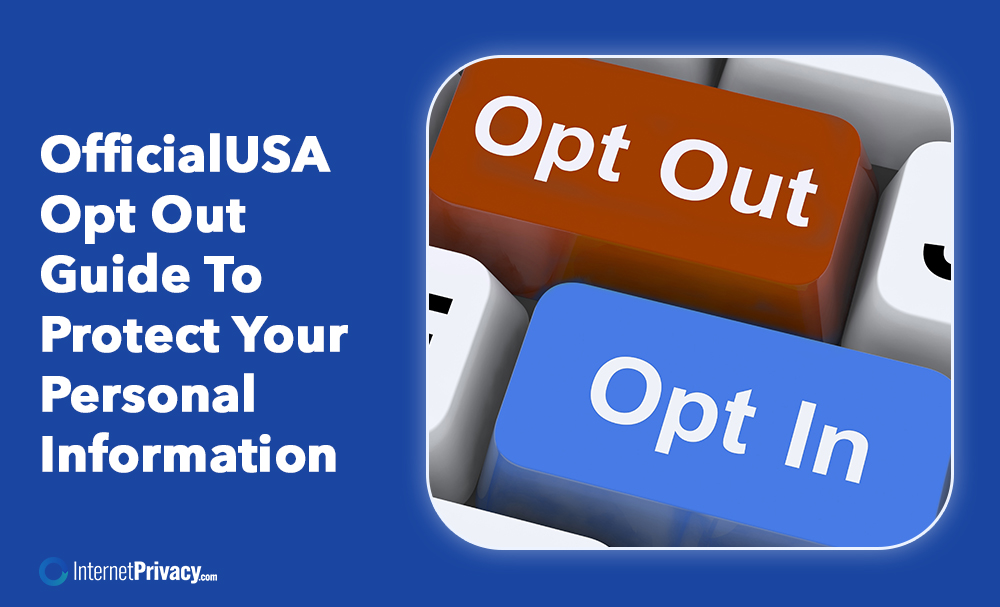How to Opt-Out of Rehold.com: A Detailed Guide

Are you tired of your personal information being freely available on the internet? Look no further, as this article will guide you through the steps to opt out of Rehold.com, a popular online database known for sharing personal data.
What is Rehold.com?
Rehold.com is a comprehensive online real estate database that provides information about properties, neighborhoods, and local real estate trends. It offers data on property values, sales history, tax assessments, and more. Users can search for specific addresses or explore areas for relevant property information.
Rehold.com aims to empower users with knowledge and insights to make informed decisions about buying, selling, or renting properties. With its extensive database of data and user-friendly interface, Rehold.com is a valuable resource for anyone interested in real estate.
Why Would Someone Want to Opt Out of Rehold.com?
Individuals may opt out of Rehold.com for various reasons, such as privacy concerns, the wish to remove personal information from public visibility, or to avoid unwanted solicitations.
This opt-out process empowers people to protect their data and determine who can access it. It’s particularly vital for those who have experienced identity theft, harassment, or misuse of their information.
It’s essential to carefully weigh the pros and cons of having personal data on public websites and make informed decisions based on individual circumstances.
What Information Does Rehold.com Have About Me?
Rehold.com is a website that compiles comprehensive information about individuals, encompassing property records, addresses, phone numbers, and historical data. A search on the site can reveal property ownership, past owners, property values, and nearby property information.
Knowing what Rehold.com knows about you is essential for safeguarding your privacy and addressing any required actions.
How Did Rehold.com Get My Information?
Rehold.com sources data from public records, government databases, and online directories.
To reduce the likelihood of your public information appearing on Rehold.com, regularly manage your social media privacy settings and opt out of public records databases when feasible.
How to Find Your Listing on Rehold.com
Discovering your listing on Rehold.com is a straightforward procedure. First, visit the Rehold.com website and find the search bar. Next, input your address or property details, then click the search button to initiate the search. Peruse the search results to locate your listing among the displayed properties.
If you encounter difficulties finding your listing, consider tweaking your search parameters or contacting Rehold.com customer support for assistance.
How to Opt-Out of Rehold.com
Are you tired of having your personal information listed on Rehold.com? You’re not alone. Many people seek a way to opt out of this website and protect their privacy.
Step 1: Submit a Removal Request
- Go to the Rehold.com website and locate the “Contact Us” page.
- Fill out the removal request form, providing the necessary details, such as your name, email address, and the specific information you want to be removed.
- Please include a clear and concise explanation of why you want the information removed, ensuring you mention that it is by their opt-out policy.
- Submit the removal request form and wait for a confirmation email from Rehold.com.
Step 2: Verify Your Email Address
- After submitting a removal request, check your email inbox.
- Look for an email from Rehold.com with the subject line “Verify your email address.”
- Open the email and click on the provided verification link.
- This will confirm that you are the owner of the email address and authorize the removal of your listing.
- Once you’ve clicked the verification link, you should receive a confirmation message.
Step 3: Wait for the Listing to Be Removed
- Upon submitting the removal request, Rehold.com will review and process your request.
- Rehold.com will verify the information and ensure it meets their criteria for removal.
- After verifying your request, Rehold.com will initiate the process of removing your listing from their website.
- During this step, you must be patient and allow Rehold.com time to complete the removal process.
- It is important to note that the time required for removal may vary depending on Rehold.com’s internal procedures and workload.
- Check the website periodically to see if your listing has been successfully removed.
- If, after a reasonable amount of time, your listing is still present on Rehold.com, you may need to consider contacting Rehold.com directly for further assistance.
What to Do if Your Listing is Not Removed
If you have found your personal information listed on Rehold.com and want it removed, you may have already tried the first recommended steps outlined in the previous section.
However, if your listing is still visible on the site, don’t worry.
Contact Rehold.com Directly
If your listing is not removed after following the opt-out process, it is crucial to contact Rehold.com directly. This can be done through their website or by emailing their customer support team. Ensure to provide all necessary information, including the URL of your listing and the reason for your request.
It is important to maintain a polite and persistent tone in your communication to ensure a prompt resolution.
File a Complaint with the FTC
To file a complaint with the FTC about Rehold.com, visit the official FTC website, navigate to the “File a Complaint” section, and complete the necessary information, including your contact details and complaint specifics. Include any supporting evidence or documentation, then submit the complaint.
Remember to retain the reference number and verification email for future reference and follow any instructions the FTC provides for the next steps in the complaint process. Filing a complaint with the FTC is a proactive approach to address privacy issues and take action against websites like Rehold.com that may infringe upon your rights.
How to Prevent Your Information from Being Listed on Rehold.com
The internet has made it easier for our personal information to be accessed and shared, often without our knowledge or consent. Rehold.com is a website that aggregates public records and displays personal information such as home addresses and phone numbers.
Opt-Out of Public Records Databases
To protect your privacy, it’s vital to opt out of public records databases. Follow these steps: research, contact the database, request removal, follow up, and regularly monitor your online presence.
By doing so, you can gain better control over your personal information and prevent more info it from being accessible through public records databases.
Regularly Monitor Your Online Presence
Regularly monitoring your online presence is crucial for safeguarding your personal information and privacy.
To stay in control, you can employ various strategies. Firstly, create Google Alerts to receive notifications whenever your name or personal information is mentioned online. Secondly, conduct periodic searches of your name on search engines to assess publicly available information. Thirdly, review and adjust your privacy settings on social media platforms to limit the visibility of your details. Fourthly, ensure your online accounts are secure by regularly updating your passwords, making them strong and unique. Lastly, consider utilizing a trusted identity monitoring service to receive alerts about suspicious activities involving your personal information.
Following these steps, you can actively protect and maintain control over your online presence to mitigate potential threats.