What Is the PeopleSearchNow Opt Out Process?

This article goes over the PeopleSearchNow opt-out process so you can take better control of the information data brokers have about you.
Are you looking for a way to remove your information from multiple data brokers? Do you want to submit an opt-out request to People Search Now to get started?
You’ve come to the right place.
In many cases, submitting an opt-out request is simple and straightforward, and that holds true regarding how to opt out of PeopleSearchNow as well. In this article, we’ll go over how to opt out of PeopleSearchNow, and the strategy you learn here can be applied to other major data brokers as well.
At Internet Privacy, we offer monitoring and removal of your private data so you can better protect your identity. Contact us today at 866-349-0130 to learn more about opting out of people search sites.
What Is PeopleSearchNow?
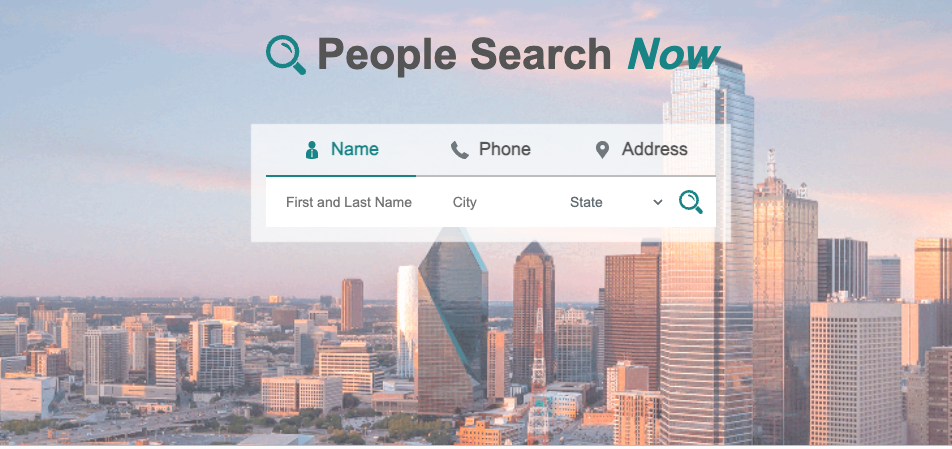
People Search Now is a website that lets you search for both basic information and more advanced details by using an individual’s first and last name, phone number, or street address. The information you’ll find on people search websites like PeopleSearchNow is compiled from public records that are found by scraping the internet.
The data you can find on People Search Now includes:
- Full name
- Approximate age
- Current address
- Former addresses
- Current phone number
- Other phone numbers
- Number of court records
- Relatives’ names
- Possible associates
If you want to find more in-depth information about the person, you can follow links to perform advanced background checks.
People Search Now is very similar to other data brokers and people search databases that are used to search for individuals online. This is a great option if you’re looking to reconnect with old friends, classmates, or long-lost relatives.
However, in some cases, users have malicious intent. When your personal info is public, you can be the victim of fraud, identity theft, data breaches, and other criminal activity. Because of this, it’s important to know how to opt out of PeopleSearchNow and prioritize your online privacy.
Our internet privacy experts will protect you from identity theft, phishing attacks and other online threats. Call us at 866-349-0130 for more information.
How Did PeopleSearchNow Get My information?

Most data broker sites get their info from public records that are readily available online. Public records can be accessed by anyone because they’re not considered confidential. Birth certificates, phone numbers, death certificates, and marriage licenses are considered public records. Other sources that data brokers use to collect information include:
- Arrest records and court records
- Divorce records
- Financial records
- Online shopping activity
- Online surveys
- Post on forums and social media
- Product registrations
- Property records
- Rebates and warranty information
- Subscription services
- Sweepstake entries
- Telecom companies
Other sources that can leak your personal information are voter registration lists and government agencies.
This means that if you want to keep your personal information private, you’ll need to remove it from PeopleSearchNow and other similar websites so people cannot find it on Google Search or other search engines.
We work on behalf of our clients to monitor their online data and remove personal information from the internet. Give us a call at 866-349-0130 to learn more.
How Can I Remove My Personal Information From Data Brokers?

Most people search databases have a specific opt-out process to follow when you want to remove your information from search results.
Typically, you’ll enter your basic details and contact details, along with a link to your profile on the people search site, and submit the opt-out form. From there, you’ll receive a confirmation link via email, which you’ll click to confirm the request.
Often, it takes several hours, days or even weeks for data removal, so you’ll have to be patient. Once an appropriate amount of time has passed, you can check with the people search site to determine if they have completed the data removal or not.
How Do I Opt Out of PeopleSearchNow.com?
In this section, we’ll go over how to submit an opt-out request to People Search Now. Remember, while other data brokers will have their own opt-out processes to follow, they may be similar to this one.
Step 1: Go to the opt-out page.
Start on the People Search Now homepage at peoplesearchnow.com. Scroll to the bottom. In the footer, select the Do Not Sell My Personal Information link.
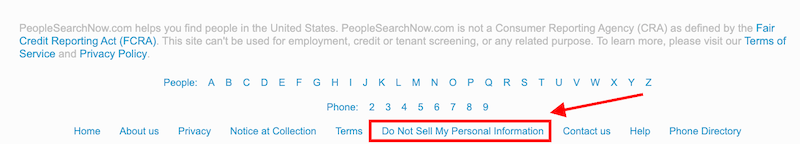
On the page that opens, scroll down to section 2, called “How to Opt Out.” Click the Opt-Out Form link.
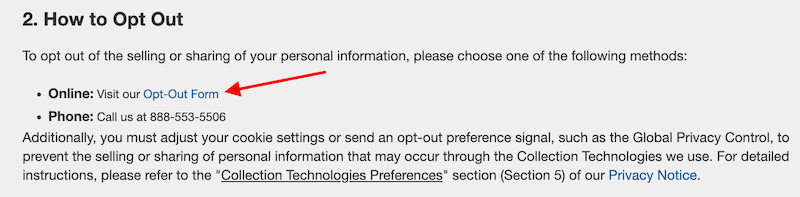
Alternatively, you can go directly to the opt-out page here.
Step 2: Agree to the terms and provide your email address.
Check the two boxes to show that you agree to the removal request terms and conditions. Then, enter your email address, click the CAPTCHA, and then click the Opt Out My Info button.
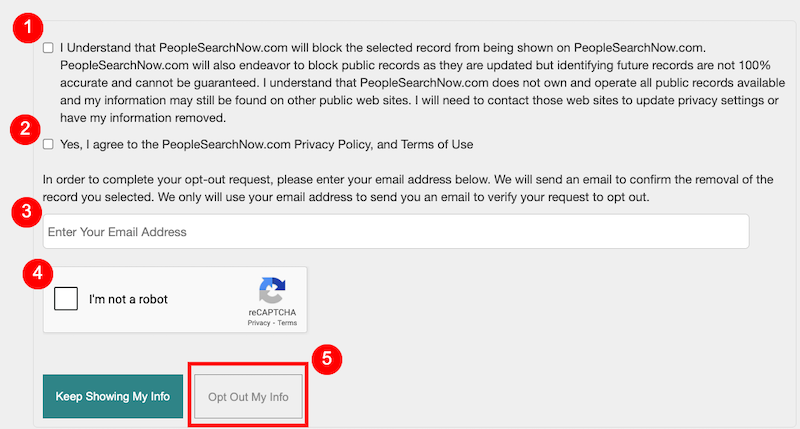
Step 3: Search for the record you want removed.
Now, you’ll search PeopleSearchNow manually to find the record you want removed. Enter a first and last name, phone number, or address and click the Magnifying Glass icon to search.
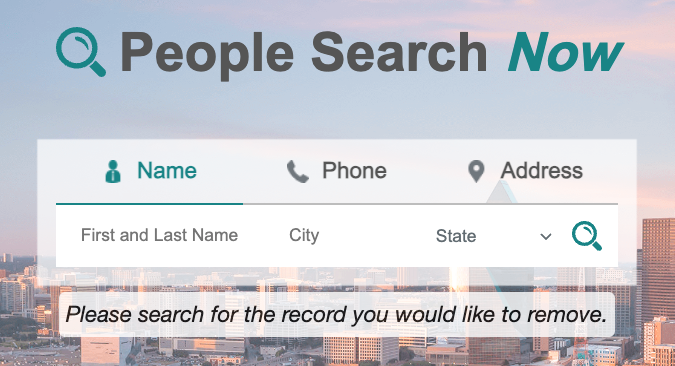
Step 4: Open up the record.
If the record you want to remove is in the search results, click the View All Info button.
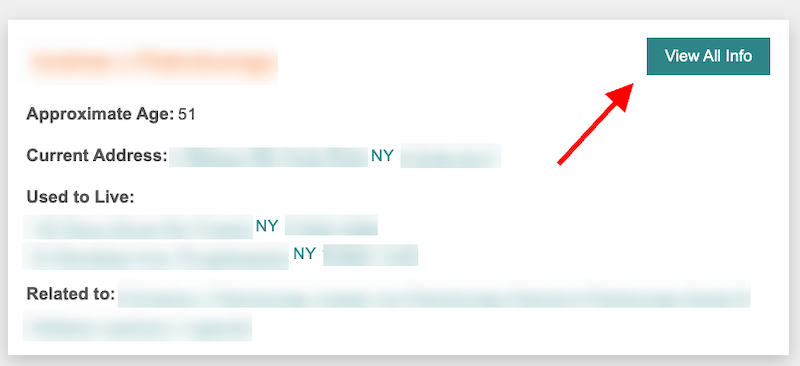
Step 5: Make the “Remove Record” selection.
Scan the record to ensure it’s the correct one. Once you confirm this is the record you want removed from the people search database, click Remove Record.

Step 6: Check your email.
After clicking the “Remove Record” button, you’ll see a screen that says you’ve been sent a confirmation email. Check your email and open the message from People Search Now. Click the blue confirmation link.
Step 7: Wait for the confirmation page.
In a few seconds, you’ll be redirected to a confirmation page that confirms your opt-out request was received. People Search Now needs 72 hours to remove your data from the site, so check back after that time period to ensure the data broker has removed your info.
Get Professional Help To Manage Your Online Privacy
At InternetPrivacy.com, we offer data removal services to get rid of your personal information and help you protect your identity and the identities of your loved ones. Our services include deep web scans, data removal, ongoing monitoring and detailed reporting.
You deserve to protect your personal and sensitive information online. To keep it from getting into the wrong hands, you can trust our decade-plus of experience defending individuals and businesses on the internet.
Do you need help removing your personal data from people search databases and online search results? Get started for free with a quick personal data scan or call us at 866-349-0130 to speak with an expert.





