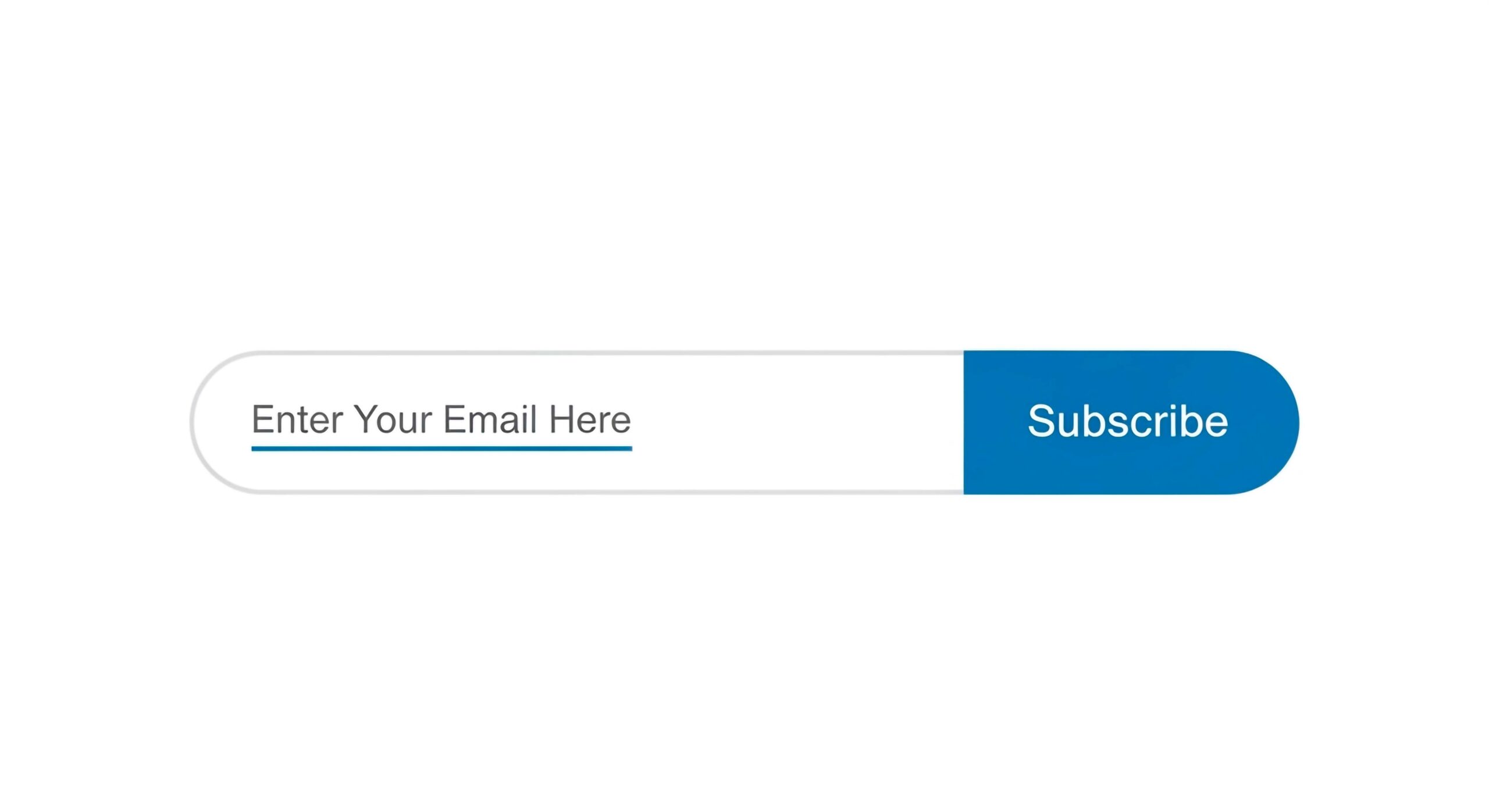When Browser Extensions Capture More Than Your Browsing History
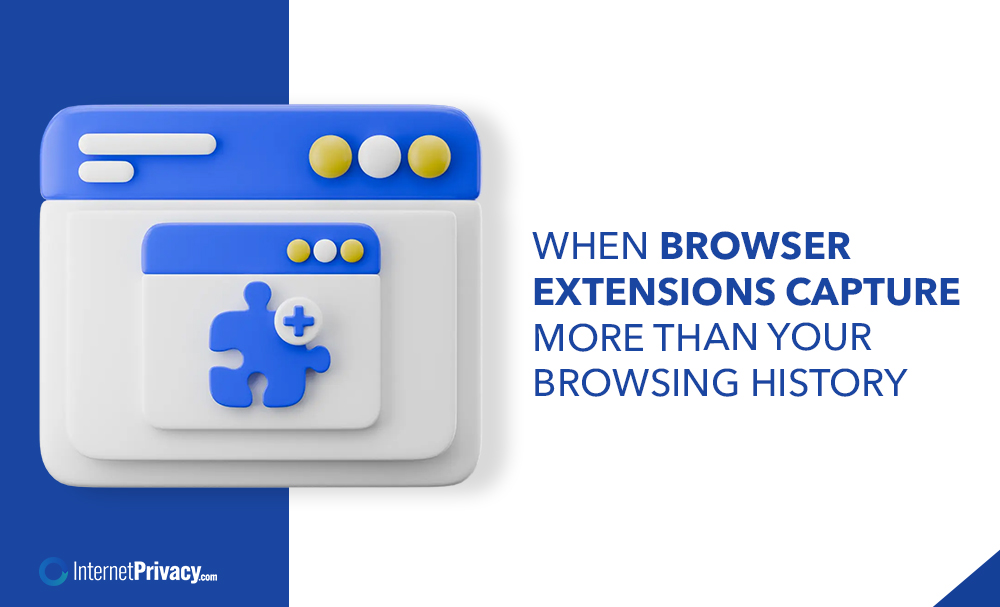
Browser extensions can make everyday web tasks easier by blocking ads, saving passwords, storing images, and syncing settings between devices, enhancing your browsing experience. However, some extensions collect more than your browsing history — sometimes without you realizing it.
Understanding what’s at risk and how to protect your data can help you decide which extensions to keep or avoid, ensuring your privacy remains intact while still benefiting from useful features.
What Browser Extensions Do
Browser extensions are small programs that add features to your browser. You can install them in popular browsers like Chrome, Firefox, Edge, or Internet Explorer. Some boost productivity by saving forms, managing passwords, or syncing tabs across devices. Others add quick search tools to the search bar or let you save images and content from websites with a tap.
Most extensions require access to some browsing data to function correctly. Depending on permissions, they may collect:
- Your search and browsing history
- Websites and pages you visit or save
- Information entered into forms, like addresses or payment details
- Data stored in cookies or cached files
- Images or media you interact with during browsing
Some extensions also access your open tabs or sync data across multiple devices, which can increase privacy risks if you are not aware of what information they share or store.
How Extensions Access and Use Your Data
Extensions connect to the websites you visit through your browser. This lets them block ads, autofill forms, or show extra site info. But it also means they can see your browsing history, track activity across sites, and store entered data.
Some extensions access saved passwords, stored images, or other open tabs. Others sync browsing data across devices, which can increase privacy risks if you don’t know what’s saved or shared. This data may be used to personalize ads or content, which some users find helpful, but others may find intrusive.
Risks of Excessive Data Collection
Not all extensions are harmful, but some record more than recent history, leading to privacy concerns:
- Detailed records of all sites visited, creating a profile of your online habits
- Saving personal form details, including sensitive info such as credit card numbers or home addresses
- Tracking searches and clicks to deliver targeted ads or personalized pricing
- Sharing browsing data with third-party advertisers or malicious actors
Malicious extensions may also change your default search engine, insert unwanted images or pop-ups, or add unrequested toolbars, all of which can negatively impact your browsing experience.
Impact on Privacy and Reputation
Excessive data collection threatens privacy and online reputation. Information about visited websites, searches, and content can be aggregated and exposed, causing unwanted profiling or identity theft. Data might be sold to advertisers or third parties who use it in intrusive ways.
Sensitive information, such as health or financial searches, could harm your reputation if leaked. Employers, acquaintances, or cybercriminals might access this data, leading to embarrassment, discrimination, or fraud.
Controlling your browsing history and data protects your privacy and digital identity. Being concerned about what data is collected and how it is used is an important first step toward safer browsing.
Warning Signs of Excessive Data Collection
You might not notice data collection immediately, but watch for:
- Frequent pop-up ads or redirects to unfamiliar websites
- Changes to browser settings, like the homepage or search bar
- New toolbars, buttons, or icons you didn’t install
- Slower page load times or browser performance issues
If you see these signs, review your installed extensions and remove suspicious ones. Checking the permissions and reviews of extensions can also help spot problematic ones.
How to Protect Your Browsing History and Data
Take these steps to keep your browsing history, personal data, and devices safer:
- Review permissions before installing – If an extension wants to “read and change all your data on websites,” understand why and whether you trust the developer.
- Install only from trusted sources – Use official stores like the Chrome Web Store or Firefox Add-ons. Check user reviews and ratings before downloading.
- Clear browsing data regularly – Open Chrome or your browser, go to Settings > Clear browsing data, select a time range from the drop-down menu, and remove browsing history, saved forms, cookies, cached images, and other data you no longer need. This reduces the data accessible to extensions.
- Limit installed extensions – Fewer extensions mean lower risk of data leaks and conflicts.
- Keep your browser updated – Updates include security fixes, blocking threats and vulnerabilities.
- Manage extensions actively – Periodically review, disable, or delete unused extensions and check for unusual activity.
- Use browser privacy settings and tools – Many browsers let you restrict extension access or browse in private mode, where history isn’t recorded.
- Sign out of accounts when not in use – This can reduce the amount of data synced across devices and accessible to extensions.
- Research extensions before installing – Look for information about the developer and any reports of privacy issues or excessive data collection.
Final Thoughts: Convenience vs. Privacy
Your browsing history, combined with search history, saved forms, cookies, and other data, creates a detailed picture of your online life. The wrong extension can collect, store, and share this info without clear consent, risking your privacy.
Review your extensions, understand permissions, and clear browsing data regularly to control your personal info. Convenience is great, but not at the cost of your privacy and security.
Stay informed and cautious when using browser extensions to protect your browsing history, personal data, and internet reputation. Keeping a balance between useful features and privacy protection is key to a safer browsing experience.