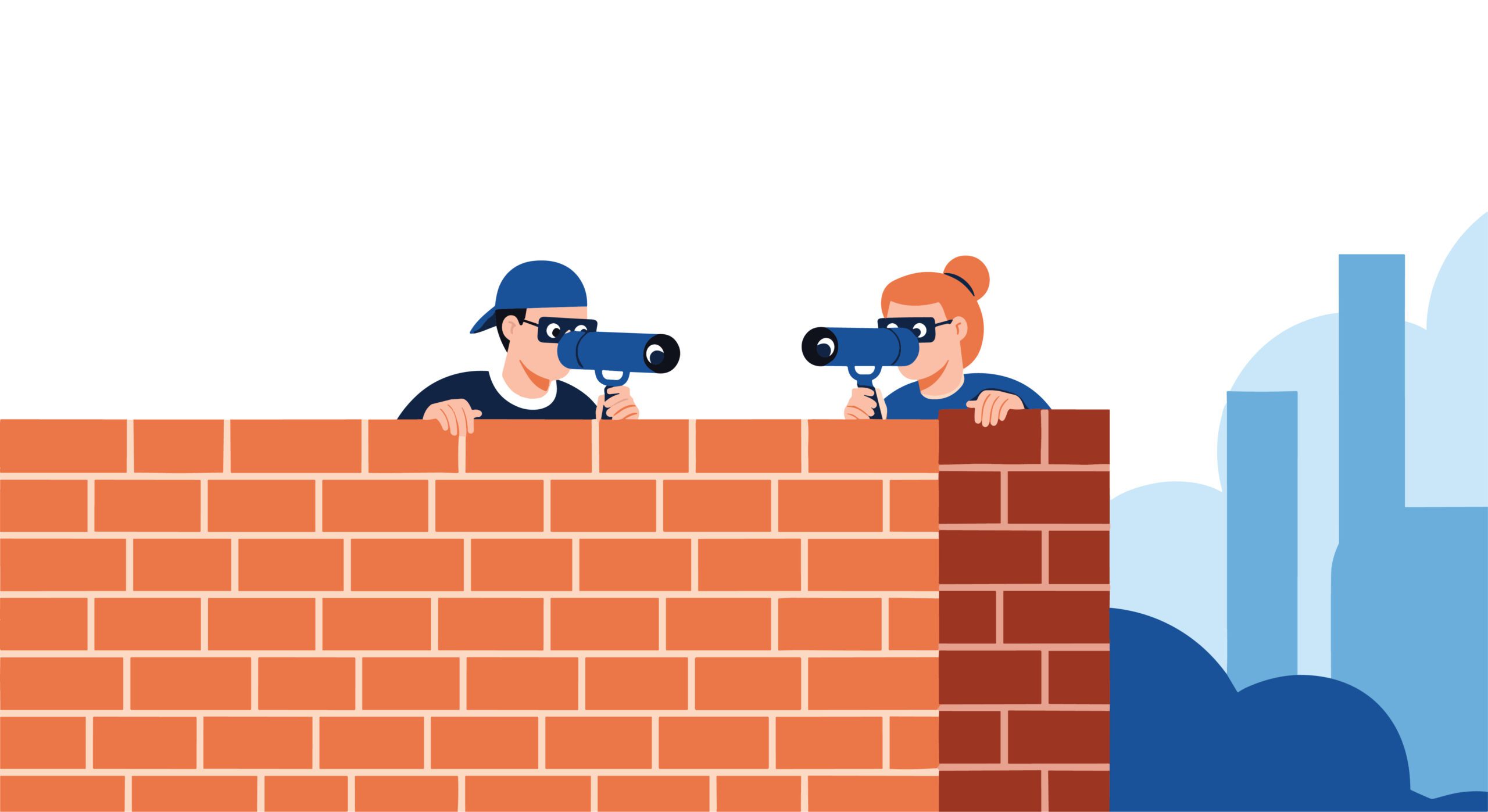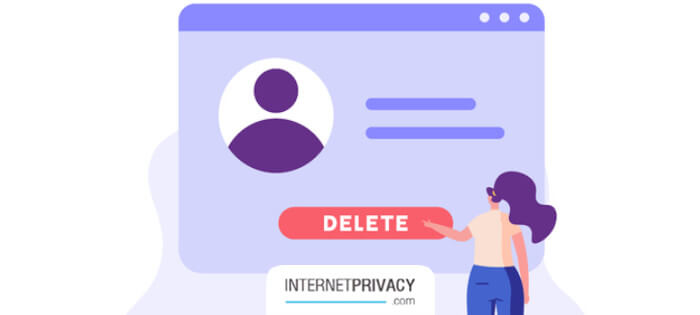How to Protect Your Privacy Online

Protect your privacy: In this day and age, privacy is a precious commodity. In years past, there would have been almost no way for someone to find out personal information about you without a great deal of effort. Today, information about anyone on Earth is potentially just a few clicks away.
Not only is there a great deal of personal information floating around on the internet: certain devices are always listening to conversations, some programs collect data about you, and the US government carries out mass surveillance on hundreds of millions of its citizens.
If you want to protect your privacy in the internet age, you need to be very careful in order to prevent privacy issues from arising. You need to use the right tools, be cautious about the information that you share online, and more.
In this guide, we will make privacy protection as simple as possible. We’ll cut through the jargon and give you the low-down on data protection.
Are you ready to learn more? Then let’s get started.
1. Use Encrypted Messaging Apps
It’s feasible that people could be reading your text messages at any time. Most messaging software isn’t encrypted, which means that someone could intercept and read your messages with ease.
If you want to be more privacy-conscious, the first thing that you should do is start using encrypted messaging apps instead of the standard SMS messaging app or software like Facebook Messenger. Whatsapp is a solid alternative and features end-to-end encryption, but it is owned by Facebook, which may give you pause, and it also put a controversial new privacy policy into place earlier this year.
A better alternative is an app like Signal or Telegram. These apps feature robust encryption and are open-source, which means that any changes that would compromise privacy will be noticed by users very quickly, allowing them to switch apps.
2. Avoid Social Media
If at all possible, you should try to avoid social media, at least for personal use. While having a business account on major social media platforms is unlikely to be harmful from a privacy standpoint, a personal account is a goldmine of identifiable and personal information.
A typical personal social media page will feature, at least, your real name and date of birth. It may also feature information such as your telephone number, current city, and relationship status.
This is not information that strangers should be able to easily access. We would recommend that the first step you take is to close your social media accounts and switch to using messaging apps to keep in touch with friends and family.
Our software can help you scrub any leftover information from the web, which could also help you manage your online reputation.
3. Use a VPN
You might have used a virtual private network (VPN) at work. They’re small programs that encrypt your traffic between you and another server, effectively creating an encrypted tunnel that’s near-impossible to spy on.
This means that they’re a very useful tool for people who want to keep their information private, as well as a great way to boost your security. Using a VPN on public wifi, such as you’ll find in a coffee shop, will stop hackers from intercepting your data.
A VPN allows you to surf the internet in relative privacy, free from prying eyes. Note that Incognito Mode in your browser won’t actually disguise your traffic, the only difference is that it won’t store your history and other browsing data. A VPN makes it hard (if not impossible) for your ISP, employer, or government to see what you’re doing online.
When you’re choosing a VPN provider, look for one that doesn’t keep logs of user data. This way, you’re also protected should the VPN provider be hacked. We’d also recommend avoiding free VPNs, as these typically come with their own privacy issues.
4. Create a Disposable Email
When you sign up for things with your email, the likelihood is, your email address will be added to a mailing list. This can lead to a whole lot of junk emails being sent to your account. In the worst-case scenario, your email address will be sold and criminals will target it.
While truly anonymous email is a difficult aim to achieve, you can still make your personal email a lot more secure by avoiding signing up for things with it. However, we understand that there are still going to be times when you need to hand over an email address, for instance, if you want to join a forum.
This is where having a secondary email address with no identifying information tied to it comes in handy. This way, if your email address is sold to bad actors, you don’t need to worry: you’re not using it for anything that can be tied to you anyway. Creating email accounts on a service like Gmail is free and fast, so there’s no reason not to have more than one address.
Then you can keep your personal email address for friends, family, and business use.
5. Try to Avoid Using Too Many Apps
We get it: there’s an app for that, as the famous slogan goes. However, a lot of small apps have privacy concerns. They may sell user data that could identify you, for instance.
While apps are convenient, the privacy tradeoff isn’t worth it. We’d recommend that you avoid using apps where possible, and instead access stores and services through your browser instead.
If you must use apps (and there are certain apps you should be using, see our first point), do some research before you download them. Check out user reviews and Google the company to see whether they’re reputable.
You Need to Protect Your Privacy Online
It can be difficult to protect your privacy at times, but it’s an essential task. It can help you avoid identity theft, doxxing, and other issues that are prevalent online.
If you’d like to make it easier to manage your privacy, try our software. It allows you to scrub information from the internet, and also offers identity theft protection and personal security features.
If you’re trying to manage your online security and privacy, we’re always here to help you. You can try our software here, or call us at 866-349-0130 .