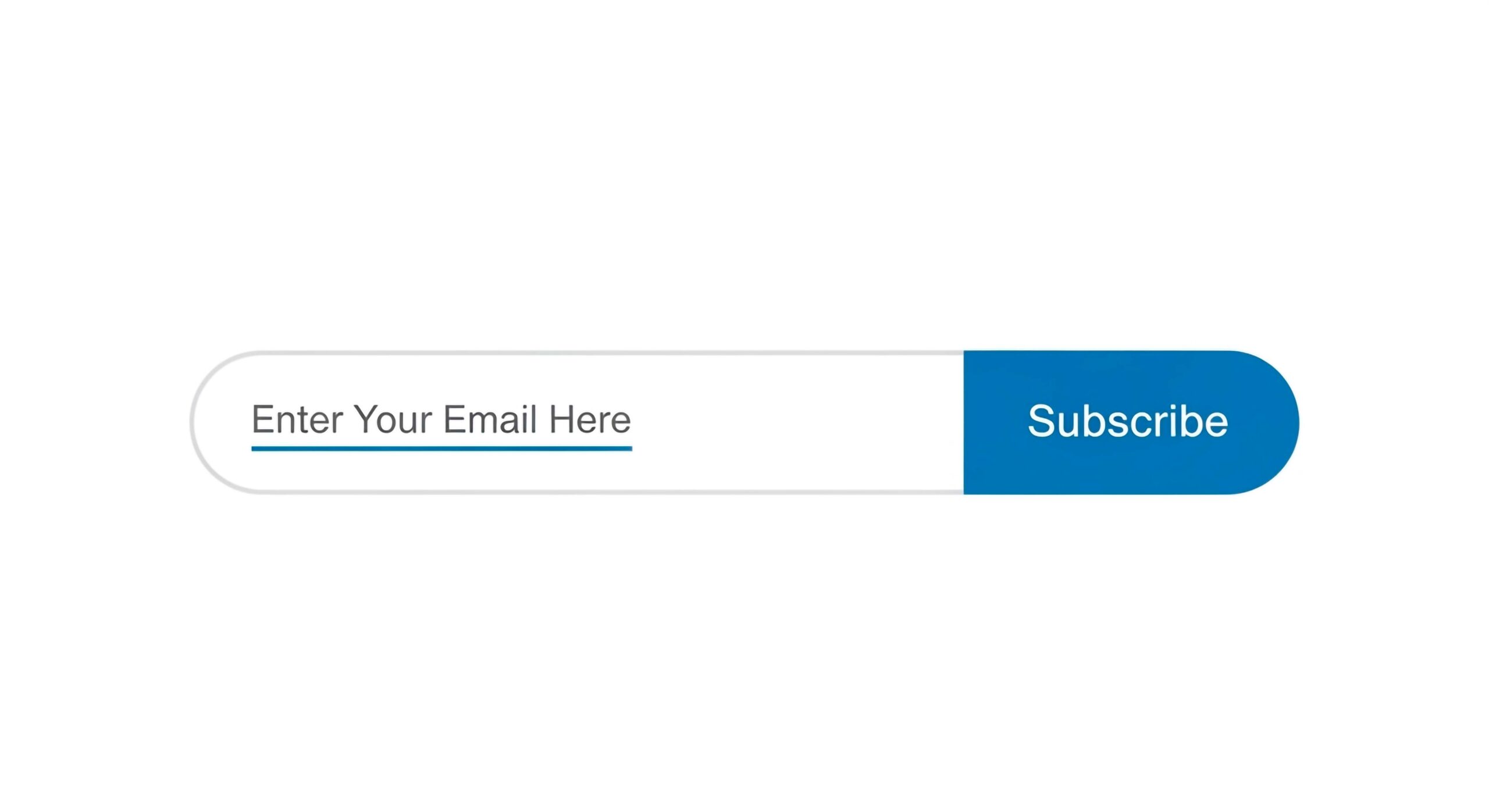Remove My Phone Number from Google Search: Complete Guide

In today’s digital age, privacy concerns have become increasingly important. You’re not alone if you want to remove your phone number from Google Search results. You might want to do this for several reasons, such as privacy concerns, unwanted solicitations, or protecting your personal information.
Privacy Concerns: Keeping your personal information private is essential, and removing your phone number from Google Search results is a proactive step towards safeguarding your privacy. Doing so limits the chances of your phone number being accessible to the public.
Unwanted Solicitations: Having your phone number listed on Google Search results can lead to unwanted solicitation calls, messages, or even potential scams. Removing your phone number helps reduce the risk of falling victim to such issues.
Protecting Personal Information: Your phone number is sensitive personal information for users that, if misused, can lead to identity theft or other malicious activities. Removing it from Google Search results adds more protection to your data.
To remove your phone number from Google Search, a step-by-step guide can be followed:
Step 1: Assess Your Google Search Results: Look at the search results for your phone number to understand how it is currently displayed.
Step 2: Remove Your Phone Number from Websites: Contact the websites that have published your phone number and request them to remove it from their listings.
Step 3: Remove Your Phone Number from Google My Business: If your phone number is associated with a Google My Business listing, update or remove the information.
Step 4: Submit Removal Requests to Google: Submit removal requests to Google through their dedicated tools to ensure your phone number is no longer displayed in the search results.
There are some additional tips to protect your phone number online:
- Be Mindful of Sharing Your Phone Number: Consider who you share your phone number with and try to limit sharing it unless necessary.
- Use Privacy Settings on Social Media Platforms: Adjust the privacy settings on your social media accounts to control who can access your phone number.
- Enable Two-Factor Authentication: Enable two-factor authentication wherever possible to add an extra layer of security to your personal information.
By following these steps and taking the necessary precautions, you can effectively remove your phone number from Google Search and protect your privacy in the online world.
Why Do You Want to Remove Your Phone Number from Google Search?
Are you tired of your phone number being displayed on Google search results? Delve into why you’d want to remove your phone number from Google’s search results or search. From privacy concerns and unwanted solicitations to safeguarding personal information, this section uncovers the motives that drive individuals to take action. Say goodbye to the hassle and discover the solutions to reclaiming your online privacy. Let’s dive in!
1. Privacy Concerns
Privacy concerns are a major issue when removing your phone number from a Google search. Sharing personal contact information can make individuals vulnerable to various risks and intrusions. Hackers or scammers may take advantage of this information to engage in identity theft or fraudulent activities. Unsolicited calls or messages from telemarketers or spam callers can compromise personal privacy. In this digital age, protecting sensitive and personally identifiable information and controlling access to it is crucial. Therefore, it is essential to prioritize privacy and take necessary steps to safeguard personal data. By removing your phone number from Google search, you can address these concerns effectively and regain control over your personal information.
2. Unwanted Solicitations
Unwanted solicitations, such as telemarketing calls, spam messages, and scams, can be a major annoyance when your phone number is listed in a Google search. These publicly available phone numbers increase the likelihood of receiving such solicitations. You can significantly reduce these unwanted solicitations by removing your phone number from Google searches. When you eliminate your phone number from public access, it becomes more difficult for solicitors to reach you without your phone number readily available. As a result, there is a decrease in unsolicited calls and messages, allowing you to protect your privacy and take control of your personal information.
To avoid unwanted solicitations effectively, being cautious about sharing your phone number is important. You can use privacy settings on social media platforms to limit access to your contact information and enable two-factor authentication for added account security.
By following these steps and removing your phone number from Google search, you can minimize unwanted solicitations and regain control over your privacy.
3. Protecting Personal Information
When protecting personal information, taking certain steps to ensure privacy is important. First, you should regularly monitor your online presence by searching for your name and phone number on search engines like Google. This will help you identify any potential privacy risks.
In addition, you should be cautious about sharing your phone number online, especially on public forums or social media platforms. It is best to only share your phone number with trusted individuals and organizations.
Using privacy settings on social media platforms is another important measure you can take to protect your personal information. These settings control who can access your personal information, including your phone number.
Enabling two-factor authentication is also highly recommended. This adds an extra layer of security to your online accounts, including your phone number.
It is crucial to update your passwords for online accounts regularly. Ensure your passwords are strong and unique to prevent unauthorized access to your bank account and personal information.
It is important to be cautious of phishing attempts. Be wary of emails or messages that ask for personal information, including your phone number. Avoid clicking on suspicious links or providing sensitive information unless you know the source.
By following these measures, you can better protect your personal information, including your phone number, from exposure or misuse.
Step-by-Step Guide: How to Remove Your Phone Number from Google Search
Step 1: Assess Your Google Search Results
To assess your Google search results and take control of your privacy, follow these steps:
Step 1: Open your web browser and search for your phone number on Google.
Step 2: Review the search results and identify websites or directories where your phone number is listed.
Step 3: Note down the URLs of these websites or directories.
Step 4: Visit each website or directory and assess the visibility of your phone number.
Step 5: Check if the phone number is publicly accessible or requires a login or viewing subscription.
Step 6: Evaluate the potential risks of having your number visible on platforms where it is publicly accessible.
Step 7: Determine if you want to remove your phone number from a specific website or directory.
Step 8: Look for an option to edit your profile or account settings if you request to remove your phone number.
Step 9: Follow the instructions the website or directory provides to remove your phone number.
Step 10: Repeat the Google search to check if the results have changed after removing your phone number from all relevant websites and directories.
Step 11: If your phone number still appears in the search results, proceed to the next steps to further remove it from Google’s index.
By following these steps, you can assess your Google search results and take necessary actions to protect your privacy by removing your phone number from public visibility.
Step 2: Remove Your Phone Number from Websites
When removing your phone number and personal info from websites, it is important to follow these steps:
- To find websites displaying your phone number, use search engines like Google.
- Visit each website and locate the page where your phone number is listed.
- Seek out the option on the website to edit or remove your phone number.
- If the website does not provide the option to remove your phone number, search for contact information or a support page where you can request its removal.
- Submit a request to the website, clearly explaining that you want your phone number removed due to privacy concerns.
- Maintain a record of the websites you have contacted and the date of your request.
- Keep a close eye on the websites to ensure your phone number has been successfully removed.
Step 3: Remove Your Phone Number from Google My Business
To remove your phone number from Google My Business, follow these steps:
- Sign in to your Google My Business account.
- Click on the “Info” tab.
- Scroll down to the “Phone” section. It’s Step 3: Remove Your Phone Number from Google My Business
- Click on the pencil icon to edit the phone number.
- Remove your phone number from the field.
- Click “Apply” to save the changes.
- Review your listing to ensure the phone number has been removed.
Following these steps, you can successfully remove your physical address and phone number from Google My Business and protect your privacy.
Step 4: Submit Removal Requests to Google
To successfully submit removal requests to Google, follow these steps:
Step 1: Go to the Google Search page and search for your phone number to check if it appears in the results.
Step 2: If your phone number is listed on any websites, visit them and search for their full contact info or removal information. Follow their instructions to request the removal of your phone number.
Step 3: To remove your phone number from Google My Business, log in to your Google My Business account. Go to the “Info” tab and scroll down to the “Phone” section. Click on the pencil icon to edit your phone number. Remove your phone number and click “Apply” to save the changes.
Step 4: To submit a removal request to Google, visit the Google Removals Tool page. Fill in the required information, including the webpage URL containing your phone number and the reason for removal. Submit the request and wait for Google to review and process it.
By following these steps, you can successfully submit removal requests to Google and take control of your privacy by removing your phone number from Google search results.
Additional Tips for Protecting Your Phone Number Online
Looking to safeguard your phone number from online exposure? Let’s dive into some additional tips that can help you fortify your internet privacy. We’ll explore the importance of being cautious when sharing your number, leveraging privacy settings on social media platforms, and the effectiveness of enabling two-factor authentication. Get ready to arm yourself with the knowledge to keep your phone number secure online!
1. Be Mindful of Sharing Your Phone Number
When sharing your phone number online, being mindful of who you share it with is crucial. Sharing your phone number with the wrong people can negatively affect your privacy and security. Not only can it result in unwanted calls or messages from strangers, telemarketers, or scammers, but it can also potentially give them access to personal information linked to your phone number, such as your name and address. Sharing your phone number carelessly can lead to a barrage of unwanted promotional calls, spam messages, or robocalls.
To ensure your protection, it is advisable to consider the following suggestions. Be selective about sharing your phone number and only provide it to trusted individuals or reputable organizations requiring it. Take advantage of privacy settings available on social media platforms to limit access to your contact details and information. Enable two-factor authentication for your accounts to add a layer of security, thus safeguarding your phone number.
By being mindful of sharing your phone number, you can effectively maintain your privacy and security online.
2. Use Privacy Settings on Social Media Platforms
When protecting your phone number online, it is important to utilize the privacy settings on social media platforms. These settings allow you to manage and control who has access to your phone number, ensuring that it remains secure and out of reach from unwanted individuals.
One of the first steps is to adjust your privacy settings on your social media platforms. Take the time to review and update these settings, specifically focusing on limiting who can view your personal contact info and information, including your phone number.
Restricting access to your phone number through the privacy settings is crucial. Using these settings, you can choose who can see your phone number on your profile. Select options such as “Only Me,” “Friends Only,” or “Custom” to control and limit its visibility to a select audience.
Exercising caution when sharing your phone number on social media platforms is imperative. Before providing your phone number, consider whether it is necessary and only share it with individuals you trust.
It is advisable to review your privacy settings on social media platforms frequently. Regularly check these settings to ensure that they haven’t changed without your knowledge. By staying on top of any updates or changes that may affect the visibility of your phone number, you can maintain the utmost privacy and security.
By using the privacy settings available on social media platforms, you can confidently control who has access to your phone number and effectively protect your privacy online.
3. Enable Two-Factor Authentication
Two-factor authentication is a crucial step in enhancing the security of online accounts. If you want to enable two-factor authentication, follow these simple steps:
- Go to the settings or security section of the account you want to secure.
- Look for the option labeled “Two-Step Verification” or “Two-Factor Authentication” and enable it.
- Select your preferred verification method: text message, email, or an authentication app.
- Follow the prompts provided to set up two-factor authentication. This may include entering and verifying your phone number or email address.
- Once you have set up two-factor authentication, a verification code will be sent to you whenever you log in. Use this code to complete the login process.
- If you frequently use a particular device, you can trust it to avoid being repeatedly prompted for a verification code.
- Secure your chosen verification method, such as setting a passcode for your phone if you opt for text messages.
Enabling two-factor authentication provides an additional layer of security, significantly reducing the chances of unauthorized access. It safeguards your personal information and ensures control over your online privacy.