
Many companies assume that if they check the right boxes — publish a privacy notice, get written consent, and reference

Many users believe that VPNs, incognito browsing, or ad blockers conceal their online activity. They assume these tools erase their
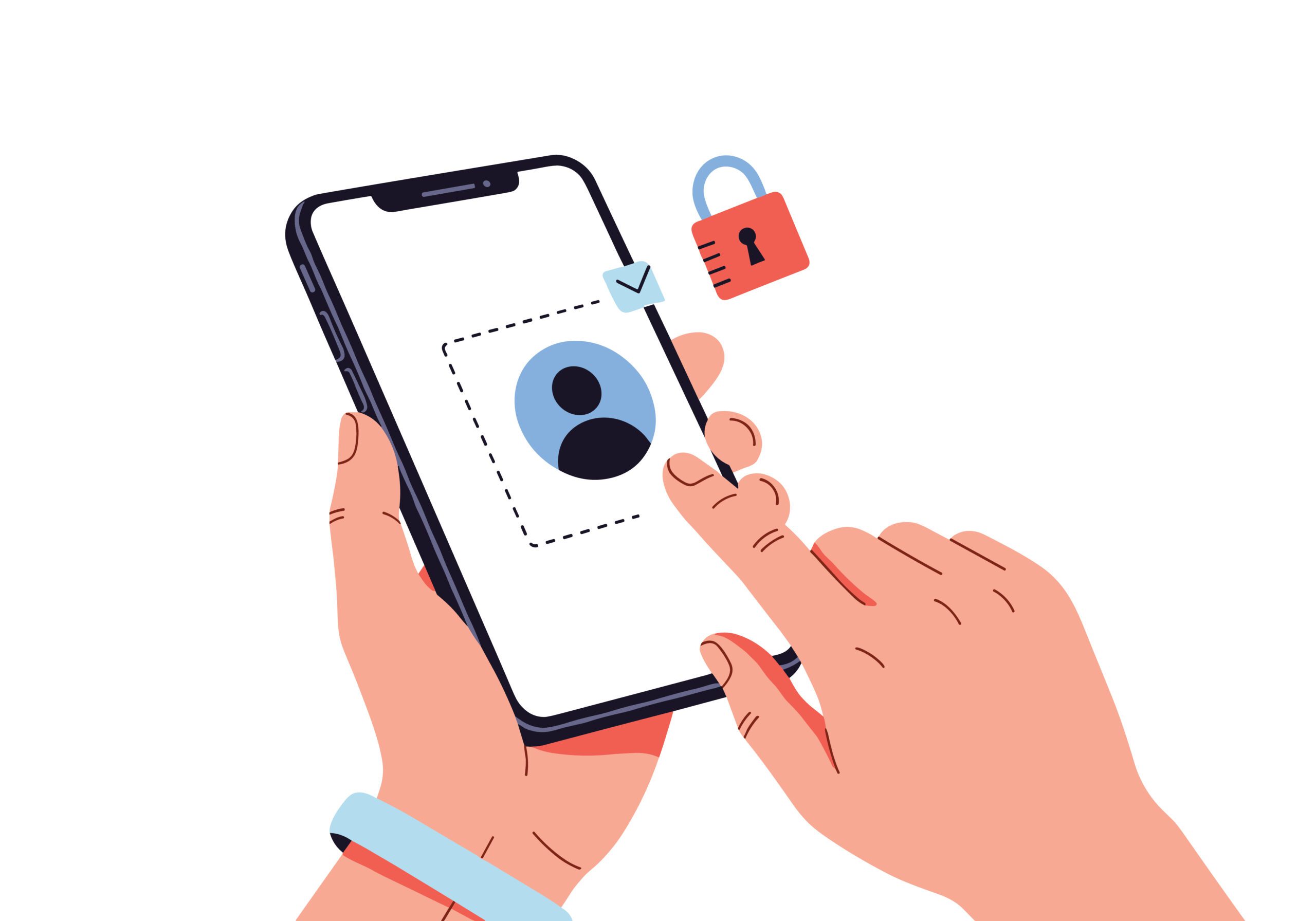
Most internet users care about their privacy. They don’t want their personal data, browsing history, medical data, payment information, or

Most people assume their old searches disappear over time. They don’t. A search you made five years ago—about debt relief,

Most people know that when they type their email address into an online form, they share that information. However, many

Your phone shares more than you think.Even before you open an app, default settings transmit personal information—location, browsing history, contacts,

You open a private window, clear your browsing history, and search for something you’d rather keep to yourself. But a
This article discusses social media location tracking and how to protect your online activity. Imagine you’re checking in at your

Your browser’s autofill feature seems harmless at first glance. It remembers your address, passwords, and payment details so you don’t
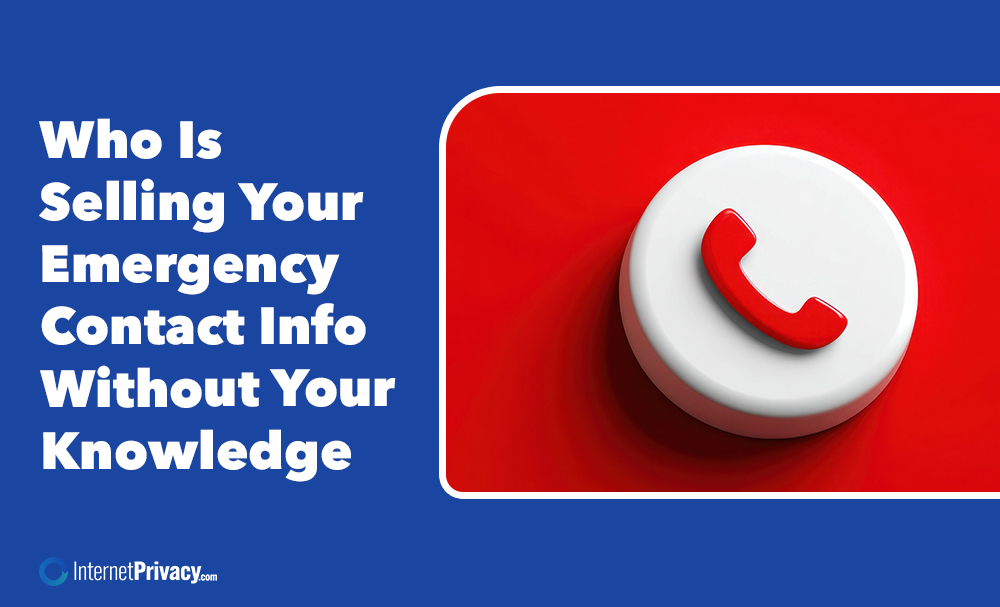
You may think your emergency contact list is private — shared only with doctors, apps, or employers for safety reasons.
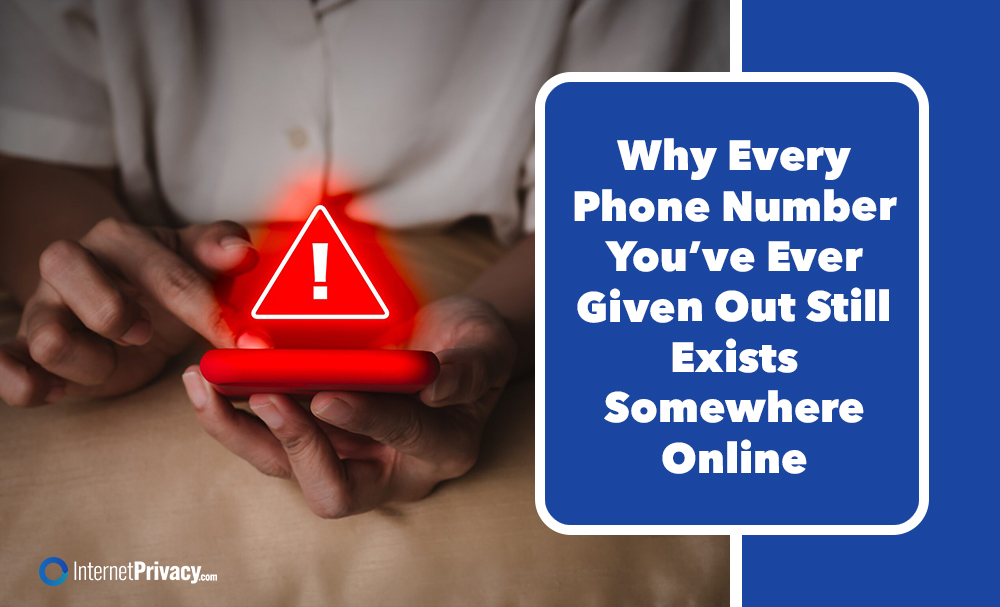
Think back to the first time you shared your telephone number online. Maybe it was for a rewards program, a
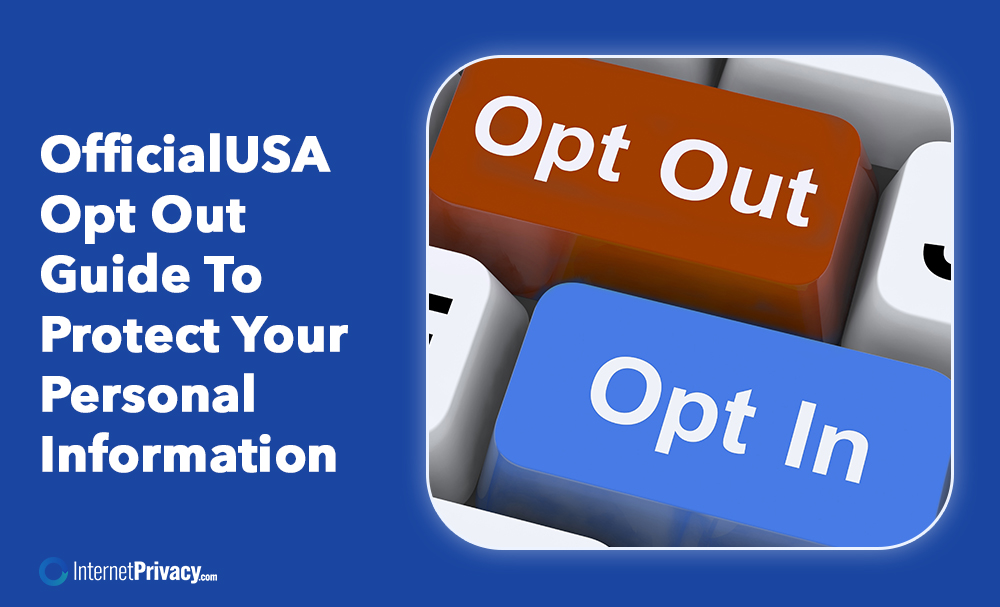
This OfficialUSA opt out guide will help you protect your personal details so they don’t fall into the wrong hands.